This is how it started.
1. Download the SubInACL tool from the Microsoft Web site. To do this,
follow these steps:
a. Visit the following Microsoft Web site:
http://www.microsoft...;displaylang=en
(http://www.microsoft...&displaylang=en)
b. Click Download to download the SubInACL tool (SubInACL.exe).
c. When the download is finished, double-click the downloaded file to
install the tool.
d. The SubInACL tool is installed in the %programfiles(x86)%\Windows Resource Kits\Tools folder.
2. Use Notepad to create the Sub.bat file. To do this, follow these steps:
a. Click Start, click Run, type Notepad, and then press ENTER.
b. Copy and then paste (or type) the following text into Notepad:
subinacl /subkeyreg HKEY_LOCAL_MACHINE /grant=administrators=f
subinacl /subkeyreg HKEY_CURRENT_USER /grant=administrators=f
subinacl /subkeyreg HKEY_CLASSES_ROOT /grant=administrators=f
subinacl /subdirectories %SystemDrive% /grant=administrators=f
subinacl /subkeyreg HKEY_LOCAL_MACHINE /grant=system=f
subinacl /subkeyreg HKEY_CURRENT_USER /grant=system=f
subinacl /subkeyreg HKEY_CLASSES_ROOT /grant=system=f
subinacl /subdirectories %SystemDrive% /grant=system=f
c. Click File, and then click Save As.
d. Copy and paste the following path and file name into the File name box: %programfiles (x86)%\Windows Resource Kits\Tools\sub.bat
e. Click Save.
3. Run the Sub.bat tool, and then restart your computer. To do this,
follow these steps:
a. Click Start, and then click Run.
b. Copy and then paste the following path and file name into the Open
box, and then click OK: %programfiles (x86)%\Windows Resource Kits\Tools\sub.bat
c. A Command Prompt window opens.
d. The tool runs for about 5 to 10 minutes or longer. Do not restart the
system at this point.
e. When the tool has finished running, the Command Prompt window closes
automatically.
f. Restart the computer, and then try to reinstall the OverDrive Media
Console.
I followed all of these steps. The original problem was with Overdrive Media Console---I use them for library audio books to download. Originally the error was with the ODM files. Then I rec'd this email from Overdrive. When I tried to adjust the registry issues to manually register the program, everything fell apart.
Now, I can't go back to a restore point and erase whatever stupid move I managed to make. I get the (0x8007000E) error when I try to to go back to a restore point.
When I try for installing/uninstalling anything, I get The Windows Installer Service could not be accessed.
I've screen capped both errors that I get, in case I missed something.
Any help would be appreciated.
Thank you.
Tara




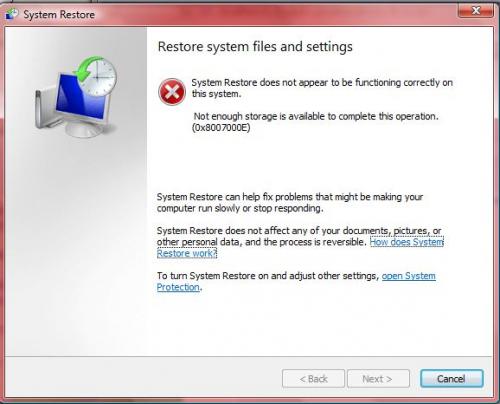
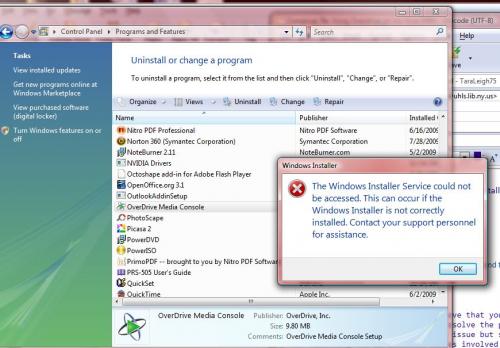












 Sign In
Sign In Create Account
Create Account

