
Hi speed card help
Started by
saraveza408
, Aug 05 2009 02:42 AM
#16

 Posted 12 September 2009 - 12:24 AM
Posted 12 September 2009 - 12:24 AM

#17

 Posted 12 September 2009 - 12:28 AM
Posted 12 September 2009 - 12:28 AM

In posts #3 & #6 I tell more info on it including a pic.I have no clue what brand it is?
I do have software for it though
I do have software for it though
Edited by saraveza408, 12 September 2009 - 12:29 AM.
#18

 Posted 12 September 2009 - 12:35 AM
Posted 12 September 2009 - 12:35 AM

Where did you get the picture from? In the picture is what looks like a logo. Can you get any information from it?
If you have software, then you had to have installed it... correct? If so, can you please go to Control Panel>Add/Remove Programs and look for any information regarding this PCIMA card?
If you have software, then you had to have installed it... correct? If so, can you please go to Control Panel>Add/Remove Programs and look for any information regarding this PCIMA card?
#19

 Posted 12 September 2009 - 12:48 AM
Posted 12 September 2009 - 12:48 AM

When I put the drivers disc in & explore it i find it says this.....
uPD720100 - USB 2.0 Driver for NEC uPD720100 chipset
For Windows 98, 98SE, ME, 2000, XP - Ver 2.1.6.0
But i see nothing in my add remove programs nor when i search for pcmcia
uPD720100 - USB 2.0 Driver for NEC uPD720100 chipset
For Windows 98, 98SE, ME, 2000, XP - Ver 2.1.6.0
But i see nothing in my add remove programs nor when i search for pcmcia
#20

 Posted 12 September 2009 - 12:49 AM
Posted 12 September 2009 - 12:49 AM

you said you do have software for it. Have you tried just sticking the cd in and running the software again (hopefully overwriting the corrupted driver)? If not try that.
#21

 Posted 12 September 2009 - 12:50 AM
Posted 12 September 2009 - 12:50 AM

It doesnt automatically run & when i open the disk theres alotta different files on it.What file do I open?
#22

 Posted 12 September 2009 - 12:56 AM
Posted 12 September 2009 - 12:56 AM

this is what i see
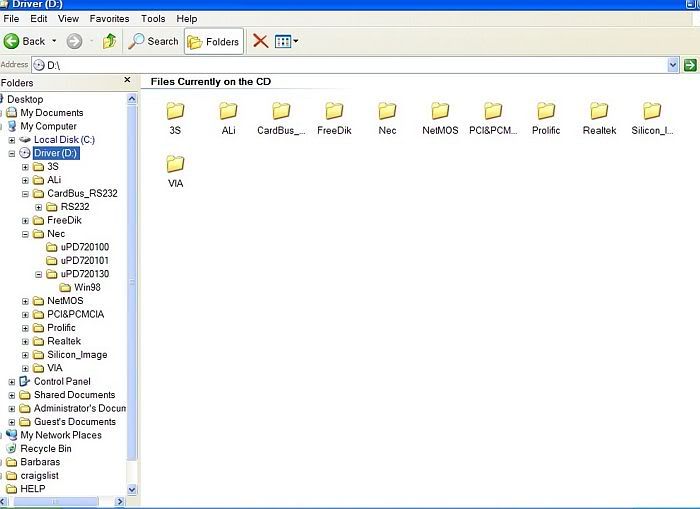
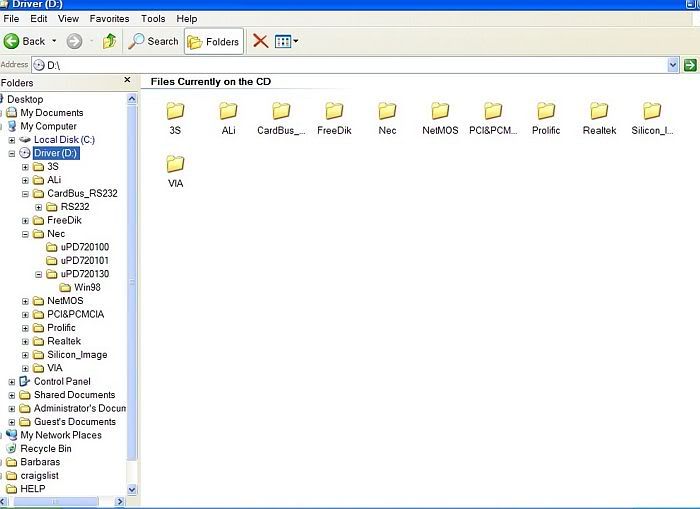
#23

 Posted 12 September 2009 - 12:59 AM
Posted 12 September 2009 - 12:59 AM

Can you click on the NEC folder and post another screen shot?
#24

 Posted 12 September 2009 - 01:01 AM
Posted 12 September 2009 - 01:01 AM

Also, plug in the card, then go to Device manager and post a screenshot of Device manager.
#25

 Posted 12 September 2009 - 01:08 AM
Posted 12 September 2009 - 01:08 AM

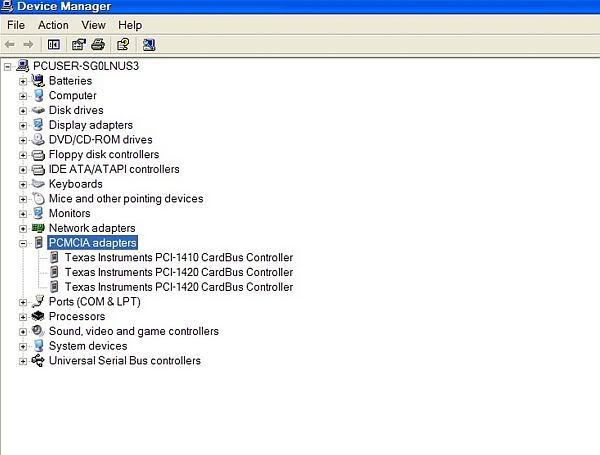
#26

 Posted 12 September 2009 - 01:20 AM
Posted 12 September 2009 - 01:20 AM

Ok, we're getting nowhere fast! 
Go HERE and download USBDeview to your desktop from one of the download links. Create a new folder on your desktop and unzip the downloaded file contents into the new folder. Inside the folder, you will see a green icon named USBDeview. Double-click on the icon and a USBDeview will launch. Please post a screen shot.
Go HERE and download USBDeview to your desktop from one of the download links. Create a new folder on your desktop and unzip the downloaded file contents into the new folder. Inside the folder, you will see a green icon named USBDeview. Double-click on the icon and a USBDeview will launch. Please post a screen shot.
#27

 Posted 12 September 2009 - 01:23 AM
Posted 12 September 2009 - 01:23 AM

heres the log..........
Data Interface Vendor Specific No No No No 21-Aug-2009 8:34:06 PM N/A 19d2 0011 ff ff ff
Data Interface Vendor Specific No No No No 22-Jul-2009 9:20:14 PM N/A 19d2 0011 ff ff ff
Data Interface Vendor Specific No No No No 21-Aug-2009 8:34:06 PM N/A 19d2 0011 ff ff ff
Data Interface Vendor Specific No No No No 22-Jul-2009 9:20:15 PM N/A 19d2 0011 ff ff ff
Data Interface Vendor Specific No No No No 21-Aug-2009 8:34:06 PM N/A 19d2 0011 ff ff ff
Data Interface Vendor Specific No No No No 22-Jul-2009 9:20:16 PM N/A 19d2 0011 ff ff ff
Attache 2.0 PNY Attache 2.0 USB Device Mass Storage No No No No 07B02241426022DA 13-Jul-2008 11:44:34 AM N/A 08ec 0012 08 06 50
DMC-LS80 MATSHITA DMC-LS80 USB Device Mass Storage No No No No E: 0000000000000000000X0708240832 27-Oct-2008 9:09:50 PM N/A 04da 2372 08 06 50
Dual-Mode Digital Camera DUAL MODE CAMERA SL310 Vendor Specific No Yes No No 01-Aug-2008 3:52:18 PM N/A 093a 010e ff ff ff Hub 0, Port 1
Dual-Mode Digital Camera Dual-Mode Digital Camera Vendor Specific No No No No 24-Oct-2008 9:31:08 PM N/A 093a 010e ff ff ff
Dual-Mode Digital Camera DUAL MODE CAMERA SL310 Vendor Specific No Yes No No 01-Aug-2008 3:46:30 PM N/A 093a 010e ff ff ff
iP2600 series USB Printing Support Printer No Yes No No 1DBFBD 29-Dec-2008 8:54:27 PM N/A 04a9 10c8 07 01 02
JUMPDRIVE SECURE LEXAR JUMPDRIVE SECURE USB Device Mass Storage No No No No 106A6612054925050206 21-Apr-2008 11:52:38 AM N/A 05dc a430 08 06 50
JUMPDRIVE SECURE USB Mass Storage Device Mass Storage No No No No 5&ccab67f&0&106A6612054925050206 21-Apr-2008 11:53:59 AM N/A 05dc a430 08 06 50
NIKON DSC COOLPIX L10-PTP Digital Still Camera Still Imaging No Yes No No 13-Apr-2008 2:48:48 PM N/A 04b0 030b 06 01 01 Hub 0, Port 1
NIKON DSC COOLPIX L10-PTP Digital Still Camera Still Imaging No Yes No No 18-Jan-2008 10:15:39 PM N/A 04b0 030b 06 01 01
NIKON DSC COOLPIX L10-PTP Digital Still Camera Still Imaging No Yes No No 25-Jan-2008 8:11:22 AM N/A 04b0 030b 06 01 01
U3 Cruzer Micro SanDisk U3 Cruzer Micro USB Device Mass Storage No No No No 0001E670E1C3078C 12-Apr-2008 3:02:16 PM N/A 0781 5406 08 06 50
USB 1.1 Device Dual Mode Camera Unknown No Yes No No 04-Aug-2009 8:21:42 PM N/A 0979 0227 00 00 00
USB 1.1 Device Dual Mode Camera Unknown No Yes No No 23-Jul-2009 7:32:34 PM N/A 0979 0227 00 00 00
USB Device Dual-Mode Digital Camera Vendor Specific No No No No 24-Oct-2008 9:30:52 PM N/A 093a 010e ff ff ff
USB Device USB Device Vendor Specific No No No No 24-Oct-2008 9:37:36 PM N/A 093a 010f ff ff ff
USB Device Broadcom 2045 Bluetooth 2.0 USB Device Bluetooth Device No No No No D:, E: 1 16-Jul-2008 5:52:15 PM N/A 0a5c 2101 e0 01 01
USB Device USB Device Vendor Specific No No No No 20-Jan-2009 6:59:41 PM N/A 0a99 0002 ff ff ff Hub 0, Port 1
USB Device Linksys Wireless-B USB Network Adapter v4.0 Vendor Specific No No No No 26-Dec-2007 9:39:50 AM N/A 13b1 000b ff ff ff Hub 0, Port 1
USB Device Linksys Wireless-B USB Network Adapter v4.0 Vendor Specific Yes No No No 13-Jul-2008 6:22:28 AM 11-Sep-2009 9:48:47 PM 13b1 000b ff ff ff Hub 1, Port 1
USB Device Linksys Wireless-B USB Network Adapter v4.0 Vendor Specific No No No No 08-Mar-2008 4:22:35 PM N/A 13b1 000b ff ff ff
USB Device Linksys Wireless-B USB Network Adapter v4.0 Vendor Specific No No No No 23-Jan-2008 3:58:35 PM N/A 13b1 000b ff ff ff
USB Device Linksys Wireless-B USB Network Adapter v4.0 Vendor Specific No No No No 03-Apr-2008 3:57:16 AM N/A 13b1 000b ff ff ff
USB Device Linksys Wireless-B USB Network Adapter v4.0 Vendor Specific No No No No 03-May-2008 3:00:21 PM N/A 13b1 000b ff ff ff
USB Device Linksys Wireless-B USB Network Adapter v4.0 Vendor Specific No No No No 04-May-2008 5:34:40 PM N/A 13b1 000b ff ff ff
USB Device Linksys Wireless-B USB Network Adapter v4.0 Vendor Specific No No No No 27-Apr-2008 11:36:06 PM N/A 13b1 000b ff ff ff
USB Digital Still Camera 913D Camera Vendor Specific No Yes No No 18-Oct-2008 5:06:56 PM N/A 2770 913d ff ff ff Hub 0, Port 1
USB Mass Storage Device CENTON PDU13_1G 5BG2.0 USB Device Mass Storage No No No No 0000000000009F 17-Apr-2008 2:14:59 PM N/A 0457 0151 08 06 50
UTStarcom CDM1450 UTStarcom CDM1450 Communication No No No No 12-Feb-2008 2:00:42 PM N/A 0d08 0300 02 02 01
ZTE CDMA EVDO MOBILE USB Composite Device Unknown No Yes No No 13-Jul-2009 2:42:41 PM N/A 19d2 0011 00 00 00 Hub 0, Port 1
ZTE CDMA EVDO MOBILE USB Composite Device Unknown No Yes No No 22-Jul-2009 9:19:43 PM N/A 19d2 0011 00 00 00
ZTE CDMA EVDO MOBILE USB Composite Device Unknown No No No No 21-Aug-2009 8:39:11 PM N/A 19d2 0011 00 00 00
Data Interface Vendor Specific No No No No 21-Aug-2009 8:34:06 PM N/A 19d2 0011 ff ff ff
Data Interface Vendor Specific No No No No 22-Jul-2009 9:20:14 PM N/A 19d2 0011 ff ff ff
Data Interface Vendor Specific No No No No 21-Aug-2009 8:34:06 PM N/A 19d2 0011 ff ff ff
Data Interface Vendor Specific No No No No 22-Jul-2009 9:20:15 PM N/A 19d2 0011 ff ff ff
Data Interface Vendor Specific No No No No 21-Aug-2009 8:34:06 PM N/A 19d2 0011 ff ff ff
Data Interface Vendor Specific No No No No 22-Jul-2009 9:20:16 PM N/A 19d2 0011 ff ff ff
Attache 2.0 PNY Attache 2.0 USB Device Mass Storage No No No No 07B02241426022DA 13-Jul-2008 11:44:34 AM N/A 08ec 0012 08 06 50
DMC-LS80 MATSHITA DMC-LS80 USB Device Mass Storage No No No No E: 0000000000000000000X0708240832 27-Oct-2008 9:09:50 PM N/A 04da 2372 08 06 50
Dual-Mode Digital Camera DUAL MODE CAMERA SL310 Vendor Specific No Yes No No 01-Aug-2008 3:52:18 PM N/A 093a 010e ff ff ff Hub 0, Port 1
Dual-Mode Digital Camera Dual-Mode Digital Camera Vendor Specific No No No No 24-Oct-2008 9:31:08 PM N/A 093a 010e ff ff ff
Dual-Mode Digital Camera DUAL MODE CAMERA SL310 Vendor Specific No Yes No No 01-Aug-2008 3:46:30 PM N/A 093a 010e ff ff ff
iP2600 series USB Printing Support Printer No Yes No No 1DBFBD 29-Dec-2008 8:54:27 PM N/A 04a9 10c8 07 01 02
JUMPDRIVE SECURE LEXAR JUMPDRIVE SECURE USB Device Mass Storage No No No No 106A6612054925050206 21-Apr-2008 11:52:38 AM N/A 05dc a430 08 06 50
JUMPDRIVE SECURE USB Mass Storage Device Mass Storage No No No No 5&ccab67f&0&106A6612054925050206 21-Apr-2008 11:53:59 AM N/A 05dc a430 08 06 50
NIKON DSC COOLPIX L10-PTP Digital Still Camera Still Imaging No Yes No No 13-Apr-2008 2:48:48 PM N/A 04b0 030b 06 01 01 Hub 0, Port 1
NIKON DSC COOLPIX L10-PTP Digital Still Camera Still Imaging No Yes No No 18-Jan-2008 10:15:39 PM N/A 04b0 030b 06 01 01
NIKON DSC COOLPIX L10-PTP Digital Still Camera Still Imaging No Yes No No 25-Jan-2008 8:11:22 AM N/A 04b0 030b 06 01 01
U3 Cruzer Micro SanDisk U3 Cruzer Micro USB Device Mass Storage No No No No 0001E670E1C3078C 12-Apr-2008 3:02:16 PM N/A 0781 5406 08 06 50
USB 1.1 Device Dual Mode Camera Unknown No Yes No No 04-Aug-2009 8:21:42 PM N/A 0979 0227 00 00 00
USB 1.1 Device Dual Mode Camera Unknown No Yes No No 23-Jul-2009 7:32:34 PM N/A 0979 0227 00 00 00
USB Device Dual-Mode Digital Camera Vendor Specific No No No No 24-Oct-2008 9:30:52 PM N/A 093a 010e ff ff ff
USB Device USB Device Vendor Specific No No No No 24-Oct-2008 9:37:36 PM N/A 093a 010f ff ff ff
USB Device Broadcom 2045 Bluetooth 2.0 USB Device Bluetooth Device No No No No D:, E: 1 16-Jul-2008 5:52:15 PM N/A 0a5c 2101 e0 01 01
USB Device USB Device Vendor Specific No No No No 20-Jan-2009 6:59:41 PM N/A 0a99 0002 ff ff ff Hub 0, Port 1
USB Device Linksys Wireless-B USB Network Adapter v4.0 Vendor Specific No No No No 26-Dec-2007 9:39:50 AM N/A 13b1 000b ff ff ff Hub 0, Port 1
USB Device Linksys Wireless-B USB Network Adapter v4.0 Vendor Specific Yes No No No 13-Jul-2008 6:22:28 AM 11-Sep-2009 9:48:47 PM 13b1 000b ff ff ff Hub 1, Port 1
USB Device Linksys Wireless-B USB Network Adapter v4.0 Vendor Specific No No No No 08-Mar-2008 4:22:35 PM N/A 13b1 000b ff ff ff
USB Device Linksys Wireless-B USB Network Adapter v4.0 Vendor Specific No No No No 23-Jan-2008 3:58:35 PM N/A 13b1 000b ff ff ff
USB Device Linksys Wireless-B USB Network Adapter v4.0 Vendor Specific No No No No 03-Apr-2008 3:57:16 AM N/A 13b1 000b ff ff ff
USB Device Linksys Wireless-B USB Network Adapter v4.0 Vendor Specific No No No No 03-May-2008 3:00:21 PM N/A 13b1 000b ff ff ff
USB Device Linksys Wireless-B USB Network Adapter v4.0 Vendor Specific No No No No 04-May-2008 5:34:40 PM N/A 13b1 000b ff ff ff
USB Device Linksys Wireless-B USB Network Adapter v4.0 Vendor Specific No No No No 27-Apr-2008 11:36:06 PM N/A 13b1 000b ff ff ff
USB Digital Still Camera 913D Camera Vendor Specific No Yes No No 18-Oct-2008 5:06:56 PM N/A 2770 913d ff ff ff Hub 0, Port 1
USB Mass Storage Device CENTON PDU13_1G 5BG2.0 USB Device Mass Storage No No No No 0000000000009F 17-Apr-2008 2:14:59 PM N/A 0457 0151 08 06 50
UTStarcom CDM1450 UTStarcom CDM1450 Communication No No No No 12-Feb-2008 2:00:42 PM N/A 0d08 0300 02 02 01
ZTE CDMA EVDO MOBILE USB Composite Device Unknown No Yes No No 13-Jul-2009 2:42:41 PM N/A 19d2 0011 00 00 00 Hub 0, Port 1
ZTE CDMA EVDO MOBILE USB Composite Device Unknown No Yes No No 22-Jul-2009 9:19:43 PM N/A 19d2 0011 00 00 00
ZTE CDMA EVDO MOBILE USB Composite Device Unknown No No No No 21-Aug-2009 8:39:11 PM N/A 19d2 0011 00 00 00
#28

 Posted 12 September 2009 - 01:33 AM
Posted 12 September 2009 - 01:33 AM

Do you have the card plugged in? If so in the Options of USBDeview, check off "Display Devices without drivers" and "Display USB hubs" and see if the card shows up. Perhaps we can get some kind of identification.
#29

 Posted 12 September 2009 - 01:42 AM
Posted 12 September 2009 - 01:42 AM

i found the usb driver & im running set up
it was in the nec folder
it was in the nec folder
#30

 Posted 12 September 2009 - 01:47 AM
Posted 12 September 2009 - 01:47 AM

Can I ask... did you ever install the driver for the card on this computer before?
Similar Topics
0 user(s) are reading this topic
0 members, 0 guests, 0 anonymous users
As Featured On:














 Sign In
Sign In Create Account
Create Account

