I also use firefox instead of IE because I hear its safer than IE.
In case this helps I use my XP to feed my craigslist addiction & to research items Im selling or buying on Craigslist. And sometimes I'm on MySpace but I dont use graphics & all that MySpace crap from those myspace crappy graphic / widgets sites because I create my own graphics with Photoshop so I dont have to risk those polluted sites.
So how safe is my laptop & how can it be safer?
Please & Thank you!





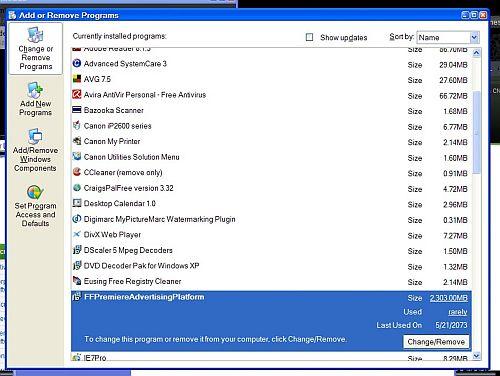











 Sign In
Sign In Create Account
Create Account

