OK three issues I would like to address.
First one is it doesn't seem to me that you have a matching pair of memory modules.
This could be a issue.
Second I would like to make sure what you have is what is recommended for your MOBO. Please do the next steps and let us know the results.
Go
HERE and run the
Crucial online scanner.
This will give you the exact memory configuration for your system. You do not have to buy the memory from there, but write down the information and if you need assistance in purchasing the upgrade memory GTG can assist with suggestions also.
Third this may help us a little more also.
Please download CPUz from my signature below1: Save it to your desktop.
2: Click on the icon it creates and let it run
3: I need the following information from it.
4: First click on the Mainboard tab at the top of the window and give me
Manufacturer and
Model number it shows
5: Click on the Memory tab and give me the
Type and Size of memory it shows.
6: Click on the
SPD tab and get me the
Max Bandwidth line information.
Please include in your next reply








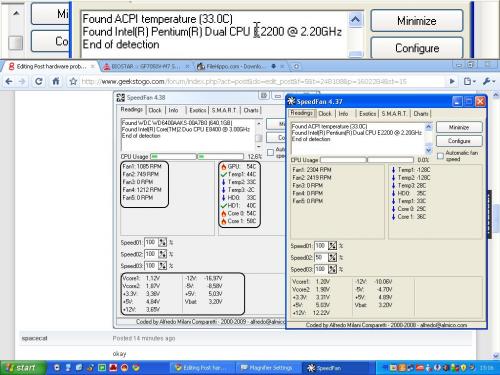
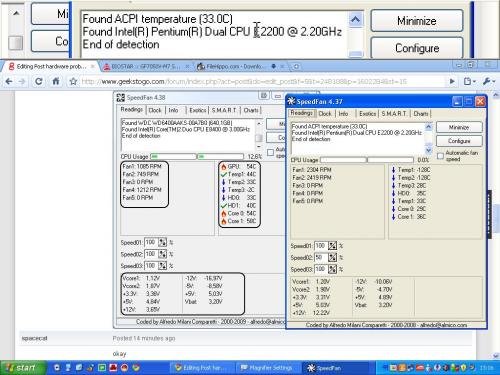
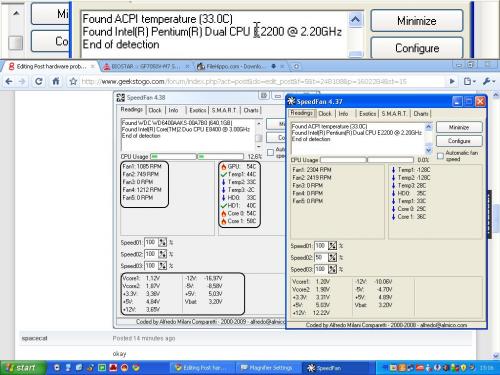











 Sign In
Sign In Create Account
Create Account

