An error occurred while setup was updating partition information on :
38163mb disk 0 at id 0 on bus 0 on atapi [MBR]
Setup cannot continue. To quit setup, press f3.
...
Then after that, I tried the recovery console and entered the FIXMBR but the after entering the FIXMBR, it didn't do anything. I tried then to FIXBOOT, and the prompt confirms if I really want to FIXBOOT, and I entered "y". but then it failed again.
can you pls help fix my HDD?
Thanks!

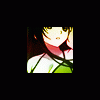














 Sign In
Sign In Create Account
Create Account

