As far as Dos goes, yah, I used to be very comfortable with it too, but it's been so long having worked with it that I've forgotten so much. At work, we still run Legacy programs on Windows 3.1, if you can believe it, but even then, we don't run these programs very often. Luckily, there's the internet and so references are still readily available.
Pro Advice?
#61

 Posted 13 September 2009 - 08:51 PM
Posted 13 September 2009 - 08:51 PM

As far as Dos goes, yah, I used to be very comfortable with it too, but it's been so long having worked with it that I've forgotten so much. At work, we still run Legacy programs on Windows 3.1, if you can believe it, but even then, we don't run these programs very often. Luckily, there's the internet and so references are still readily available.
#62

 Posted 13 September 2009 - 09:15 PM
Posted 13 September 2009 - 09:15 PM

Yay! Active shows the drive all green.

OK, sad... Can't get to the root directory. It's keeping me in Documents and Settings\User
OK cd C:\ got me there.
It says Size 218 Mb, Size on Disk 110 Mb, 134 files, 17 folders
I run my weekly maintenance scans in safe mode with system restore off. So, I end up dumping them anyway.
#63

 Posted 13 September 2009 - 09:23 PM
Posted 13 September 2009 - 09:23 PM

Not sure why it won't work for me, but I'm going to trust Active and chkdsk. I think the drive is OK.
Moar installing to do...
#64

 Posted 13 September 2009 - 09:33 PM
Posted 13 September 2009 - 09:33 PM

Bummers! I think you'll be alright though. If the SMART data is green, then it's probably ok.Oh well. Now I have 3 coasters.
This doesn't sound right. This is the size of the SVI folder? Are you certain you didn't miss a digit somewhere? Maybe like... 2180 MB... no???It says Size 218 Mb, Size on Disk 110 Mb, 134 files, 17 folders
#65

 Posted 13 September 2009 - 09:39 PM
Posted 13 September 2009 - 09:39 PM

I just installed Open Office, so I'm guessing that's why it's larger now.
[Edit]
Went in and checked properties of the restore folder.
282 Mb, 146 Mb on disk, 176 Files, 20 folders.
Edited by n3ko, 13 September 2009 - 09:41 PM.
#66

 Posted 13 September 2009 - 10:08 PM
Posted 13 September 2009 - 10:08 PM

#67

 Posted 13 September 2009 - 10:25 PM
Posted 13 September 2009 - 10:25 PM

Finished installing some major applications - tested and running smoothly. Now I'm just going to configure my wireless and hope it works without that HP Assistant. If not, I'll install that bugger tomorrow too.
Once I try, I'm uplugging and heading to bed. Mondays at work are tough, and I'm already way past my bedtime - gonna be wrecked tomorrow.
Have a great night! I'll let you know what Spacemonger says.
#68

 Posted 14 September 2009 - 01:36 PM
Posted 14 September 2009 - 01:36 PM

I seriously recommend the Avira AV. I've used AVG for years... in fact I was using AVG from before they took over Ewido and made it their Antispyware application. I stopped using it when they stopped supporting AVG 7.5. Avira is so much quicker and uses less resources. The interface may seem confusing at first, but once you set it up, it runs very clean, and is an excellent AV. They're response time for fixing false positives with a new definition update was less than 2 days for me. This alone tells me they care about their customers... even free ones! Avira also has higher overall ratings in free AV comparisons...
http://www.virusbtn....news/2008/09_02
http://www.freewareg...s-a-comparison/
http://antivirus.abo.../a/freeav_2.htm
Just something to think about, but I really think you'd be happy with it once you switched.
#69

 Posted 14 September 2009 - 03:04 PM
Posted 14 September 2009 - 03:04 PM

My biggest problem with the latest versions of AVG is that it won't run in safe mode. I kind of does, in a Dos box, but it doen't remove anything (assuming it finds anything) and shuts the box before you can read the findings anyway. I've not found a good way to stop that.
Too right about it being bloated and slow, too. I can't believe how long it takes now. And if you want to do a thorough scan? Honestly, it takes about 2 hours and it makes my processor start to run hot - I blame it for my left lid hinge snapping as a result of heat, even though it's most probably nothing to do with that. LOL
HPs have so many issues though. I love my laptop, but I've taken very careful care of it to help it last through those problems. I won't be buying an HP again - and I used to be a loyal customer.
Anyway - back on topic - I could use a good virus program that is fast and light. Thanks so much for the recommendation! I'll switch out tonight when I get home. And speaking of - time to head on the great commuter slog. See you in about an hour and a half or so.
#70

 Posted 14 September 2009 - 03:24 PM
Posted 14 September 2009 - 03:24 PM

I tried Avast, but for me the interface was difficult. I settled on Avira. I like it alot.
#71

 Posted 14 September 2009 - 03:46 PM
Posted 14 September 2009 - 03:46 PM

I used to use HP products long ago... mostly their printers... and the major thing I didn't like was the amount of software crud and startups HP puts on the machine just to run the device. It didn't take me long to switch to Epson for printers and scanners! I've also been using IBM Thinkpad business laptops for a long time now. And while their not the prettiest, being all black, they're easy to maintain in software and hardware. These things are so easy to disassemble it aint even funny! But... as with all manufactures, people do have their share of problems with IBM/Lenovo products so ymmv. So far I've been lucky. Nowadays, Lenovo is beginning to come out with more and more non-business laptops in different colors... I guess to appease the masses.
#72

 Posted 14 September 2009 - 08:06 PM
Posted 14 September 2009 - 08:06 PM

I'm running an Avira scan now - loving it! Much faster, and a nice clean interface. Thanks so much, again! Also have run SpaceMonger - wow interesting! This bears a lot more looking at, when I have a bit more free time. Meanwhile, here's some screen caps for you.
I forgot my key to my wireless connection - I know I wrote it down somewhere safe, but unfortunately it was so safe I forgot where it is.
I'm not going to hold my breath on hearing from AVG. I've binned the program anyway, but they rarely get back to me when I send them things - not that I do very often. I'll get a better response from the Malware Forum, I'm sure. So far it look like I don't need that program though.
and the major thing I didn't like was the amount of software crud and startups HP puts on the machine just to run the device.
That's what I meant when I said there was so much crap for me to load just in drivers and proprietary software. It's nuts - I prefer simple systems. Part of the reason I haven't gone over to Vista yet. LOL
The thing is, HP's prices. I always seem to need a new system when I can't afford a good one. But, I'm doing well at saving for a good one now. I started using Epson years ago too! So much more worth the money, and they last longer.
The worst is the system manufacture problems HP suffers from. I only found out about the ones this line suffers from after I bought it - I should have done more research, but didn't have the time - had to travel and needed a laptop practically yesterday. This one fit the bill. I'm hoping I bought it close enough to the end of the lifespan of the line that they corrected enough of the issues - so far the only one I've run into is the left hinge breaking, and that took a year and a half to happen, for me.
A co-worker has another of the line and had the solder issue.
It's the same for their business line, too. My company has a corporate contract with them to supply pretty much all of our systems (don't know why). As a for instance, one of our developers has had to have her Laptop Mobo replaced 4 times in a little under 2 years! Some of them run fine with no problems ever, but more of them have so many problems.
Anyway, sorry for the wall of text there. LOL, get me on a rant about HP... They used to be so good. I like IBM too - we have a few Lenovo Lappys, they're lovely! I've been toying with getting one for my next purchase, but I do so much media work on my system - I only use it for work sometimes. I'm also considering switching to Mac (but don't really want to deal with windows emulators for running our VPN system and office) or possibly even an Alienware... I've heard some interesting things about them. Do you know anything about them?
#73

 Posted 14 September 2009 - 08:31 PM
Posted 14 September 2009 - 08:31 PM

Ahhh... I see where that extra gig or so is... it's the hibernate file... hiberfil.sys. I assume you know what this is so I won't explain it. Do you like to have hibernate enabled for any reason?
#74

 Posted 14 September 2009 - 08:47 PM
Posted 14 September 2009 - 08:47 PM

Long text... all I can say is "yah"!
Good question on hibernate. I like standby in case I walk away from the laptop in the middle of something, just to save the LCD. I don't think I really use hibernate, though. I don't travel often and when I do I usually find a plug or don't use the machine for very long... I usually prefer to either put the computer into standby and close the lid or shut down completely when I'm done for a session or the day.
Perhaps I should disable it? Don't know how though - would it be in "power management" in the control panel?
#75

 Posted 14 September 2009 - 09:02 PM
Posted 14 September 2009 - 09:02 PM

By the way, I'm sure you've seen the pop-up from Avira if you updated it. You can disable this by going into the Avira>AntiVir Desktop folder in Programs files and renaming avnotify.exe to avnotify.exe.bak and avnotify.dll to avnotify.dll.bak. You may need to go to Windows Folder Options>View tab, and uncheck "Hide extensions for known file types" before you do this... check it again when you're done.
Similar Topics
0 user(s) are reading this topic
0 members, 0 guests, 0 anonymous users
As Featured On:








 This topic is locked
This topic is locked



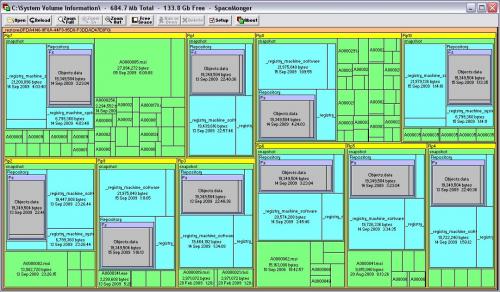




 Sign In
Sign In Create Account
Create Account

