Hello,
Who is the maker of your laptop? Usually with Windows XP, some manufacturers got their own Wireless Utility to connect to the wireless network.
It is actually a desktop, manufactured by Dell. I did not install the wireless utility provided by dlink with the USB adapter, and I downloaded and installed only the latest driver. I did not however, install the driver for the on-board network adapter, could that present any problems?
By any chance do you know how to remove your preffered networks? If so, kindly remove all of them and then do a restart on your laptop. Reconnect to your wireless network and make sure you typed in the password correctly.

I do not know how to remove the preferred networks, but I know that I did enter the correct password because I am connecting to the network. I can run the router admin functions from this computer and see the other computer connect, but it never acquires an IP address.




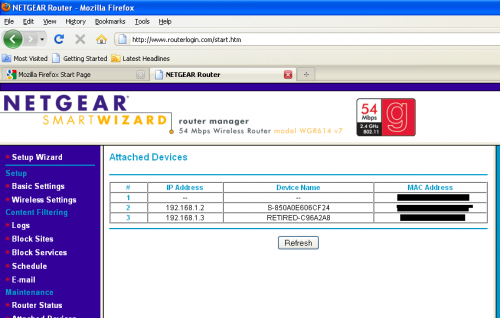











 Sign In
Sign In Create Account
Create Account

