I have a custom computer with
Microsoft Windows XP Professional 5.1.2600 Service Pack 3
CPU Brand: Intel® Celeron® CPU E1200 @ 1.60GHz
CPU Chip: 2 x Pentium II
Sound Card: Realtek HD Audio output
Display : ATI Radeon HD 3600 Series
Im new to the specs thing but If you need to know something let me know and I'll help you help me.
Either way, whenever I do something with intense graphics my screen will go blank. My computer runs World of Warcraft at max detail fine but then after maybe 2 hours my screen will just go blank
Another thing I noticed is with the sound hooked up is as soon as my screen went blank, my sound would sound like a scratched CD , looping the same 1-2 seconds of soundtrack over and over.
This issue tends to get kind of annoying, I tried to post on a different site and I got no help. This site looks more reliable
If you know the answer to my issue or even just a possible answer, tell me. I look forward to fixing this.
Edited by gameswin, 27 October 2009 - 04:11 PM.





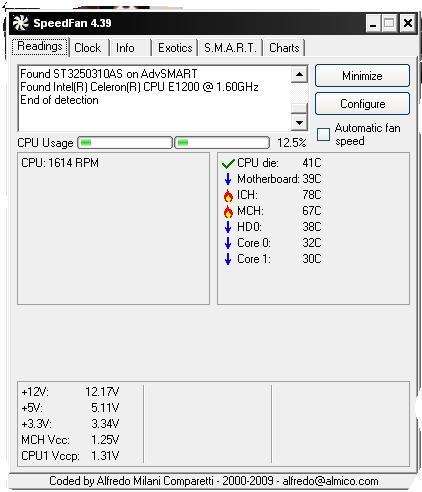
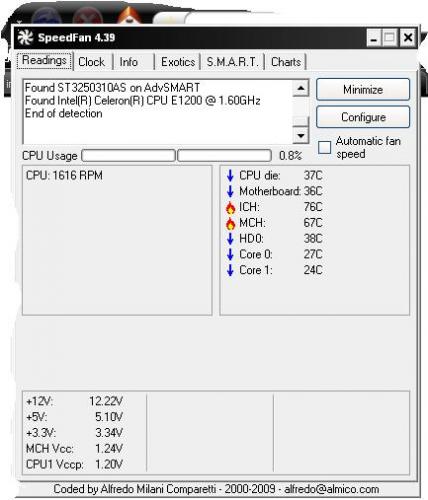












 Sign In
Sign In Create Account
Create Account

