http://h10025.www1.h...=reg_R1002_USEN
The motherboard specs say I can go to 2 gig, see here:
http://h10025.www1.h.../c00069442/loc:
1&lc=en&dlc=en&cc=us#N872
Checking ram websites, they show I can do 2 gig, and go up to 3200 speed, since I have a 400mhz bus,
http://www.crucial.c...1450BFCA5CA7304
but the hp specs say 2700...
Any help would be appreciated





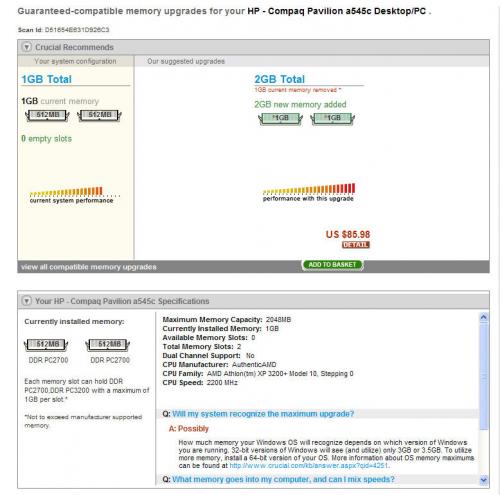












 Sign In
Sign In Create Account
Create Account

