Vino's Event Viewer v01c run on Windows XP in English
Report run at 29/10/2009 9:11:30 PM
Note: All dates below are in the format dd/mm/yyyy
~~~~~~~~~~~~~~~~~~~~~~~~~~~~~~~~~~
'Application' Log - error Type
~~~~~~~~~~~~~~~~~~~~~~~~~~~~~~~~~~
~~~~~~~~~~~~~~~~~~~~~~~~~~~~~~~~~~
'Application' Log - information Type
~~~~~~~~~~~~~~~~~~~~~~~~~~~~~~~~~~
Log: 'Application' Date/Time: 29/10/2009 9:03:11 PM
Type: information Category: 0
Event: 1800 Source: SecurityCenter
The Windows Security Center Service has started.
Log: 'Application' Date/Time: 29/10/2009 8:59:26 PM
Type: information Category: 0
Event: 1800 Source: SecurityCenter
The Windows Security Center Service has started.
Log: 'Application' Date/Time: 29/10/2009 8:59:14 PM
Type: information Category: 0
Event: 1001 Source: Winlogon
Checking file system on C: The type of the file system is NTFS. A disk check has been scheduled. Windows will now check the disk. Cleaning up minor inconsistencies on the drive. Cleaning up 498 unused index entries from index $SII of file 0x9. Cleaning up 498 unused index entries from index $SDH of file 0x9. Cleaning up 498 unused security descriptors. CHKDSK is verifying file data (stage 4 of 5)... File data verification completed. CHKDSK is verifying free space (stage 5 of 5)... Free space verification is complete. 488375968 KB total disk space. 8076444 KB in 28407 files. 7492 KB in 1673 indexes. 0 KB in bad sectors. 111772 KB in use by the system. 65536 KB occupied by the log file. 480180260 KB available on disk. 4096 bytes in each allocation unit. 122093992 total allocation units on disk. 120045065 allocation units available on disk. Internal Info: e0 75 00 00 8b 75 00 00 22 85 00 00 00 00 00 00 .u...u.."....... 43 00 00 00 00 00 00 00 cc 05 00 00 00 00 00 00 C............... 60 34 3c 02 00 00 00 00 ee d2 d1 08 00 00 00 00 `4<............. 22 7a aa 04 00 00 00 00 c0 26 23 91 00 00 00 00 "z.......&#..... b0 77 de d0 0f 00 00 00 6a 7d d0 78 10 00 00 00 .w......j}.x.... 80 50 0e 8f 00 00 00 00 88 38 07 00 f7 6e 00 00 .P.......8...n.. 00 00 00 00 00 70 f2 ec 01 00 00 00 89 06 00 00 .....p.......... Windows has finished checking your disk. Please wait while your computer restarts.
~~~~~~~~~~~~~~~~~~~~~~~~~~~~~~~~~~
'Application' Log - warning Type
~~~~~~~~~~~~~~~~~~~~~~~~~~~~~~~~~~
Log: 'Application' Date/Time: 28/10/2009 9:51:38 PM
Type: warning Category: 0
Event: 63 Source: WinMgmt
A provider, NPU Management Provider, has been registered in the WMI namespace, root\nVIDIA\NS_LBFO, to use the LocalSystem account. This account is privileged and the provider may cause a security violation if it does not correctly impersonate user requests.
Log: 'Application' Date/Time: 28/10/2009 9:51:38 PM
Type: warning Category: 0
Event: 63 Source: WinMgmt
A provider, NPU Management Provider, has been registered in the WMI namespace, root\nVIDIA\NS_FirstPacket, to use the LocalSystem account. This account is privileged and the provider may cause a security violation if it does not correctly impersonate user requests.
Log: 'Application' Date/Time: 28/10/2009 9:51:38 PM
Type: warning Category: 0
Event: 63 Source: WinMgmt
A provider, NPU Management Provider, has been registered in the WMI namespace, root\nVIDIA\NS_FirstPacket, to use the LocalSystem account. This account is privileged and the provider may cause a security violation if it does not correctly impersonate user requests.
~~~~~~~~~~~~~~~~~~~~~~~~~~~~~~~~~~
'System' Log - error Type
~~~~~~~~~~~~~~~~~~~~~~~~~~~~~~~~~~
Log: 'System' Date/Time: 28/10/2009 8:49:36 PM
Type: error Category: 0
Event: 7000 Source: Service Control Manager
The crd service failed to start due to the following error: The service did not respond to the start or control request in a timely fashion.
Log: 'System' Date/Time: 28/10/2009 8:49:36 PM
Type: error Category: 0
Event: 7009 Source: Service Control Manager
Timeout (30000 milliseconds) waiting for the crd service to connect.
Log: 'System' Date/Time: 29/10/2009 9:15:58 AM
Type: error Category: 0
Event: 7 Source: Cdrom
The device, \Device\CdRom0, has a bad block.
~~~~~~~~~~~~~~~~~~~~~~~~~~~~~~~~~~
'System' Log - information Type
~~~~~~~~~~~~~~~~~~~~~~~~~~~~~~~~~~
Log: 'System' Date/Time: 29/10/2009 9:04:01 PM
Type: information Category: 8
Event: 18 Source: Windows Update Agent
Installation Ready: The following updates are downloaded and ready for installation. This computer is currently scheduled to install these updates on Friday, October 30, 2009 at 3:00 AM:
- Security Update for Jscript 5.8 for Windows XP (KB971961)
Log: 'System' Date/Time: 29/10/2009 9:03:18 PM
Type: information Category: 0
Event: 7036 Source: Service Control Manager
The IMAPI CD-Burning COM Service service entered the stopped state.
Log: 'System' Date/Time: 29/10/2009 9:03:12 PM
Type: information Category: 0
Event: 7036 Source: Service Control Manager
The Computer Browser service entered the stopped state.
~~~~~~~~~~~~~~~~~~~~~~~~~~~~~~~~~~
'System' Log - warning Type
~~~~~~~~~~~~~~~~~~~~~~~~~~~~~~~~~~
Log: 'System' Date/Time: 28/10/2009 9:51:06 PM
Type: warning Category: 0
Event: 2504 Source: Server
The server could not bind to the transport \Device\NetBT_Tcpip_{1DF032F9-A891-452F-AD07-AECBF6545EEE}.
Log: 'System' Date/Time: 28/10/2009 8:47:33 PM
Type: warning Category: 0
Event: 1006 Source: Dhcp
Your computer was unable to automatically configure the IP parameters for the Network Card with the network address 00044B17394D. The following error occurred during configuration: The DHCP client has obtained an IP address that is already in use on the network. The local interface will be disabled until the DHCP client can obtain a new address. .
Log: 'System' Date/Time: 28/10/2009 8:47:30 PM
Type: warning Category: 0
Event: 1003 Source: Dhcp
Your computer was not able to renew its address from the network (from the DHCP Server) for the Network Card with network address 00044B17394D. The following error occurred: The semaphore timeout period has expired. . Your computer will continue to try and obtain an address on its own from the network address (DHCP) server.
Edited by RedBull34ID, 29 October 2009 - 08:12 PM.











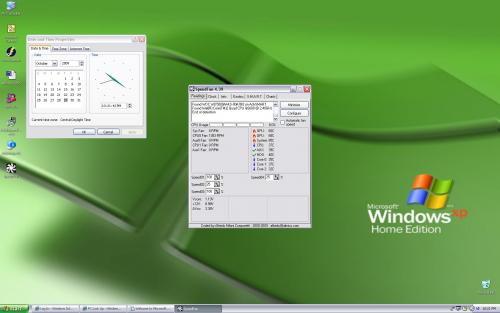












 Sign In
Sign In Create Account
Create Account

