I plug in a CD/DVD and it sounds like it is spinning but nothing will show up on the screen and no sounds or pics will play. After the tray is opened, you can still see it spinning and then it stops, so I know, it is working as far as turning goes.
Thanks for helping me with this issue!

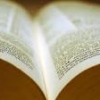
















 Sign In
Sign In Create Account
Create Account

