Let me know about the outcome...
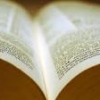
CD/DVD player will not play
#31

 Posted 05 November 2009 - 12:54 AM
Posted 05 November 2009 - 12:54 AM

Let me know about the outcome...
#32

 Posted 05 November 2009 - 01:07 AM
Posted 05 November 2009 - 01:07 AM

GOOD NEWS! We did good! The VLC player works wonderfully well!
I will touch base later on!
Thanks ever so much again!
#33

 Posted 05 November 2009 - 01:11 AM
Posted 05 November 2009 - 01:11 AM

It looks like you have some codecs missing, that's why the other player doesn't want to work.
#34

 Posted 05 November 2009 - 10:01 PM
Posted 05 November 2009 - 10:01 PM

Can you help me with adding the Codecs and what are Codecs and how did my laptop end up without them?
#35

 Posted 05 November 2009 - 10:07 PM
Posted 05 November 2009 - 10:07 PM

Anyway, install this: http://www.codecguid...download_kl.htm
Standard pack should do.
#36

 Posted 05 November 2009 - 10:18 PM
Posted 05 November 2009 - 10:18 PM

It's the Toshiba DVD player that came installed in the laptop.
#37

 Posted 05 November 2009 - 10:43 PM
Posted 05 November 2009 - 10:43 PM

#38

 Posted 05 November 2009 - 10:48 PM
Posted 05 November 2009 - 10:48 PM

#39

 Posted 05 November 2009 - 10:54 PM
Posted 05 November 2009 - 10:54 PM

Example: Windows Media Player.
#40

 Posted 05 November 2009 - 11:09 PM
Posted 05 November 2009 - 11:09 PM

I'm so very sorry, I am having such a difficult time in relating things back to you.
#41

 Posted 05 November 2009 - 11:13 PM
Posted 05 November 2009 - 11:13 PM

Yes, it could be Real Player.
In any case, you can now use VLC to play anything you want and believe me, it's the best player, you can get.
If you really want to use something else, install K-Lite codecs, I mentioned before.
#42

 Posted 05 November 2009 - 11:31 PM
Posted 05 November 2009 - 11:31 PM

From what I used, I loved the VLC player. Now Broni...do I need to go ahead and remove the K-Lite Codecs and then remove Real Player, Quick Time and Winamp? Do I need to delete the icon on my desktop, "Toshiba DVD Player?"
Too, is there a way to set the VLC program to kick in whenever I plug in a CD/DVD so it will automatically begin to play?
YOU are very intelligent with computers!
IF you read the very first reply I received from someone named Makai, he was certain my laser was messed up and felt I needed to clean it, which I did or buy another one or even get used to not having a player.
I am so very glad you responded and have been so nice and patient in helping me!
#43

 Posted 06 November 2009 - 12:22 AM
Posted 06 November 2009 - 12:22 AM

I'd leave K-Lite Codecs, because those codecs may be always needed by some program.do I need to go ahead and remove the K-Lite Codecs and then remove Real Player, Quick Time and Winamp?
You can definitely uninstall Real Player.
QuickTime may be needed by some websites.
Persoanally, I use Winamp to play music files, but it's up to you.
1. Go Start>Control Panel>AutoPlay and make sure, there is a checkmark in Use AutoPlay for all media and devices.is there a way to set the VLC program to kick in whenever I plug in a CD/DVD so it will automatically begin to play?
2. Go Start>Control Panel>Default Programs>Set your default programs
Click on VLC media player from the list and click on Set this program as default.
Well, fixing computer on-line is not easy and there is no guarantee, your problem will be solved by the first shot.IF you read the very first reply I received from someone named Makai, he was certain my laser was messed up and felt I needed to clean it, which I did or buy another one or even get used to not having a player.
Your issue could be as well caused by problems mentioned by Makai and I could have been wrong.
#44

 Posted 06 November 2009 - 12:33 AM
Posted 06 November 2009 - 12:33 AM

Broni, thanks so very much once again for ALL your help!
#45

 Posted 06 November 2009 - 12:47 AM
Posted 06 November 2009 - 12:47 AM

Try this...
In Default Programs window, click on Associate a file type or protocol with a program. It'll take a moment for the window to populate.
Scroll down to .mp4, click once on it, click Change program button.
If VLC is listed in next window, click on it and click OK.
If it's not listed, click on Browse button, navigate to
C:\Program Files\VLC, click on vlc.exe, click Open button.
Click on VLC media player, click OK.
The window will re-populate.
Now, go back...
Go Start>Control Panel>Default Programs>Set your default programs
Click on VLC media player from the list and click on Set this program as default.
Similar Topics
0 user(s) are reading this topic
0 members, 0 guests, 0 anonymous users
As Featured On:














 Sign In
Sign In Create Account
Create Account

