--------[ EVEREST Home Edition © 2003-2005 Lavalys, Inc. ]------------------------------------------------------------
Version EVEREST v2.20.405
Homepage
http://www.lavalys.com/ Report Type Quick Report
Computer USUARIO
Generator Administrador
Operating System Microsoft Windows XP Professional 5.1.2600 (WinXP Retail)
Date 2009-11-15
Time 10:50
--------[ Summary ]-----------------------------------------------------------------------------------------------------
Computer:
Operating System Microsoft Windows XP Professional
OS Service Pack Service Pack 2
DirectX 4.09.00.0904 (DirectX 9.0c)
Computer Name USUARIO
User Name Administrador
Motherboard:
CPU Type Unknown, 2400 MHz (4 x 600)
Motherboard Name Unknown
Motherboard Chipset Unknown
System Memory 1792 MB
BIOS Type AMI (02/26/09)
Communication Port Puerto de comunicaciones (COM1)
Display:
Video Adapter NVIDIA GeForce 7100 / NVIDIA nForce 630i (512 MB)
Monitor Monitor Plug and Play [NoDB] (LGL0W0154330)
Storage:
IDE Controller Controladora estándar PCI IDE de doble canal
IDE Controller Controladora estándar PCI IDE de doble canal
Disk Drive Generic- Compact Flash USB Device
Disk Drive ST3320813AS (298 GB, IDE)
Disk Drive Generic- SM/xD/SD/MMC/MS USB Device
Optical Drive HL-DT-ST DVDRAM GH40F
SMART Hard Disks Status OK
Partitions:
C: (NTFS) 142484 MB (131165 MB free)
F: (NTFS) 146372 MB (48403 MB free)
Total Size 282.1 GB (175.4 GB free)
Input:
Keyboard Teclado estándar de 101/102 teclas o Microsoft Natural PS/2 Keyboard
Mouse Mouse compatible con HID
Mouse Mouse PS/2 de Microsoft
Network:
Network Adapter NVIDIA nForce Networking Controller (192.168.1.64)
Peripherals:
USB Device Dispositivo de almacenamiento masivo USB
USB Device Dispositivo de interfaz humana USB
USB Device USB2.0 JPEG WebCam
That's what i got there, some parts are in spanish because it's spanish version of XP (Yeah i speak spanish) hope you guys understand
The XP is some CD i had from a long time ago, i always use it when i format PC's
Some extra details is that when i go to Control Panel, and check Audioand volume stuff it says there's no Audio device detected, also i don't see a yellow mark for audio devices in the device manager does this is because of the driver or because my audio card is [bleep]ed up?
Also if it fixes my Audio, i'm willing to go back to Vista if i need to...
Thanks for your help, hope someone can find how to fix my audio.





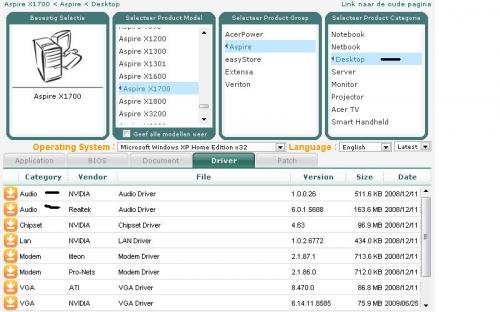












 Sign In
Sign In Create Account
Create Account

