Computer booting up problem?!
#1

 Posted 19 November 2009 - 04:43 PM
Posted 19 November 2009 - 04:43 PM

#2

 Posted 19 November 2009 - 05:14 PM
Posted 19 November 2009 - 05:14 PM

Check the power supply or the power supply cord.
#3

 Posted 20 November 2009 - 12:07 AM
Posted 20 November 2009 - 12:07 AM

Does the fan on the power supply comes on?
Check the power supply or the power supply cord.
yea power comes on, fan comes on, disc drive works... but the screen is blank and theres no beep when it starts on
#4

 Posted 23 November 2009 - 05:51 AM
Posted 23 November 2009 - 05:51 AM

i have tried resetting the cmos didnt have any effect, i have removed all ram to see if it beeps as it should when no ram installed and there was nothing
im lost
#5

 Posted 23 November 2009 - 05:53 AM
Posted 23 November 2009 - 05:53 AM

i have tried resetting the cmos didnt have any effect, i have removed all ram to see if it beeps as it should when no ram installed and there was nothing
im lost
#6

 Posted 23 November 2009 - 05:53 AM
Posted 23 November 2009 - 05:53 AM

i have tried resetting the cmos didnt have any effect, i have removed all ram to see if it beeps as it should when no ram installed and there was nothing
im lost
#7

 Posted 23 November 2009 - 05:55 AM
Posted 23 November 2009 - 05:55 AM

Mother board connection:
unnotched side
Lead 1 orange (+3.3 volts) (acceptable range +3.1 to +3.5 V)
2 orange (+3.3 volts) (acceptable range +3.1 to +3.5 V)
3 black (Ground)
4 red (+5 volts) (acceptable range +4.5 to +5.5 V)
5 black (Ground)
6 red (+5 volts) (acceptable range +4.5 to +5.5 V)
7 black (Ground)
8 gray (Power Good)
9 purple (+5 volts) (acceptable range +4.5 to +5.5 V)
10 yellow (+12 volts) (acceptable range +10.8 to +13.2 V)
notched side
Lead 11 orange (+3.3 volts) (acceptable range +3.1 to +3.5 V)
12 blue (-12 volts) (acceptable range -10.8 to -13.2 V)
13 black (Ground)
14 green
15 black (Ground)
16 black (Ground)
17 black (Ground)
18 white (-5 volts) (acceptable range -4.5 to -5.5 V)
19 red (+5 volts) (acceptable range +4.5 to +5.5 V)
20 red (+5 volts) (acceptable range +4.5 to +5.5 V)
P8 Connectors
Lead 1 orange (Power Good)
2 red (Not use or +5 V DC) (acceptable range +4.4 to +5.2 V)
3 yellow (+12 V DC) (acceptable range +10.8 to +13.2 V)
4 blue (-12 V DC) (acceptable range -10.8 to -13.2 V)
5 black (ground)
6 black (ground)
P9 Connectors
Lead 7 black (ground)
8 black (ground)
9 white (-5 V DC) (acceptable range -4.5 to -5.5 V)
10 red (+5 V DC) (acceptable range +4.5 to +5.5 V)
11 red (+5 V DC) (acceptable range +4.5 to +5.5 V)
12 red (+5 V DC) (acceptable range +4.5 to +5.5 V)
Edited by mgabriel, 23 November 2009 - 06:30 AM.
#8

 Posted 23 November 2009 - 03:05 PM
Posted 23 November 2009 - 03:05 PM

Please start your own topic
Although your issue may seem similar there can be other factors that may need to be resolved.
By bumping on someone's topic it makes it confusing for the tech to understand who they are helping. This can in turn cause the wrong support to be given and can cause instability or worse to happen to your system. Thank you for your cooperation.
Direct to: mgabriel
Having someone check voltages is very dangerous. Also. You are assuming it is a desktop (it probably is based on OP stating "fan comes on", but we need to confirm.
Direct to: PrettyBOYY
Is this a desktop? or a laptop?
Have you tried safe mode? that would be F8 during startup.
Assuming a desktop....Have you tried another PSU?
123runner
#9

 Posted 23 November 2009 - 03:18 PM
Posted 23 November 2009 - 03:18 PM

When the power supply starts dying it will start affecting the performance of the computer ie, boot lagging or not starting.
#10

 Posted 23 November 2009 - 05:04 PM
Posted 23 November 2009 - 05:04 PM

#11

 Posted 23 November 2009 - 05:44 PM
Posted 23 November 2009 - 05:44 PM

Direct to: longleyleeds
Please start your own topic
Although your issue may seem similar there can be other factors that may need to be resolved.
By bumping on someone's topic it makes it confusing for the tech to understand who they are helping. This can in turn cause the wrong support to be given and can cause instability or worse to happen to your system. Thank you for your cooperation.
Direct to: mgabriel
Having someone check voltages is very dangerous. Also. You are assuming it is a desktop (it probably is based on OP stating "fan comes on", but we need to confirm.
Direct to: PrettyBOYY
Is this a desktop? or a laptop?
Have you tried safe mode? that would be F8 during startup.
Assuming a desktop....Have you tried another PSU?
123runner
well i cant run it on anything because the screen doesnt show... its just a blank screen. i dont have another psu at the moment to try it out.
#12

 Posted 23 November 2009 - 09:05 PM
Posted 23 November 2009 - 09:05 PM

Is this a desktop? or a laptop?
Have you tried safe mode? that would be F8 during startup.
Assuming a desktop....Have you tried another PSU?
#13

 Posted 23 November 2009 - 09:07 PM
Posted 23 November 2009 - 09:07 PM

Is this a desktop? or a laptop?
Have you tried safe mode? that would be F8 during startup.
Assuming a desktop....Have you tried another PSU?
its a desktop, i dont have another psu to try it. i dont wanna buy another psu if it isnt the cause of the problem. the screen doesnt show so i can't run it on safe mode.
#14

 Posted 23 November 2009 - 09:15 PM
Posted 23 November 2009 - 09:15 PM

Have you add any additional hardware? If you add additional hardware, the power supply you have now may not be enough power.
#15

 Posted 24 November 2009 - 01:13 PM
Posted 24 November 2009 - 01:13 PM

(it loads default drivers and default graphics)Have you tried safe mode? that would be F8 during startup
Have you tried?the screen doesnt show so i can't run it on safe mode
Can you get into the bios?
Is the cmos/ bootup screen showing?
Since it is a desktop....can you try another monitor? to eliminate the monitor.
Similar Topics
0 user(s) are reading this topic
0 members, 0 guests, 0 anonymous users
As Featured On:









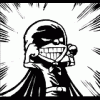





 Sign In
Sign In Create Account
Create Account

