Sorry to butt in, but since the release of Catalyst 8.10, you can manually adjust the fan speed of your GPU. By nature, the HD4850 runs quite warm, so adjusting your fan speed may fix your problem. Once you enter CCC and you're under the ATI overdrive tab, increase the fan speed to 100% and see if this fixes your problem. What you are describing are called artifacts, these can be caused by a number of issues, ranging from glitches in the games itself (usually attributed by poor drivers), but more predominantly, they are caused by excessive heat which over long term can and will damage your GPU. The fact that your GPU is idling at 80* is worrisome, but what's really important is the load (peak) temperature, rather than the idle. Can you open GPU-Z again
- under the sensors table
- click the black arrow beside GPU temperature and select highest reading.
Please do the same for GPU Temp (DISPIO), GPU Temp.(MEMIO), GPU.Temp(SAHDERCORE).
Keep the application open and try gaming for an hour and report back with the results and include a screen shot of what GPU-Z reports. Also, make sure that you have changed the fan speed prior to doing this. If the artifacts have been occurring for a long time, you have probably already permanently damaged the GPU.
James






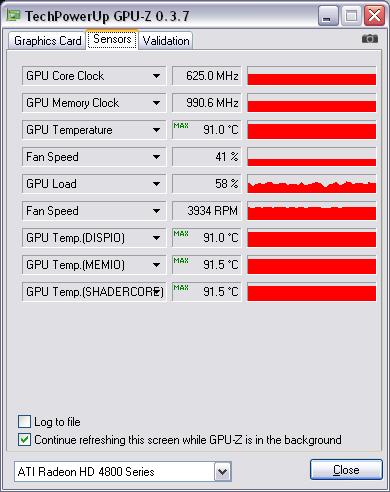











 Sign In
Sign In Create Account
Create Account

