I had a malware and trojan virus (worm maybe is the proper name?) a couple of years back and had it removed from my PC from a very kind guy on this site. Well this past spring my hard drive was scratched due to a power loss, had the computer fixed at a repair shop. When I got it back (May of 09) it ran sooo quickly! Just like it used to. But a few months ago it started running really slow and freezing constantly. It's just not right anymore. I'm concerned I have another virus or worm like I got unknowingly that last time. The repair shop put the following on my pc:
Avast Anti Virus
Malwarebytes Anti Malware
Super Anti Spyware
And I believe that's it although I feel as though I'm forgetting a program. All scans come back clean, except Malwarebytes picks up infections that are listed as tracking cookies. Only odd thing is that somehow I have Norton Security scan randomly installed (i think it came with a JAVA update) and it keep telling me that there are harmful things on my computer. So maybe there is a virus of some sort after all?
Any help would be GREATLY appreciated as I have no idea what is plaguing my computer. I've cleaned out all the cache's and temp files, I've done the disk defragmentor and clean up and have no idea what to do from there. But something is not right with my pc.
Thanks in advance!
Heather






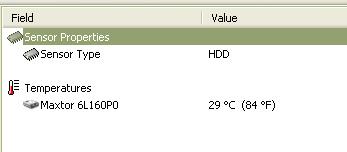











 Sign In
Sign In Create Account
Create Account

