Despite information to the contrary, USB does NOT like to share its IRQ with another device, (IRQ Holder for PCI Steering is not considered another device)
To view your current IRQ assignments you can open Device Manager.
1. Click on START, click on CONTROL PANEL.
2. Click on Performance and Maintenance.
3. Click on System.
4. Click on the Hardware tab.
5. Click the DEVICE MANAGER button.
Once you have Device Manager open, select VIEW from the toolbar menu and then click Resources by Type.
Double click on Interrupt Request (IRQ)
get a screenshot for us




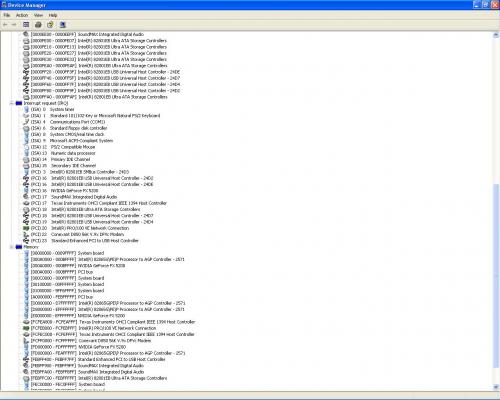
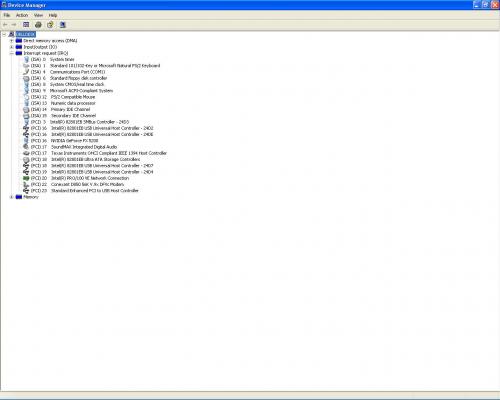











 Sign In
Sign In Create Account
Create Account

