Sorry if this is a easy and silly post but I dont have much experience in wireless
its a Netgear DG834g v2 with latest firmware, Its definently a wireless router as well
Now I had to buy another anetenna to plug in the back because i lost the orginal one. I could only get a TP link brand type and was told by it should still work
Now the router is currently wired connected to my main PC and the internet works fine. I am only having troubles with the wireless. Im trying to get a wireless connect to connect to my laptop
My laptop is running Windows 7 Pro edition 32bit and it can sometimes detects a NETGEAR wireless connection, but when I try to connect to it, it always fails to connect
There is also no Wireless light on, on the router itself. I logged into my router settings and looked up some stuff online and I noticed that the settings page that I have does not have a wireless set up section like the ones i checked online. SO i dont know whats going on with that. I have posted 2 screen shots of what I mean by that
I rung NETGEAR and they wanted to charge me $4O for help... stuff that ! so I come here
If anyone can help me i would be grateful thanks




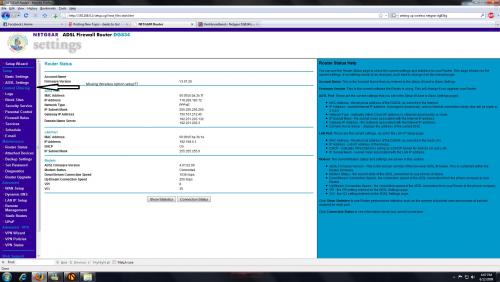
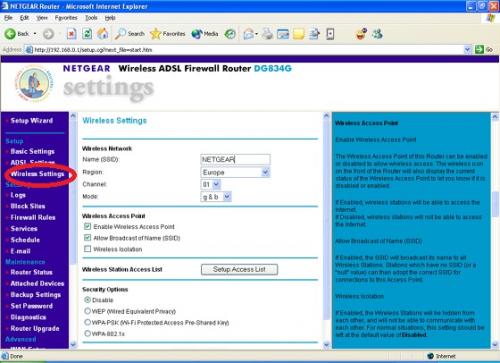
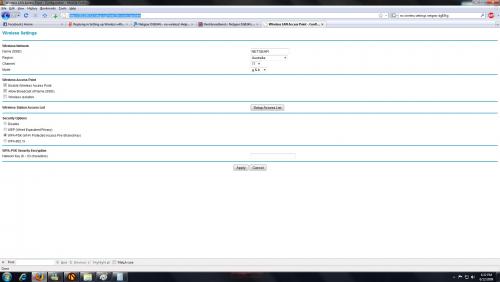











 Sign In
Sign In Create Account
Create Account

