hi
don't panic
just double-click at the top of the task manager window that should show everything again.
cheers
ali.B
Hi Ali,
Thanks, I hope you are right.
I'm in deep doodoos with the PC concerned at present!
I cannot check if your remedy works just now as I'm running a disk check for errors on that particular PC. It has found some, and is currently fixing them (I hope).
Fortunately, it's only an OLD XP PC which I use for beta testing.
Earlier today I ran a virus scan, and it has detected a virus "Win32/Heur" on both Master C: drive and Slave F: drive. I'm not sure (yet) whether it's a false detection or not, as this PC was clear of viruses up to installing the latest Beta of the anti virus software.
I only noticed the problem with Task Manager when I tried to go into running processes and see what was going on - with a view to stopping any processes that were unrecognised as legitimate.
I'll report back with the outcome in due course....
Task Manager problem fixed - Thanks Ali!
Edited by Wrinkly Pete, 06 December 2009 - 03:36 PM.




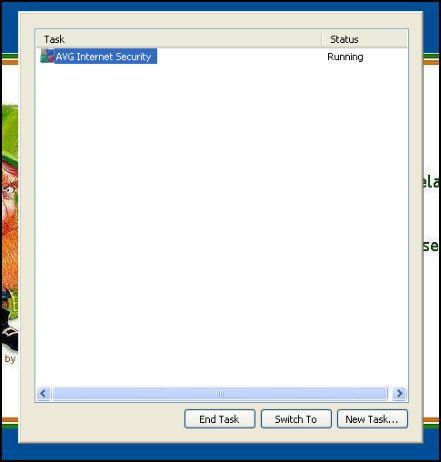














 Sign In
Sign In Create Account
Create Account

