I am unable to remove voicent after installing it and realized it wasn't what i was looking for... When I try to uninstall it from the installer setup or by going through control panel it gives me these prompts and their website does not have directions on how to uninstall... Should have been a indicator there not to install it...

Now i also have problems when I try to Skype only on the administrator user account? It tells me that the files skype needs to run can't be found and to download and reinstall it... I tried this and it did not help. I also tried deleting skype and once again failed. But skype does work on all normal user accounts!??? Any idea's?





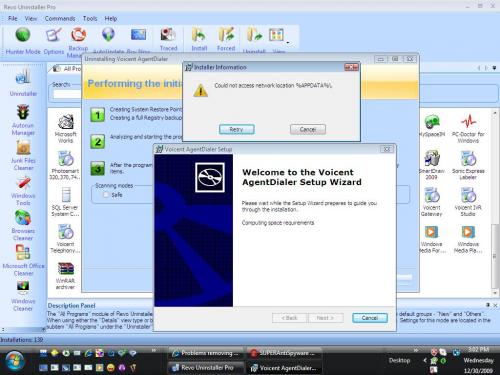
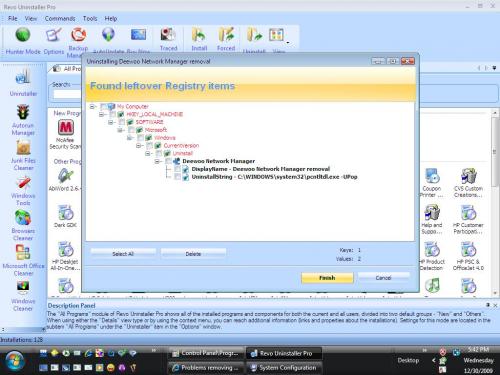











 Sign In
Sign In Create Account
Create Account

