Now on to the point of my post. Just today I was watching a video online, when i started getting a handfull of pop ups. The pop ups were different then those ive seen selling rogue spyware but I know better then to click on them anyhow. I start alt+F4 them and I got to a point were I couldnt alt+F4 them anymore so i powered down my PC.
I now restart my PC and the first thing I see is a pop up saying my pl is infected with Worm.Win32.Netsky. There is no wallpaper or anything. I tried starting it in safe mode and I noticed Spyboy S&D, and a Defender program I hadnt noticed. I am known for using Spybot before so maybe I had downloaded it prior so I scanned.
About 1/5th of the way through the scan i'm noticing the programs it's scanning are not ones i've seen before. Alot of malware programs, virusso and so even a Smitfraud C. I'm almost thinking that this spybot I just used started downloading other programs instead of taking them away. The stuff it was telling me to delete were stuff like Window Restore files ans such. I forced shutdown again and It wasnt allowing me to with a window saying "Spybot Is not allowing your computer to shut down cause it is still running" but it did give me the option to bypass it and proceed to shut down.
Now if I try to restart its just a plain black screen both in regular mode and in safe mode.
Please help, if at all possible. If a Reformat is needed so be it. I would post logs but as I said I cant even get into the computer in safe mode now. Maybe you guys know some tricks of the trade?
-John
Edited by johnnydotcom, 16 December 2009 - 06:13 PM.



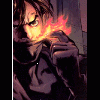











 Sign In
Sign In Create Account
Create Account

