ok,here is the winlogon log for today.Hope this is what you wanted,thanks again.
Event Type: Information
Event Source: Winlogon
Event Category: None
Event ID: 1001
Date: 12/25/2009
Time: 12:45:46 AM
User: N/A
Computer: FAMILYROOM
Description:
Checking file system on \DosDevices\C:
The type of the file system is NTFS.
Cleaning up minor inconsistencies on the drive.
Cleaning up 15 unused index entries from index $SII of file 0x9.
Cleaning up 15 unused index entries from index $SDH of file 0x9.
Cleaning up 15 unused security descriptors.
CHKDSK is verifying file data (stage 4 of 5)...
File data verification completed.
CHKDSK is verifying free space (stage 5 of 5)...
Free space verification is complete.
113314477 KB total disk space.
24180888 KB in 84386 files.
30844 KB in 8739 indexes.
0 KB in bad sectors.
174177 KB in use by the system.
65536 KB occupied by the log file.
88928568 KB available on disk.
4096 bytes in each allocation unit.
28328619 total allocation units on disk.
22232142 allocation units available on disk.
Internal Info:
f0 8c 01 00 ce 6b 01 00 90 03 02 00 00 00 00 00 .....k..........
2f 16 00 00 02 00 00 00 a0 06 00 00 00 00 00 00 /...............
8a 03 b4 04 00 00 00 00 44 80 db 50 00 00 00 00 ........D..P....
74 95 06 0e 00 00 00 00 00 99 82 1d 03 00 00 00 t...............
0a 04 c1 2b 05 00 00 00 f2 80 08 ae 08 00 00 00 ...+............
99 9e 36 00 00 00 00 00 a2 49 01 00 00 00 00 00 ..6......I......
00 60 e2 c3 05 00 00 00 23 22 00 00 00 00 00 00 .`......#"......
For more information, see Help and Support Center at
http://go.microsoft....link/events.asp.

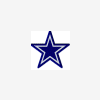




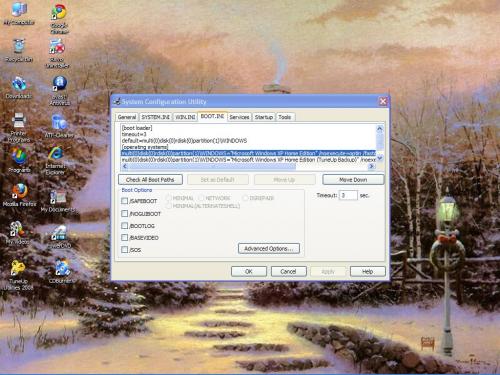
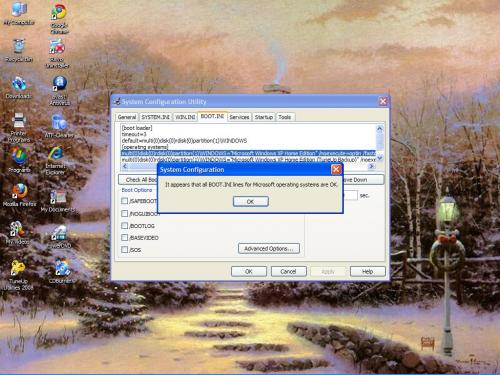
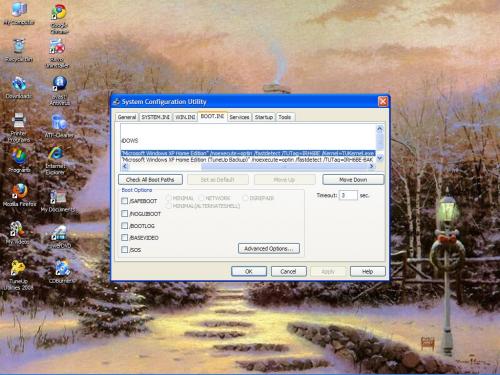











 Sign In
Sign In Create Account
Create Account

