I received a Psyko 5.1 headset for Christmas this year. I went to Set it up today, and the sound works amazingly.
But when i got o talk on Ventrilo, MSN audio chat or CS:Source voice chat, the only time people can hear anything is if i yell into the mic. And even then its a whisper at the very most.
I have spent the last hour and a half trying to find out why it won't work. I have followed all the other advice given in same situations, like going to control panel and maxing volume there.
But nothing seems to work.
The kicker is i tried plugging in my old mic (a USB mic) and now that wont work either.
Any one have any idea's or advice?
Really hoping to get the new headset to work since my parents put a lot of time and thought into getting it for me and i would hate for it to not work!



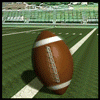
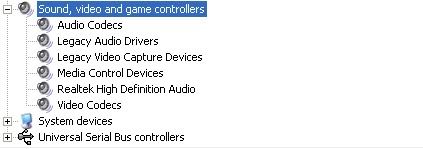












 Sign In
Sign In Create Account
Create Account

