Thanks
Quidco
Started by
denise_ewell
, Dec 26 2009 05:17 PM
#1

 Posted 26 December 2009 - 05:17 PM
Posted 26 December 2009 - 05:17 PM

Thanks
#2

 Posted 27 January 2010 - 01:10 AM
Posted 27 January 2010 - 01:10 AM

Hello,
Sorry it took so long for someone to reply! Perhaps no one uses Quidco..
I did some research and it looks like either these links just sometimes come dead, while also a popup blocker could stop them. Both Firefox and IE have popup blockers that are defaultly on.. (defaultly!?! That should totally be a word.. ) Try turning those off first.
) Try turning those off first.
To Disable Pop Up Blockers
That link is a bit outdated, but anyone with a head on their shoulders can improvise well enough. Do they work now? Tomorrow I will set myself up a quick account and see if I can better answer your question. Best regards,
-Jason
Sorry it took so long for someone to reply! Perhaps no one uses Quidco..
I did some research and it looks like either these links just sometimes come dead, while also a popup blocker could stop them. Both Firefox and IE have popup blockers that are defaultly on.. (defaultly!?! That should totally be a word..
To Disable Pop Up Blockers
That link is a bit outdated, but anyone with a head on their shoulders can improvise well enough. Do they work now? Tomorrow I will set myself up a quick account and see if I can better answer your question. Best regards,
-Jason
#3

 Posted 27 January 2010 - 04:57 AM
Posted 27 January 2010 - 04:57 AM

Hi Jason
I've tried disabling the pop-up blockers on Firefox and then tried a couple of links at random on Quidco but neither worked (Alliance & Leicester and Holiday Autos still just opened Untitled tabs). Might I have something else which is blocking pop-ups too? I am using Avast (McAfee until a few days ago)and Super-Anti Spyware.(I have made sure I select "allow all this page" on the Quidco website before clicking the link).
Thanks for your help
Denise
I've tried disabling the pop-up blockers on Firefox and then tried a couple of links at random on Quidco but neither worked (Alliance & Leicester and Holiday Autos still just opened Untitled tabs). Might I have something else which is blocking pop-ups too? I am using Avast (McAfee until a few days ago)and Super-Anti Spyware.(I have made sure I select "allow all this page" on the Quidco website before clicking the link).
Thanks for your help
Denise
#4

 Posted 27 January 2010 - 10:15 AM
Posted 27 January 2010 - 10:15 AM

Hello again,
I've just set an account up for myself, and all links seem to work for me, so that crosses out the chance of it being on their end.. I've got a few ideas.
First off, I must mention, have you uninstalled McAfee? Make sure it is completely installed in Control Panel > Add/Remove Programs. Look for remaining McAfee security products to remove. It is never wise to run more than one antivirus or firewall at the same time, as they will conflict with each other, making you more vulnerable.. I also run Avast! though, so it will be good if we need to change any settings with that (I'll be able to give you thorough instructions).
When was the last time you cleared temp files and cookies? Not just Firefox < Tools < Clear recent history < Everything.. Try running a thorough cleaner, like CCleaner, and giving your computer a nice washdown. Make sure your browsers are closed when you run it, and all cookies are eaten
Have you tried Google Chrome? I know it isn't really the best suggestion, but Google chrome is a nice browser. LINK
Working from one of the retailers you posted above (Holiday Autos or Alliance & Leicester) could you post me a screen shot once you have opened a tab? How to post a screeny.
What internet connection/type do you use? Have you tried opening the link in a new page, instead of new tab (right-click and choose "Open link in new window")? Have you tried Firefox (Safe Mode)? Start > All Programs > Mozilla Firefox > Mozilla Firefox (Safe Mode). What do you use for a firewall service?
When opening Alliance & Leicester, it goes through about four different websites before it makes up it's mind. Gathering information I guess. One of those sites may be tripping you up, I'm not sure. In the end it gets you to here.. Try this link and see if it works for you: http://www.alliance-...dco-_-quidcocom
Hopefully that ^ is not how we'll have to get by this.. Try what I've suggested, answer the questions. Hopefully we can solve this
Try what I've suggested, answer the questions. Hopefully we can solve this  ! Best regards,
! Best regards,
-Jason
I've just set an account up for myself, and all links seem to work for me, so that crosses out the chance of it being on their end.. I've got a few ideas.
First off, I must mention, have you uninstalled McAfee? Make sure it is completely installed in Control Panel > Add/Remove Programs. Look for remaining McAfee security products to remove. It is never wise to run more than one antivirus or firewall at the same time, as they will conflict with each other, making you more vulnerable.. I also run Avast! though, so it will be good if we need to change any settings with that (I'll be able to give you thorough instructions).
When was the last time you cleared temp files and cookies? Not just Firefox < Tools < Clear recent history < Everything.. Try running a thorough cleaner, like CCleaner, and giving your computer a nice washdown. Make sure your browsers are closed when you run it, and all cookies are eaten
Have you tried Google Chrome? I know it isn't really the best suggestion, but Google chrome is a nice browser. LINK
Working from one of the retailers you posted above (Holiday Autos or Alliance & Leicester) could you post me a screen shot once you have opened a tab? How to post a screeny.
What internet connection/type do you use? Have you tried opening the link in a new page, instead of new tab (right-click and choose "Open link in new window")? Have you tried Firefox (Safe Mode)? Start > All Programs > Mozilla Firefox > Mozilla Firefox (Safe Mode). What do you use for a firewall service?
When opening Alliance & Leicester, it goes through about four different websites before it makes up it's mind. Gathering information I guess. One of those sites may be tripping you up, I'm not sure. In the end it gets you to here.. Try this link and see if it works for you: http://www.alliance-...dco-_-quidcocom
Hopefully that ^ is not how we'll have to get by this..
-Jason
#5

 Posted 27 January 2010 - 01:09 PM
Posted 27 January 2010 - 01:09 PM

Hi Jason
Thanks for all your suggestions.
I am sure I fully removed McAfee as I followed the instructions on the Geeks to Go site. I used add/remove programs and then ran a clean up program from the McAfee site. I do still have Spyware Doctor installed though not running - could that be a problem?
I have run CC Cleaner as you suggested.
I have Google Chrome installed but don't usually use it. I have tried again with Holiday Autos and get a message saying "whoops this link appears to be broken". Screen print attached.
I have also attached a screen print of the blank tab I am still getting in Firefox. Get the same when I try opening in a new window. Same again when I try in Firefox safe mode.
Perhaps I should have inserted the screen prints rather than attaching them, not sure how to do that though.
I used your link to Alliance and Leicester and that worked fine, but still got a blank tab when I clicked on the link. How did you find that - or is it too hard for a non-techie?
Think my firewall is Windows Defender - not sure about that one, how do I check?
I do get the same problem sometimes with other sites eg when Tesco sends me an email and I try to click on a link in it (some but not all of the Tesco links work)
Think I've done everything you suggested.
Thanks again
Denise
Thanks for all your suggestions.
I am sure I fully removed McAfee as I followed the instructions on the Geeks to Go site. I used add/remove programs and then ran a clean up program from the McAfee site. I do still have Spyware Doctor installed though not running - could that be a problem?
I have run CC Cleaner as you suggested.
I have Google Chrome installed but don't usually use it. I have tried again with Holiday Autos and get a message saying "whoops this link appears to be broken". Screen print attached.
I have also attached a screen print of the blank tab I am still getting in Firefox. Get the same when I try opening in a new window. Same again when I try in Firefox safe mode.
Perhaps I should have inserted the screen prints rather than attaching them, not sure how to do that though.
I used your link to Alliance and Leicester and that worked fine, but still got a blank tab when I clicked on the link. How did you find that - or is it too hard for a non-techie?
Think my firewall is Windows Defender - not sure about that one, how do I check?
I do get the same problem sometimes with other sites eg when Tesco sends me an email and I try to click on a link in it (some but not all of the Tesco links work)
Think I've done everything you suggested.
Thanks again
Denise
#6

 Posted 10 February 2010 - 04:58 AM
Posted 10 February 2010 - 04:58 AM

Hi Jason
Any ideas?
Denise
Any ideas?
Denise
Similar Topics
0 user(s) are reading this topic
0 members, 0 guests, 0 anonymous users
As Featured On:









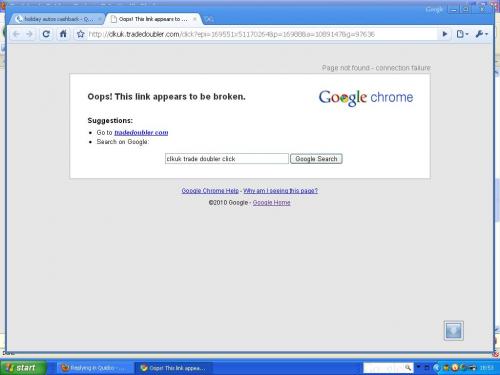
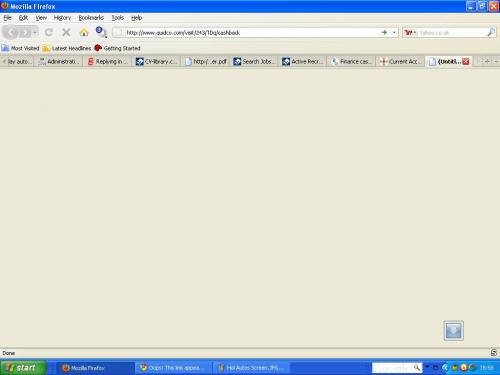




 Sign In
Sign In Create Account
Create Account

