Edited by angichiru, 28 December 2009 - 04:21 PM.
My browsers are hijacked
Started by
angichiru
, Dec 28 2009 04:20 PM
#1

 Posted 28 December 2009 - 04:20 PM
Posted 28 December 2009 - 04:20 PM

#2

 Posted 28 December 2009 - 04:21 PM
Posted 28 December 2009 - 04:21 PM

Please go to the malware forum and follow the instructions at the top....Especially the CLICK HERE.
That will give you several steps that will help you clean up 70 percent of all problems by yourself. If at the end of the process you are still having difficulty--and you may not be-- then post an OTListIt log in THAT forum.
That will give you several steps that will help you clean up 70 percent of all problems by yourself. If at the end of the process you are still having difficulty--and you may not be-- then post an OTListIt log in THAT forum.
#3

 Posted 28 December 2009 - 04:25 PM
Posted 28 December 2009 - 04:25 PM

thank you rorschach112. I will do that. I have a question here. Do i need to follow the steps one by one or do i need to install system restore and then follow tfc etc..,.
Edited by angichiru, 28 December 2009 - 04:36 PM.
#4

 Posted 28 December 2009 - 04:51 PM
Posted 28 December 2009 - 04:51 PM

do them in the order they are given
#5

 Posted 28 December 2009 - 05:26 PM
Posted 28 December 2009 - 05:26 PM

when i click on the sytemrestore.exe its showing 99% on the taskmgr but not showing up any box to create a restore points.
Here are the steps i followed:
Create a New System Restore Point:
Download SysRestorePoint to your desktop, or other location.
Double click SysRestorePoint.exe to create a new system restore point.
A box will pop up as it's creating the restore point, and provide notification when complete. When finished, close that window and exit the program.
Here are the steps i followed:
Create a New System Restore Point:
Download SysRestorePoint to your desktop, or other location.
Double click SysRestorePoint.exe to create a new system restore point.
A box will pop up as it's creating the restore point, and provide notification when complete. When finished, close that window and exit the program.
#6

 Posted 28 December 2009 - 05:43 PM
Posted 28 December 2009 - 05:43 PM

skip that and do the rest
#7

 Posted 28 December 2009 - 06:19 PM
Posted 28 December 2009 - 06:19 PM

#8

 Posted 28 December 2009 - 06:21 PM
Posted 28 December 2009 - 06:21 PM

Just continue on then
This area is not for malware removal so am going to close it. Post all this information in a topic in the Virus Removal forum after you have run all the scans
This area is not for malware removal so am going to close it. Post all this information in a topic in the Virus Removal forum after you have run all the scans
Similar Topics
0 user(s) are reading this topic
0 members, 0 guests, 0 anonymous users
As Featured On:








 This topic is locked
This topic is locked

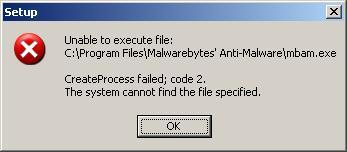




 Sign In
Sign In Create Account
Create Account

