What is the best way to clean unnecessary info from PC?
#16

 Posted 31 December 2009 - 11:55 AM
Posted 31 December 2009 - 11:55 AM

#17

 Posted 31 December 2009 - 12:03 PM
Posted 31 December 2009 - 12:03 PM

I'm still curious about the free space discrepancy I listed in the last post, though.
Attached Files
#18

 Posted 31 December 2009 - 12:05 PM
Posted 31 December 2009 - 12:05 PM

#19

 Posted 31 December 2009 - 12:17 PM
Posted 31 December 2009 - 12:17 PM

#20

 Posted 31 December 2009 - 12:38 PM
Posted 31 December 2009 - 12:38 PM

#21

 Posted 31 December 2009 - 12:51 PM
Posted 31 December 2009 - 12:51 PM

Working on a possible idea to get more room.
Yes, I agree bloatware and possible malware creating havoc.
I added up the "size" on all the programs and it only amounts to about 3.1gb. That does not include the windows updates.
Lets clear all but the last restore point. Then lets minimize the amount used for the restore and see if it gives us room to run defrag again.
Go to start
Go to run
Type in sysdm.cpl and click on ok.
On the general tab....click on disk cleanup.
At the bottom under system restore... click on cleanup.
Another window will appear. Click on yes to clean all but the last restore points.
Try another defrag.
I am taking another look at the programs, but I do not think that is the entire issue.
#22

 Posted 31 December 2009 - 01:16 PM
Posted 31 December 2009 - 01:16 PM

You can remove adobe reader 9.2 and install Foxit Reader instead. It works the same and is not bloated.
Uninstall Cleanup. You have ATF which is much better. ATF is not a installed program.
You show Mozilla Fire Fox version 1.07. Are you using Mozilla Firefox? The latest is 3.5.6.
I would update it to the latest and use that browser instead of IE (Internet Explorer). It is more secure.
If you do not want to use it, then uninstall it.
Uninstall PC Doctor for Windows. It is one of those programs that is a "1 cure fixes all" program. It will generally do no good and create more harm.
The Uniblue driver scanner can be uninstalled also. We generally do not update drivers on a regular basis. Only if there seems to be an issue.
Also please take a real good look at the drive for any data, music, pictures, etc. I know you stated you only store your stuff on the other drive, but something is going on that is making it difficult to put our finger on.
123runner
#23

 Posted 31 December 2009 - 01:38 PM
Posted 31 December 2009 - 01:38 PM

A 60gb drive should be more than enough room.
Either the op has a lot of data he is not aware of, or a serious boat load of programs.
Lets see what we get from the Revo list.
123runner
I agree with 123runner. The OP should double check the content of his 60 gigabyte disk. With most programs the installation and the data that goes with it are stored in C drive by default, and the the unaware user find his hard disk full without even noticing it.
Just to add: there are files that cannot be defragmented, video files among them.
#24

 Posted 31 December 2009 - 03:07 PM
Posted 31 December 2009 - 03:07 PM

#25

 Posted 31 December 2009 - 03:19 PM
Posted 31 December 2009 - 03:19 PM

#26

 Posted 31 December 2009 - 03:24 PM
Posted 31 December 2009 - 03:24 PM

Sorry about that. Wrong instructions, but since you are there, how much space is allocated to the drive for restore?
Usually it is 12% by default.
Bring it back to say 8%.
Now the proper instructions.
Go to My computer and right click on properties.
On the general tab....click on disk cleanup.
At the bottom under system restore... click on cleanup.
Another window will appear. Click on yes to clean all but the last restore points.
123 runner
FYI: I still have at least 1 more trick up my sleeve to see whats going on.
#27

 Posted 31 December 2009 - 03:27 PM
Posted 31 December 2009 - 03:27 PM

I was hoping to not lose all the restore points, but they are probably all bad anyways.
#28

 Posted 31 December 2009 - 03:32 PM
Posted 31 December 2009 - 03:32 PM

Lets clear all but the last restore point. Then lets minimize the amount used for the restore and see if it gives us room to run defrag again.
Age showing there now?
#29

 Posted 31 December 2009 - 03:34 PM
Posted 31 December 2009 - 03:34 PM

#30

 Posted 31 December 2009 - 03:56 PM
Posted 31 December 2009 - 03:56 PM

I honestly can not say on office. I would not touch it yet.
Now for my other idea.
Get Tree Size
Run it and you will see where all the folders and files are.
Get a screen shot and attach it to your reply.
123runner
You can't understand that? I knew what I was saying. And yes showing age. Grayer every day due to my daughter.Lets clear all but the last restore point. Then lets minimize the amount used for the restore and see if it gives us room to run defrag again.



Age showing there now?
Similar Topics
0 user(s) are reading this topic
0 members, 0 guests, 0 anonymous users
As Featured On:










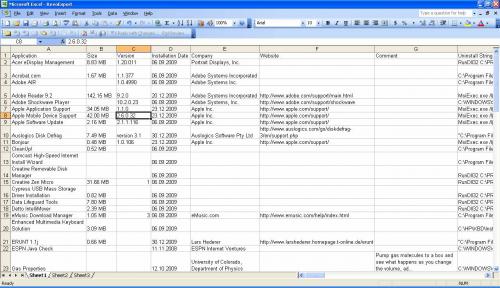
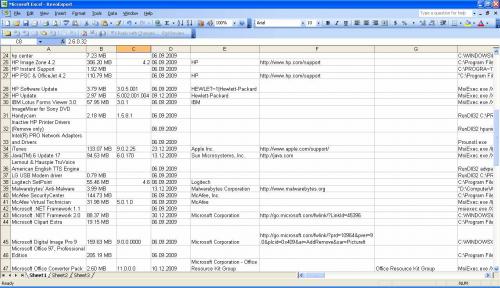

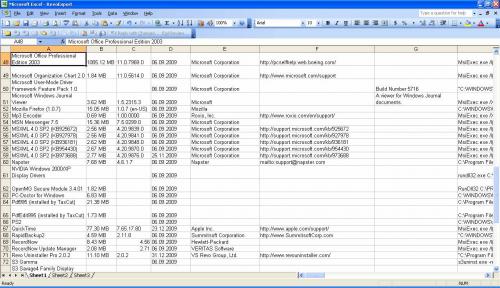
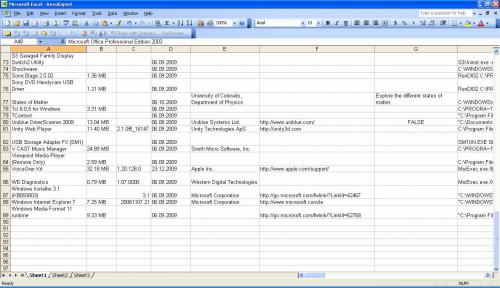
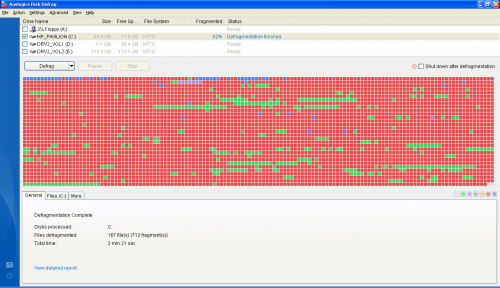
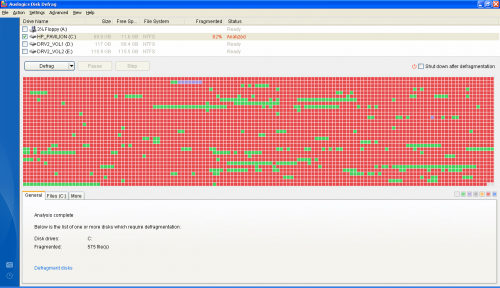





 Sign In
Sign In Create Account
Create Account

