Can not find ports in divice manager
Started by
raniamnc
, Jan 02 2010 09:13 AM
#1

 Posted 02 January 2010 - 09:13 AM
Posted 02 January 2010 - 09:13 AM

#2

 Posted 02 January 2010 - 11:47 AM
Posted 02 January 2010 - 11:47 AM

Hi raniamnc and welcome to Geeks to Go.
Please Go to
1: STARTand the click on RUN
2: Type in devmgmt.msc
3: Click Enter
4. Look for any entries with Yellow Exclamation ! marks or Red X's
Expand out the Network adapters. That is where it should be.
In your next reply please include those results
123runner
Please Go to
1: STARTand the click on RUN
2: Type in devmgmt.msc
3: Click Enter
4. Look for any entries with Yellow Exclamation ! marks or Red X's
Expand out the Network adapters. That is where it should be.
In your next reply please include those results
123runner
#3

 Posted 02 January 2010 - 11:57 AM
Posted 02 January 2010 - 11:57 AM

just a question. Going from Dialup to broadband ... did the network get setup?
If not then the nic card will show up but that doesn't show if the local area network is setup to run the internet.
Maybe check the internet connection and see if it is using dialup still.
Just a thought from
If not then the nic card will show up but that doesn't show if the local area network is setup to run the internet.
Maybe check the internet connection and see if it is using dialup still.
Just a thought from
#4

 Posted 02 January 2010 - 01:47 PM
Posted 02 January 2010 - 01:47 PM

#5

 Posted 02 January 2010 - 01:49 PM
Posted 02 January 2010 - 01:49 PM

Nic card is there. 123Runner check out the internet connection. I bet thats the problem.
#6

 Posted 02 January 2010 - 02:12 PM
Posted 02 January 2010 - 02:12 PM

Have you set up the internet connection?
Open IE and go to tools.
Go to tools and then internet options.
Go to the connections tab and at the top click on setup.
Follow the setup wizard.
Open IE and go to tools.
Go to tools and then internet options.
Go to the connections tab and at the top click on setup.
Follow the setup wizard.
Similar Topics
0 user(s) are reading this topic
0 members, 0 guests, 0 anonymous users
As Featured On:











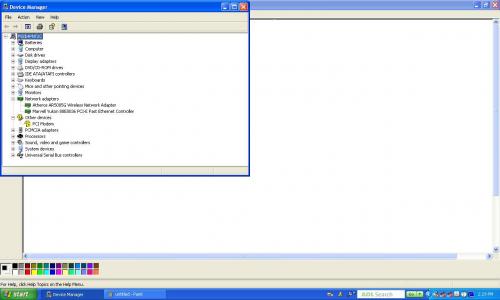




 Sign In
Sign In Create Account
Create Account

