borderlands crash thing
Started by
carnaje
, Jan 03 2010 05:45 PM
#16

 Posted 04 January 2010 - 11:10 AM
Posted 04 January 2010 - 11:10 AM

#17

 Posted 04 January 2010 - 11:17 AM
Posted 04 January 2010 - 11:17 AM

#18

 Posted 04 January 2010 - 11:23 AM
Posted 04 January 2010 - 11:23 AM

Wow 
Ok early indications are this is a problem with the game as a whole on some ystmes with un supported hardware/software.
I need to go now, the internets going off for a while so I will have a look later unless someone else jogs in before me.
Just as a test however:
close steam,
restart your PC,
once your Pc is loaded make sure steam is closed then right click your steam desktop icon (if there is no desktop icon find it in the start menu)
select run as administrator
Then see if it makes a difference.
Ok early indications are this is a problem with the game as a whole on some ystmes with un supported hardware/software.
I need to go now, the internets going off for a while so I will have a look later unless someone else jogs in before me.
Just as a test however:
close steam,
restart your PC,
once your Pc is loaded make sure steam is closed then right click your steam desktop icon (if there is no desktop icon find it in the start menu)
select run as administrator
Then see if it makes a difference.
#19

 Posted 04 January 2010 - 11:35 AM
Posted 04 January 2010 - 11:35 AM

ok i tried to chose run as administrator but i dont get that option with steam and so i just started it up and try to play the game but still nothing.
#20

 Posted 04 January 2010 - 11:30 PM
Posted 04 January 2010 - 11:30 PM

ok so i did i test with my buddy that has a little bit older and worse comp then mine and it ran on his w/ no problems so thats good to know it runes and that something on my end is stopping it.
#21

 Posted 05 January 2010 - 08:40 PM
Posted 05 January 2010 - 08:40 PM

wont believe this i did some more looking around and trying things and fixed it. i was missing the nvidia PhysX thing and when i installed and restarted it worked. i thank you for the help you did. 


 ( im that happy )
( im that happy )
#22

 Posted 07 January 2010 - 06:49 PM
Posted 07 January 2010 - 06:49 PM

Very sorry for the late reply, I was sure I had replied sooner.
Anyhow good to see you found a solution, can't say I would have figured that out.
Can I ask how did you come to the solution of installing PhysX? Just for my future reference.
Thanks
Anyhow good to see you found a solution, can't say I would have figured that out.
Can I ask how did you come to the solution of installing PhysX? Just for my future reference.
Thanks
#23

 Posted 16 January 2010 - 08:14 AM
Posted 16 January 2010 - 08:14 AM

i just looked around online. i looked in google for the problems that i was getting and alot of people have had them to and one pearson suggested it so is did and it worked.
srry for being even later got cought up in a lot of things
srry for being even later got cought up in a lot of things
#24

 Posted 16 January 2010 - 05:20 PM
Posted 16 January 2010 - 05:20 PM

I don't mind the wait and that for replying.
Looks like I need to home my Googleing skills.
Thanks
Looks like I need to home my Googleing skills.
Thanks
#25

 Posted 05 March 2011 - 05:35 AM
Posted 05 March 2011 - 05:35 AM

Similar Topics
0 user(s) are reading this topic
0 members, 0 guests, 0 anonymous users
As Featured On:










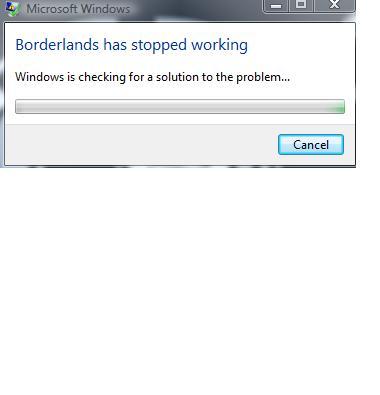
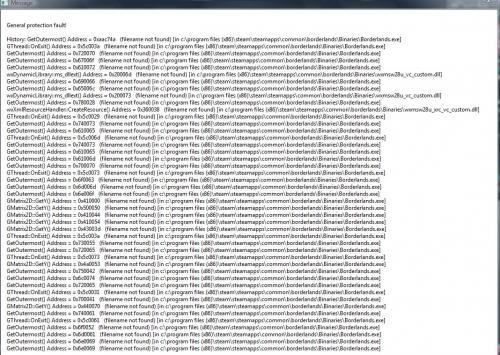
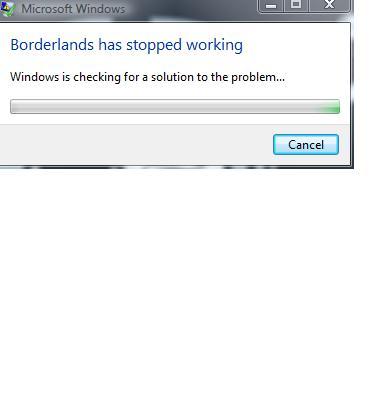
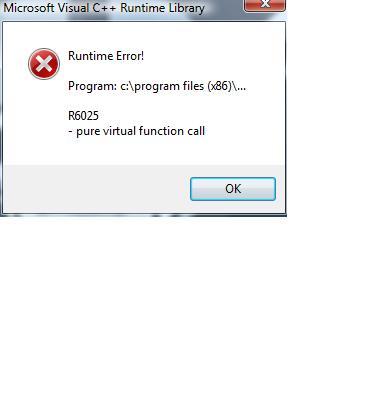





 Sign In
Sign In Create Account
Create Account

