Hi all. I have been running Windows 7 for about a month and a half to two months now, but have had it with Windows XP for over three years prior to that. Yesterday I noticed that the system was running a little slow and, considering it had been on in various stages (i.e. standby) for two or three days, decided it was time to shut it off and give it a rest. When I returned later to start it up, the computer began its troubles. It will show the specs screen, the hp invent screen with the options of accessing the boot menu (Esc), Setup (F1) and System Recovery (F10). However, Esc and F1 are the only two options that will elicit any response, and even though I can access the Boot Menu and Setup screens, the keyboard no longer functions on those screens or the computer freezes up. Since both possibilities would lead to the same result of a menu screen with no changes regardless of what I pushed or tried, it is hard to tell exactly what the computer does at that point. I cannot get the System Recovery option to work, nor can I enter Safe Mode by tapping F8 - believe me, I've tried hitting just about every F# button at the startup, but only the two aforementioned options are available. If I just let the copmuter go without selecting these options, it will jump to a black screen where it looks and sounds like the computer is trying to boot up, but after a few seconds it restarts back to the specs screen and loops
ad infinitum. I've tried booting from my Windows 7 installation disk, but it will run through the same scenario with one exception. Instead of a blank black screen after the hp invent page, it will ask me to press any key to boot from the CD. At this point I know for sure that the keyboard is not working as it doesn't matter what I press or how many times as the copmuter refuses to acknowledge anything I am doing and will not boot from the disk either. After a few seconds it once again enters its loop. Let me clarify that I am not using a USB keyboard either, so it's not a matter of the USB connections not being enabled at startup.
Here are the specs that I can remember and access at this point:
HP Pavillon
3800+ AMD Athalon 64 X2 Dual Core Processor
1.0 GB Memory
250 GB Hard Drive
NVIDIA GeForce 6600 VGA BIOS V0581
512 MB RAM
I am considering getting a bridged USB cable to try and access the troubled PC's hard drive from this computer. Are there any other recommendations? It seems like this is more of a hardware problem than software, but being only nominally knowledgable when it comes to the inner workings of technology, I do not know what my first step should be in diagnosing the problem, let alone fixing it. I would appreciate any help.



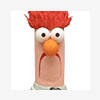












 Sign In
Sign In Create Account
Create Account

