driver
Started by
sherrid
, Jan 10 2010 09:09 AM
#1

 Posted 10 January 2010 - 09:09 AM
Posted 10 January 2010 - 09:09 AM

#2

 Posted 10 January 2010 - 09:35 AM
Posted 10 January 2010 - 09:35 AM

Hello sherrid
What operating system are you running? Was the monitor connected and working previously or is this a new install?
Thank you
Nauni
What operating system are you running? Was the monitor connected and working previously or is this a new install?
Thank you
Nauni
#3

 Posted 10 January 2010 - 10:07 AM
Posted 10 January 2010 - 10:07 AM

old monitor, new computer (tower). i am using windows xp ....  i am not very computer savy
i am not very computer savy
thank you
thank you
#4

 Posted 10 January 2010 - 10:41 AM
Posted 10 January 2010 - 10:41 AM

Is the monitor plugged into the sound card for audio?
#5

 Posted 10 January 2010 - 10:47 AM
Posted 10 January 2010 - 10:47 AM

Hello sherrid,
Lets start with a couple general questions. Is the audio cable connected from the line out port on the monitor to the speaker port on your PC? (Please see Image below) If so, When this monitor is turned on, audio is always set up in off mode. Please use the AUDIO direct access button on the front cover or On the screen display to turn audio on. Please check this.

Let me know
Thank you
Nauni
Lets start with a couple general questions. Is the audio cable connected from the line out port on the monitor to the speaker port on your PC? (Please see Image below) If so, When this monitor is turned on, audio is always set up in off mode. Please use the AUDIO direct access button on the front cover or On the screen display to turn audio on. Please check this.

Let me know
Thank you
Nauni
#6

 Posted 10 January 2010 - 12:37 PM
Posted 10 January 2010 - 12:37 PM

i had a friend repair my computer a cpl of weeks ago and apparently he took out the sound card and both game cards. i use to play World of Warcraft obsessively but ive retired so i dont necessarily need the gamecard but what about the audio? can i just plug that back into any fitting port without messing anything up?
thanks
thanks
#7

 Posted 10 January 2010 - 12:55 PM
Posted 10 January 2010 - 12:55 PM

Hello Sherrid
Nice to hear from you
You said you have a new tower, is this a brand new PC? If so, what type is it? meaning manufacture name and model? I would also like to get the motherboard model #. We can do this by a really quick step. Please see how to below.
How to get Motherboard Model #
Go to start, then go to Run. Type in msinfo32 and click Ok. you will get a pop up window like the image below, I have hylighted the line you will be looking for, this should be your motherboard model , the value in yours will be different than in mine. Please post the motherboard # in your next post to me, I will look this up and make sure there is not on-board sound. Also, Could you please post the sound card model name and # of the card you may be installing in that same post.
Pop Up Example of msinfo32 below

Thank you
Nauni
Nice to hear from you
You said you have a new tower, is this a brand new PC? If so, what type is it? meaning manufacture name and model? I would also like to get the motherboard model #. We can do this by a really quick step. Please see how to below.
How to get Motherboard Model #
Go to start, then go to Run. Type in msinfo32 and click Ok. you will get a pop up window like the image below, I have hylighted the line you will be looking for, this should be your motherboard model , the value in yours will be different than in mine. Please post the motherboard # in your next post to me, I will look this up and make sure there is not on-board sound. Also, Could you please post the sound card model name and # of the card you may be installing in that same post.
Pop Up Example of msinfo32 below

Thank you
Nauni
Edited by Nauni, 10 January 2010 - 01:01 PM.
#8

 Posted 10 January 2010 - 01:25 PM
Posted 10 January 2010 - 01:25 PM

If your friend took out the sound card, then you won't get sound unless you have sound on the main board with the drivers for it installed.i had a friend repair my computer a cpl of weeks ago and apparently he took out the sound card and both game cards
Since you had a sound card, I suspect that there was a problem with the on-board audio/ sound.
For some added info can you also do the following.
Please Go to
1: STARTand the click on RUN
2: Type in devmgmt.msc
3: Click Enter
4. Look for any entries with Yellow Exclamation ! marks or Red X's
In your next reply please include those results
123runner
#9

 Posted 10 January 2010 - 01:28 PM
Posted 10 January 2010 - 01:28 PM

Thank you 123Runner, great idea 

Nauni
Nauni
#10

 Posted 10 January 2010 - 01:33 PM
Posted 10 January 2010 - 01:33 PM

Good catch 123Runner
The lack of a Sound card would be a problem in this case.
Sorry I'm running a little slow today.
The lack of a Sound card would be a problem in this case.
Sorry I'm running a little slow today.
#11

 Posted 10 January 2010 - 07:53 PM
Posted 10 January 2010 - 07:53 PM

hey 123... here is what i found
under multimedia audio controller there was a yellow question mark with a yellow exclamation over it. that was the only one. no red x's
under multimedia audio controller there was a yellow question mark with a yellow exclamation over it. that was the only one. no red x's
#12

 Posted 10 January 2010 - 08:07 PM
Posted 10 January 2010 - 08:07 PM

It's trying to load the sound card which is not there anymore or if there is a onboard sound it is disabled in the bios.
#13

 Posted 10 January 2010 - 08:09 PM
Posted 10 January 2010 - 08:09 PM

hey Nauni 
k. msinfo is A7V400-MX
soundcard i believe is an audiophile 24/96 ? REV-A2
also...i did some digging and found the cd that came with the monitor. when i tried to dl the drive from there i get a screen that reads this:
To open this file, windows needs to know what program created it.
Windows can go online and look it up or you can manually select
from a list of programs on your computer.
when I click ok windows doesnt recognize the file....
k. msinfo is A7V400-MX
soundcard i believe is an audiophile 24/96 ? REV-A2
also...i did some digging and found the cd that came with the monitor. when i tried to dl the drive from there i get a screen that reads this:
To open this file, windows needs to know what program created it.
Windows can go online and look it up or you can manually select
from a list of programs on your computer.
when I click ok windows doesnt recognize the file....
#14

 Posted 11 January 2010 - 07:10 AM
Posted 11 January 2010 - 07:10 AM

Hello Sherrid
Thank you for getting the information for us. Your motherboard does have on-board sound, and from the answer to 123Runners question we will need to install the audio driver for your board. We will not need to go into the bios at this time. Please connect your audio cable from the monitor speaker line in port to the PC line out port as shown in the images below. The next thing we will need to do is download and install the driver for your on-board audio. The yellow question mark and exclamation mark are showing you need the driver. Below is a link to the driver and what information you will need to enter to get the correct driver please enter information as seen in the images. After you install the driver, follow 123Runner's instructions to get to device manager again and see if the yellow question mark and exclamation marks are gone. If so test the sound to see if working. If they are not or if sound is not working after install please post back here. Is there something going on with your monitor other than the sound? If not, I would not do the install of the disk that is for the monitor at this time.
Your motherboard does have on-board sound, and from the answer to 123Runners question we will need to install the audio driver for your board. We will not need to go into the bios at this time. Please connect your audio cable from the monitor speaker line in port to the PC line out port as shown in the images below. The next thing we will need to do is download and install the driver for your on-board audio. The yellow question mark and exclamation mark are showing you need the driver. Below is a link to the driver and what information you will need to enter to get the correct driver please enter information as seen in the images. After you install the driver, follow 123Runner's instructions to get to device manager again and see if the yellow question mark and exclamation marks are gone. If so test the sound to see if working. If they are not or if sound is not working after install please post back here. Is there something going on with your monitor other than the sound? If not, I would not do the install of the disk that is for the monitor at this time.
Monitor
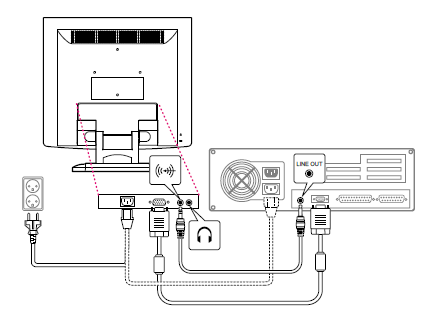
PC
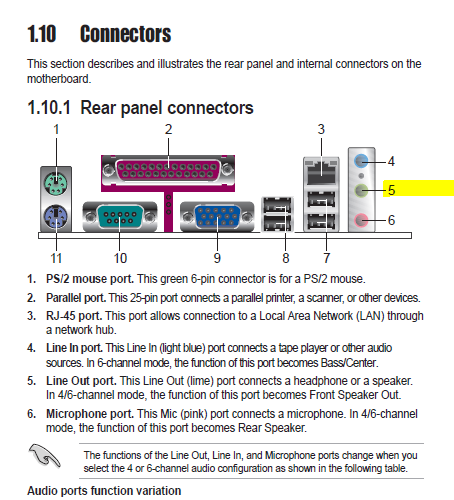
Link to Motherboard Driver
Asus
Click on the word Asus above, this will take you to the site. In the upper right hand under general download in the first line (Select Product) choose motherboard, the second line (Select Series) choose SocketA(462), in the third line (Select Models) choose A7V400-MX and click search.
You will get a pop up window asking what operating system you are using, choose yours (XP) and click search.
You will be directed to the drivers for your motherboard, double check that A7V400-MX is the model # listed in the green bar. If so, click the plus sign in front of the Audio. Choose global(DLM), it will ask you to enter a code, enter this. A pop up asking you if you want to use a P2P for downloading will appear, choose cancel to this. You will then get a pop up to save the driver file to a location. Choose a place to save it that you will remember. The download may take a little bit of time depending on your internet speed. When it is done downloading go to the file and run/install it.
Please let me know how things go.
Thank you
Nauni
Thank you for getting the information for us.
Monitor
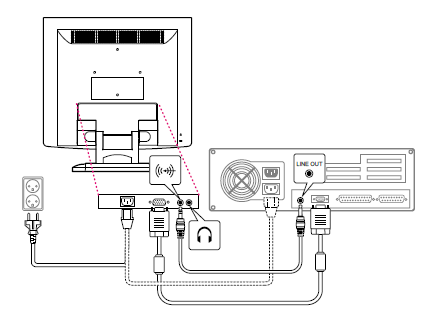
PC
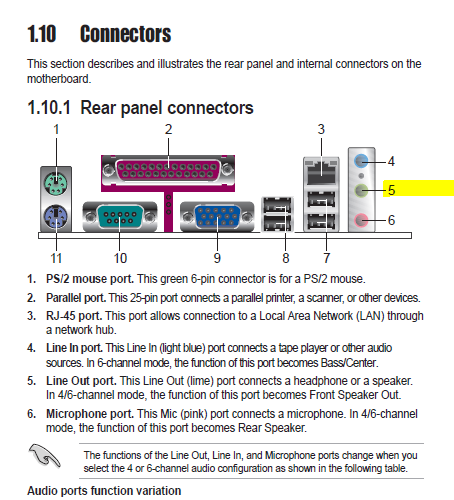
Link to Motherboard Driver
Asus
Click on the word Asus above, this will take you to the site. In the upper right hand under general download in the first line (Select Product) choose motherboard, the second line (Select Series) choose SocketA(462), in the third line (Select Models) choose A7V400-MX and click search.
You will get a pop up window asking what operating system you are using, choose yours (XP) and click search.
You will be directed to the drivers for your motherboard, double check that A7V400-MX is the model # listed in the green bar. If so, click the plus sign in front of the Audio. Choose global(DLM), it will ask you to enter a code, enter this. A pop up asking you if you want to use a P2P for downloading will appear, choose cancel to this. You will then get a pop up to save the driver file to a location. Choose a place to save it that you will remember. The download may take a little bit of time depending on your internet speed. When it is done downloading go to the file and run/install it.
Please let me know how things go.
Thank you
Nauni
Edited by Nauni, 11 January 2010 - 07:13 AM.
#15

 Posted 11 January 2010 - 09:41 AM
Posted 11 January 2010 - 09:41 AM

Nauni!! you are the best! ...but (auuuggg!) i am still getting the screen that tells me windows can not open the file. When i click on the tab that says windows can go online and find what program created it, i get this..
Windows has the following information about this file type. This page will help you find software needed to open your file.
File Type: Dynamically Loaded Library
File Extension: .dll
Description: This file is part of an application or Microsoft Windows. This file will be used by the application or Microsoft Windows. You can find who created this file by right clicking on the file, choosing Properties, and selecting the Version tab. You may search the following Web site for related software and information:
...i was able to dl the file but can not install it. i even was asked to extract it..is that right?
Windows has the following information about this file type. This page will help you find software needed to open your file.
File Type: Dynamically Loaded Library
File Extension: .dll
Description: This file is part of an application or Microsoft Windows. This file will be used by the application or Microsoft Windows. You can find who created this file by right clicking on the file, choosing Properties, and selecting the Version tab. You may search the following Web site for related software and information:
...i was able to dl the file but can not install it. i even was asked to extract it..is that right?
Similar Topics
0 user(s) are reading this topic
0 members, 0 guests, 0 anonymous users
As Featured On:















 Sign In
Sign In Create Account
Create Account

