i've had a browse around the internet and people are saying that it works without a hitch, however when i do it, i get the error 0x80070091 - whilst it is installing the visual studio bit!
after a quick search on google, its aparantely something to do with not being able to delete a folder (i'm not sure why it wants to delete anything), after a longer search there was another guy who had the same problem with a Visual Studio 2005 installation. he managed to find out (that on his installation) it was his dual core setup and hyperthreading that was causing this.
i'm running a core-2-duo E6750
2gb RAM (upgrading to 6GB soon - good old x64
XFX 8600 gt xxx edition
any help would be greatly appreciated
ryan



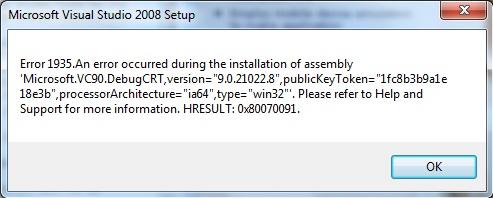











 Sign In
Sign In Create Account
Create Account

