Full Hard drive
#16

 Posted 15 January 2010 - 11:04 AM
Posted 15 January 2010 - 11:04 AM

#17

 Posted 15 January 2010 - 11:10 AM
Posted 15 January 2010 - 11:10 AM

#18

 Posted 15 January 2010 - 03:16 PM
Posted 15 January 2010 - 03:16 PM

#19

 Posted 16 January 2010 - 08:30 AM
Posted 16 January 2010 - 08:30 AM

its a hidden folder...One more thing I am wondering about - I can't access a "local settings" folder yet I know it exists and has something - maybe a lot - in it.
run diskeeper lite again...after its done click on view report...then save...copy and paste the report in your reply...
also go here and get The freeware Largest Files Finder...it finds the 100 largest files on your hard disk...
depending what we find the quick and dirty way would to create a new user with administrative rights and delete the old account including all its files...windows and all your programs will still work but it would delete any files related to the old account...
Edited by happyrock, 16 January 2010 - 09:01 AM.
#20

 Posted 16 January 2010 - 09:02 AM
Posted 16 January 2010 - 09:02 AM

#21

 Posted 16 January 2010 - 09:25 AM
Posted 16 January 2010 - 09:25 AM

#22

 Posted 16 January 2010 - 09:32 AM
Posted 16 January 2010 - 09:32 AM

Volume size = 57,231 MB
Cluster size = 4 KB
Used space = 43,922 MB
Free space = 13,308 MB
Percent free space = 23 %
Fragmentation percentage
Volume fragmentation = 16 %
Data fragmentation = 20 %
File fragmentation
Total files = 62,526
Average file size = 907 KB
Total fragmented files = 215
Total excess fragments = 50,547
Average fragments per file = 1.80
Paging File fragmentation
Paging/Swap file size = 1,024 MB
Total fragments = 136
Directory fragmentation
Total directories = 6,310
Fragmented directories = 47
Excess directory fragments = 322
Master File Table (MFT) fragmentation
Total MFT size = 98 MB
MFT record count = 69,370
Percent MFT in use = 68 %
Total MFT fragments = 3
--------------------------------------------------------------------------------
Fragments File size Most fragmented files
2,550 48,832 KB \RRbackups\C\5\Data104 [Cannot open]
386 48,832 KB \RRbackups\C\5\Data86 [Cannot open]
302 48,832 KB \RRbackups\C\5\Data80 [Cannot open]
514 48,832 KB \RRbackups\C\5\Data83 [Cannot open]
286 48,832 KB \RRbackups\C\5\Data81 [Cannot open]
296 48,832 KB \RRbackups\C\5\Data77 [Cannot open]
267 48,832 KB \RRbackups\C\5\Data79 [Cannot open]
258 48,832 KB \RRbackups\C\5\Data75 [Cannot open]
258 48,832 KB \RRbackups\C\5\Data76 [Cannot open]
267 48,832 KB \RRbackups\C\5\Data82 [Cannot open]
528 48,832 KB \RRbackups\C\5\Data87 [Cannot open]
514 48,832 KB \RRbackups\C\5\Data88 [Cannot open]
934 48,832 KB \RRbackups\C\5\Data124 [Cannot open]
386 48,832 KB \RRbackups\C\5\Data84 [Cannot open]
1,096 48,832 KB \RRbackups\C\5\Data105 [Cannot open]
1,868 48,832 KB \RRbackups\C\5\Data90 [Cannot open]
283 48,832 KB \RRbackups\C\5\Data89 [Cannot open]
1,269 48,832 KB \RRbackups\C\5\Data91 [Cannot open]
1,992 48,832 KB \RRbackups\C\5\Data92 [Cannot open]
1,679 48,832 KB \RRbackups\C\5\Data94 [Cannot open]
555 48,832 KB \RRbackups\C\5\Data93 [Cannot open]
1,144 48,832 KB \RRbackups\C\5\Data95 [Cannot open]
1,121 48,832 KB \RRbackups\C\5\Data96 [Cannot open]
847 48,832 KB \RRbackups\C\5\Data97 [Cannot open]
1,432 48,832 KB \RRbackups\C\5\Data98 [Cannot open]
517 48,832 KB \RRbackups\C\5\Data99 [Cannot open]
762 48,832 KB \RRbackups\C\5\Data100 [Cannot open]
586 48,832 KB \RRbackups\C\5\Data101 [Cannot open]
1,290 48,832 KB \RRbackups\C\5\Data102 [Cannot open]
1,646 48,832 KB \RRbackups\C\5\Data103 [Cannot open]
986 48,832 KB \RRbackups\C\5\Data106 [Cannot open]
1,017 48,832 KB \RRbackups\C\5\Data107 [Cannot open]
312 48,832 KB \RRbackups\C\5\Data108 [Cannot open]
738 48,832 KB \RRbackups\C\5\Data109 [Cannot open]
795 48,832 KB \RRbackups\C\5\Data110 [Cannot open]
856 48,832 KB \RRbackups\C\5\Data111 [Cannot open]
1,222 48,832 KB \RRbackups\C\5\Data112 [Cannot open]
419 48,832 KB \RRbackups\C\5\Data113 [Cannot open]
631 48,832 KB \RRbackups\C\5\Data114 [Cannot open]
1,207 48,832 KB \RRbackups\C\5\Data115 [Cannot open]
503 48,832 KB \RRbackups\C\5\Data116 [Cannot open]
919 48,832 KB \RRbackups\C\5\Data117 [Cannot open]
1,277 48,832 KB \RRbackups\C\5\Data118 [Cannot open]
916 48,832 KB \RRbackups\C\5\Data119 [Cannot open]
315 48,832 KB \RRbackups\C\5\Data120 [Cannot open]
912 48,832 KB \RRbackups\C\5\Data121 [Cannot open]
1,279 48,832 KB \RRbackups\C\5\Data122 [Cannot open]
1,063 48,832 KB \RRbackups\C\5\Data123 [Cannot open]
760 48,832 KB \RRbackups\C\5\Data125 [Cannot open]
531 48,832 KB \RRbackups\C\5\Data126 [Cannot open]
#23

 Posted 16 January 2010 - 09:55 AM
Posted 16 January 2010 - 09:55 AM

#24

 Posted 16 January 2010 - 10:20 AM
Posted 16 January 2010 - 10:20 AM

reboot and defrag again...then see how much free space you have...
My 7th grader says he's waiting for you all to tell me that the geeks have given up on my case!
ahhh.. the young are so foolish...the only thing we can't fix is a broken heart
Edited by happyrock, 16 January 2010 - 10:32 AM.
#25

 Posted 16 January 2010 - 10:55 AM
Posted 16 January 2010 - 10:55 AM

Volume (C:):
Volume size = 57,231 MB
Cluster size = 4 KB
Used space = 9,233 MB
Free space = 47,997 MB
Percent free space = 83 %
Fragmentation percentage
Volume fragmentation = 0 %
Data fragmentation = 0 %
File fragmentation
Total files = 48,687
Average file size = 256 KB
Total fragmented files = 7
Total excess fragments = 8
Average fragments per file = 1.00
Paging File fragmentation
Paging/Swap file size = 1,024 MB
Total fragments = 136
Directory fragmentation
Total directories = 5,844
Fragmented directories = 0
Excess directory fragments = 0
Master File Table (MFT) fragmentation
Total MFT size = 98 MB
MFT record count = 54,811
Percent MFT in use = 54 %
Total MFT fragments = 3
--------------------------------------------------------------------------------
Fragments File size Most fragmented files
3 218 KB \Documents and Settings\Administrator\Local Settings\Temporary Internet Files\Content.IE5\043TYMHG\XFBML[1] [Excess Allocation]
2 114 KB \Documents and Settings\Administrator\Local Settings\Temporary Internet Files\Content.IE5\5K9IGVWV\Full-Hard-drive-t265037[1].html&st=15&gopid=1737240 [Excess Allocation]
2 69 KB \Documents and Settings\Administrator\Local Settings\Temporary Internet Files\Content.IE5\5K9IGVWV\GlocalStyleSheet[1].css [Excess Allocation]
2 69 KB \Documents and Settings\Administrator\Local Settings\Temporary Internet Files\Content.IE5\OJIL3VMF\style[1].php [Excess Allocation]
2 83 KB \Documents and Settings\Administrator\Local Settings\Temporary Internet Files\Content.IE5\S4KFZOU2\Full-Hard-drive-t265037[1].htm [Excess Allocation]
2 68 KB \Documents and Settings\Administrator\Local Settings\Temporary Internet Files\Content.IE5\5K9IGVWV\index[1].htm [Excess Allocation]
2 69 KB \Documents and Settings\Administrator\Local Settings\Temporary Internet Files\Content.IE5\5K9IGVWV\style[2].php [Excess Allocation]
Edited by alicekmom, 16 January 2010 - 10:56 AM.
#26

 Posted 16 January 2010 - 11:09 AM
Posted 16 January 2010 - 11:09 AM

#27

 Posted 16 January 2010 - 11:15 AM
Posted 16 January 2010 - 11:15 AM

tell him/her nannie nannie from us at geeks2go
#28

 Posted 16 January 2010 - 11:19 AM
Posted 16 January 2010 - 11:19 AM

#29

 Posted 16 January 2010 - 11:32 AM
Posted 16 January 2010 - 11:32 AM

nopeSo I don't need rescue and recovery
yep... turn off system restore...that will clean out all the old restore points...Do I need to do anything else
then turn it back on and manually create a new restore point...
Guided Help to turn off or turn on System Restore is here...
Similar Topics
0 user(s) are reading this topic
0 members, 0 guests, 0 anonymous users
As Featured On:









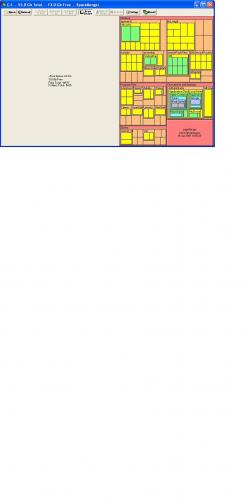

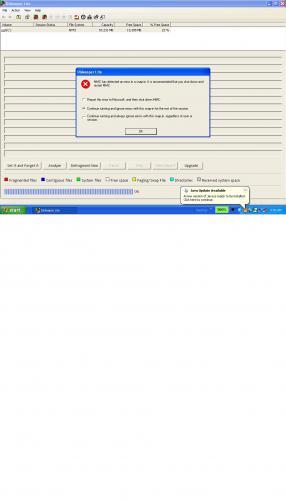

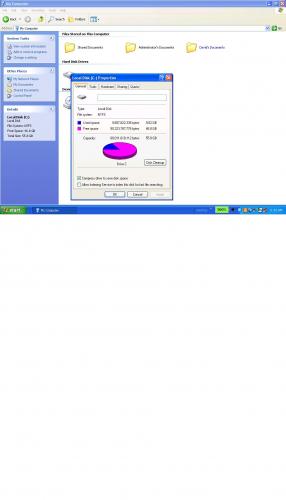





 Sign In
Sign In Create Account
Create Account

