When I stop this umdmgr process and delete the file, everything works fine. But it comes back 10 - 20 minutes later. I am also suspecting avd32 to be a problem. Can anyone help me with this? I will greatly appreciate it. Thanks.
Umdmgr.exe Removal [Closed]
Started by
rookie11
, Jan 13 2010 09:07 AM
#1
![Umdmgr.exe Removal [Closed]: post #1](https://www.geekstogo.com/forum/public/style_images/shift/icon_share.png)
 Posted 13 January 2010 - 09:07 AM
Posted 13 January 2010 - 09:07 AM

When I stop this umdmgr process and delete the file, everything works fine. But it comes back 10 - 20 minutes later. I am also suspecting avd32 to be a problem. Can anyone help me with this? I will greatly appreciate it. Thanks.
#2
![Umdmgr.exe Removal [Closed]: post #2](https://www.geekstogo.com/forum/public/style_images/shift/icon_share.png)
 Posted 17 January 2010 - 06:09 AM
Posted 17 January 2010 - 06:09 AM


DO NOT use any TOOLS such as Combofix or HijackThis fixes without supervision.
Doing so could make your pc inoperatible and could require a full reinstall of your OS, losing all your programs and data.
Vista and Windows 7 users:
1. These tools MUST be run from the executable. (.exe) every time you run them
2. With Admin Rights (Right click, choose "Run as Administrator")
Stay with this topic until I give you the all clean post.
You might want to print these instructions out.
I suggest you do this:
Double-click My Computer.
Click the Tools menu, and then click Folder Options.
Click the View tab.
Uncheck "Hide file extensions for known file types."
Under the "Hidden files" folder, select "Show hidden files and folders."
Uncheck "Hide protected operating system files."
Click Apply, and then click OK.
Please do not delete anything unless instructed to.
Please download ATF Cleaner by Atribune.
Download - ATF Cleaner»
Double-click ATF-Cleaner.exe to run the program.
Under Main choose: Select All

Click the Empty Selected button.
(If you use FireFox or the Opera browser
To keep saved passwords, click No at the prompt.)
It's normal after running ATF cleaner that the PC will be slower to boot the first time or two.
Next:
Please download Malwarebytes' Anti-Malware to your desktop.
- Double-click mbam-setup.exe and follow the prompts to install the program.
- At the end, be sure a checkmark is placed next to Update Malwarebytes' Anti-Malware and Launch Malwarebytes' Anti-Malware, then click Finish.
- If an update is found, it will download and install the latest version.
- Once the program has loaded, select Perform quick scan, then click Scan.
- When the scan is complete, click OK, then Show Results to view the results.
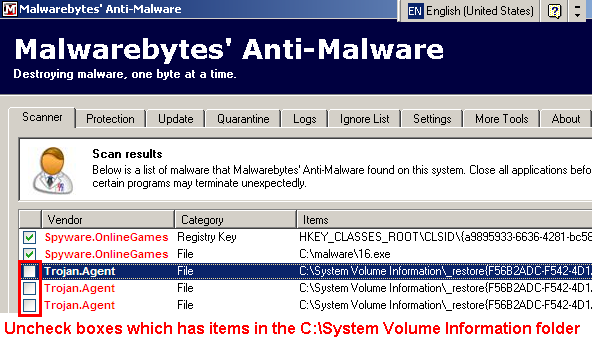
- Then click Remove Selected .
- When completed, a log will open in Notepad. Please save it to a convenient location and post the results.
- Note: If you receive a notice that some of the items couldn't be removed, that they have been added to the delete on reboot list, please reboot.
Also please describe how your computer behaves at the moment.
Please don't attach the scans / logs, use "copy/paste". .
#3
![Umdmgr.exe Removal [Closed]: post #3](https://www.geekstogo.com/forum/public/style_images/shift/icon_share.png)
 Posted 20 January 2010 - 04:06 PM
Posted 20 January 2010 - 04:06 PM

Due to lack of feedback, this topic has been closed.
If you need this topic reopened, please contact a staff member. This applies only to the original topic starter. Everyone else please begin a New Topic.
If you need this topic reopened, please contact a staff member. This applies only to the original topic starter. Everyone else please begin a New Topic.
Similar Topics
0 user(s) are reading this topic
0 members, 0 guests, 0 anonymous users
As Featured On:








 This topic is locked
This topic is locked






 Sign In
Sign In Create Account
Create Account

