"Please wait while Windows verifies that all protected Windows files are intact and in their original versions"
A little while later I got the blue screen
RQL_NOT_LESS_OR_EQUAL
STOP: 0X0000000A (0XFFFFFFF0, 0X00000002, 0X00000000, 0X804EFC2C)
and my computer shut down.
When I rebooted it the follow box apeared
"The system has recovered from a serious error"
This doesn't sound good.





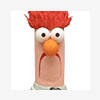












 Sign In
Sign In Create Account
Create Account

