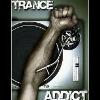
My Internet Got Really Slow......
Started by
Aukake
, Jan 18 2010 03:05 PM
#16

 Posted 18 January 2010 - 07:22 PM
Posted 18 January 2010 - 07:22 PM

#17

 Posted 18 January 2010 - 07:26 PM
Posted 18 January 2010 - 07:26 PM

OK but your other system. The older one, it stays online with no problem?
#18

 Posted 18 January 2010 - 07:28 PM
Posted 18 January 2010 - 07:28 PM

My other system had a wireless g and didnt have windows 7 support so i bought a new one for my new computer. when i first installed it, it was working just fine, but since this past weekend. its been very slow and cutting in and out.
#19

 Posted 18 January 2010 - 07:32 PM
Posted 18 January 2010 - 07:32 PM

OK have you reset you modem or router?
Turning it off, unhooking all connections for at least 5 minutes then reconnecting everything and restart your system.
Turning it off, unhooking all connections for at least 5 minutes then reconnecting everything and restart your system.
#20

 Posted 18 January 2010 - 07:34 PM
Posted 18 January 2010 - 07:34 PM

Yup did that when i hook it up again it works really nice for like 10secs then goes back to being slow.
#21

 Posted 18 January 2010 - 07:37 PM
Posted 18 January 2010 - 07:37 PM

Have you contacted ISP to have them do a signal strength and speed test on your line?
I'm trying to go through everything before getting to the new system and the wireless on it.
I've already had you clean temp internet files and cache so that is not the issue.
I'm trying to go through everything before getting to the new system and the wireless on it.
I've already had you clean temp internet files and cache so that is not the issue.
#22

 Posted 19 January 2010 - 02:50 PM
Posted 19 January 2010 - 02:50 PM

when i was having 5k kbps d/l my wireless card was transmitting wireless g..is there a way to make my wireless n card transmit g or does it do it automatically?
And was just reading a wireless g would work better with my wireless n router, but my old wireless g pci card doesnt have windows 7 support. looked everywhere, but cant find anything. Maybe someone knows somewhere i can get the Airlink AWLH4130 Super G™ Wireless PCI Adapter working on my windows 7 computer.
And was just reading a wireless g would work better with my wireless n router, but my old wireless g pci card doesnt have windows 7 support. looked everywhere, but cant find anything. Maybe someone knows somewhere i can get the Airlink AWLH4130 Super G™ Wireless PCI Adapter working on my windows 7 computer.
Edited by Aukake, 19 January 2010 - 03:52 PM.
#23

 Posted 20 January 2010 - 09:17 AM
Posted 20 January 2010 - 09:17 AM

I have searched till my eyes hurt and i cannot find one either.
I see it does have Vista support though.
have you tried the G card to see if it will work? It will probably pull the Vista driver which should work for Win7.
I see it does have Vista support though.
have you tried the G card to see if it will work? It will probably pull the Vista driver which should work for Win7.
Similar Topics
0 user(s) are reading this topic
0 members, 0 guests, 0 anonymous users
As Featured On:














 Sign In
Sign In Create Account
Create Account

