I have a Inspiron 1525. It was working fine till last week. But now if i press the power key, only the keyboard status lights are blinking. The system is not getting turned ON.
I tried Fn + Power key combination and ran the Dell Diagnostics tool. After extensive diagnostic, the laptop turned on, but it couldnt load windows vista. There was a message that system memory has changed. But i didnt do any changes to the memory. I was able to rectify this also by choosing one of the trouble shooting options presented.
But yesterday this problem again occured. This time when i tried Fn + Power key combination only the keyboard status keys are blinking.
What might be the problem? I heard this is the best site for troubleshooting any kind of laptop problems.
Thanks Rajendran



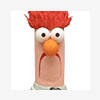












 Sign In
Sign In Create Account
Create Account

