No sound devise is even recognized as being on there. But i assume there should be one built in to my mother board. This happened the same when i reinstalled windows on my last computer. I fixed it by downloading and installing AC-97 audio drivers. But, I did this, and it still doesn't work. Due to the fact its a different computer this might have something to do with it. I go threw Run> DxDiag and it says.
"No sound card was found. If one is expected, you should install a sound driver provided by the hardware manufacturer."
Did the same thing on my last computer. So i know there has to be one. Open Control Panel > Sounds and Audio devises. It does the same as my last PC. No sound hardware available.
Please help. I love my music and just cant stand when i don't have it. So, please. Any help at all would be appreciated.




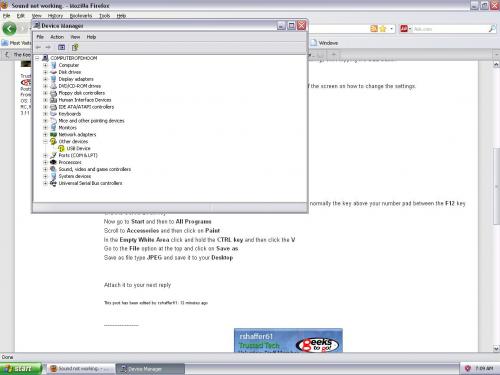
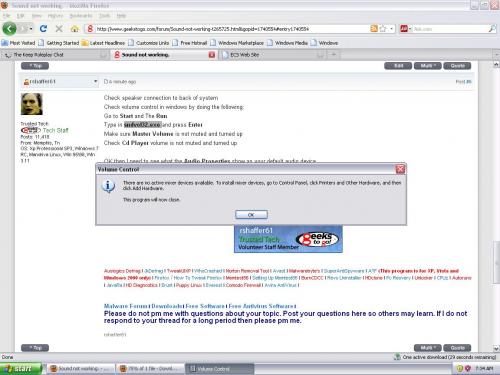











 Sign In
Sign In Create Account
Create Account

