Dell Inspiron E1505 Hard Drive Full
Started by
Uncle Briggs
, Jan 27 2010 01:59 PM
#16

 Posted 29 January 2010 - 08:59 AM
Posted 29 January 2010 - 08:59 AM

#17

 Posted 30 January 2010 - 03:11 AM
Posted 30 January 2010 - 03:11 AM

Hello all. Sorry I have not made much progress. Grandma and I got stuck baby sitting last night. So just getting some free time now before the morning bottle. I will first run the MS utility then will send screen shot of the other internal thing you requested.
We don't have any personal stuff on it. My wife deleted it all once we started to have the memory shortage. Could the indicator bar be showing a false reading? Maybe some virus is giving us a bogus reading? If we can't figure this out, then I guess the next step would be to increase the memory. Here I go, I'll be back with results in a bit.
We don't have any personal stuff on it. My wife deleted it all once we started to have the memory shortage. Could the indicator bar be showing a false reading? Maybe some virus is giving us a bogus reading? If we can't figure this out, then I guess the next step would be to increase the memory. Here I go, I'll be back with results in a bit.
#18

 Posted 30 January 2010 - 04:06 AM
Posted 30 January 2010 - 04:06 AM

#19

 Posted 30 January 2010 - 07:47 AM
Posted 30 January 2010 - 07:47 AM

We still don't have enough room so this is where the painful part comes in.
Data files, movies, videos, pictures and music can be backed up on to cd's to open even more room.
What I would suggest is Uninstalling All Programs you don't need or don't want anymore through Add/Remove Programs
Do this by going to
• Start and then to Control Panel
• Click Add/Remove Programs
• Carefully choose the program(s) you don't need
• Click on each Program then click Change/Remove and Follow the Uninstall Instructions
You may be prompted to Restart your computer.
Restart once you have all the programs you don't need uninstalled.
Be careful not to remove anything needed by your computer, some of which you may be unfamiliar with the name,
If you have any doubt about uninstalling a particular Program please do not hesitate to ask me before hand.
The next issue you need to be aware of is to Backup your Data Files.
For this I would suggest using a External Hard Drive Enclosure. This will allow you to keep your Important Data safe and Separated from the main system in case of problems. The cost for this kind of Backup System has come down a lot. I would suggest a 500 Gig capacity for your needs. Since you will only be Backing Up Data Files Only this should be sufficient to do that for you. Follow the next two links to see examples of the price you will be looking at.
• HERE
• HERE
I suggest going to Microsofts Backup Tutorial and follow the steps to do a Backup to a External Drive and also it will guide you on how to do a Scheduled Backup even at night.
Another way you can do a Backup is by using DVD’s. This method is just as effective and can be done using the same steps as above.
Please let me know if I can answer any further questions you may have as I am always happy to assist.
Data files, movies, videos, pictures and music can be backed up on to cd's to open even more room.
What I would suggest is Uninstalling All Programs you don't need or don't want anymore through Add/Remove Programs
Do this by going to
• Start and then to Control Panel
• Click Add/Remove Programs
• Carefully choose the program(s) you don't need
• Click on each Program then click Change/Remove and Follow the Uninstall Instructions
You may be prompted to Restart your computer.
Restart once you have all the programs you don't need uninstalled.
Be careful not to remove anything needed by your computer, some of which you may be unfamiliar with the name,
If you have any doubt about uninstalling a particular Program please do not hesitate to ask me before hand.
The next issue you need to be aware of is to Backup your Data Files.
For this I would suggest using a External Hard Drive Enclosure. This will allow you to keep your Important Data safe and Separated from the main system in case of problems. The cost for this kind of Backup System has come down a lot. I would suggest a 500 Gig capacity for your needs. Since you will only be Backing Up Data Files Only this should be sufficient to do that for you. Follow the next two links to see examples of the price you will be looking at.
• HERE
• HERE
I suggest going to Microsofts Backup Tutorial and follow the steps to do a Backup to a External Drive and also it will guide you on how to do a Scheduled Backup even at night.
Another way you can do a Backup is by using DVD’s. This method is just as effective and can be done using the same steps as above.
Please let me know if I can answer any further questions you may have as I am always happy to assist.
#20

 Posted 30 January 2010 - 07:48 AM
Posted 30 January 2010 - 07:48 AM

Uncle Briggs
Have you gone in to the add/remove program group and un-installed all programs you are not using?
Have you looked for any data (pictures, movies, etc) you are not using and moved them to another drive or to CD?
Lets take a look at whats there.
Download Tree Size Free from my signature.
Install and run the program.
The first scan should scan the C drive. If it does not, then at the top click on scan
Select the C drive option.
The program will scan the entire drive and populate to show what is in every folder on the drive.
Take a screen shot and attach it to your next reply
http://download.cnet...htype=downloads
123runner
Have you gone in to the add/remove program group and un-installed all programs you are not using?
Have you looked for any data (pictures, movies, etc) you are not using and moved them to another drive or to CD?
Lets take a look at whats there.
Download Tree Size Free from my signature.
Install and run the program.
The first scan should scan the C drive. If it does not, then at the top click on scan
Select the C drive option.
The program will scan the entire drive and populate to show what is in every folder on the drive.
Take a screen shot and attach it to your next reply
http://download.cnet...htype=downloads
123runner
#21

 Posted 01 February 2010 - 02:29 PM
Posted 01 February 2010 - 02:29 PM

Hi,
Sorry for the absence, was out of town over the weekend.
My wife has deleted,dumped and compressed everything she doesn't absolutely need. No pictures, personal files, unneeded/unwanted programs. I did run the program you mentioned right before I joined this forum. It showed the majority of the space usage was under Progam Data. I can reinstall it and get the screen shot to you.
Sorry for the absence, was out of town over the weekend.
My wife has deleted,dumped and compressed everything she doesn't absolutely need. No pictures, personal files, unneeded/unwanted programs. I did run the program you mentioned right before I joined this forum. It showed the majority of the space usage was under Progam Data. I can reinstall it and get the screen shot to you.
Similar Topics
0 user(s) are reading this topic
0 members, 0 guests, 0 anonymous users
As Featured On:










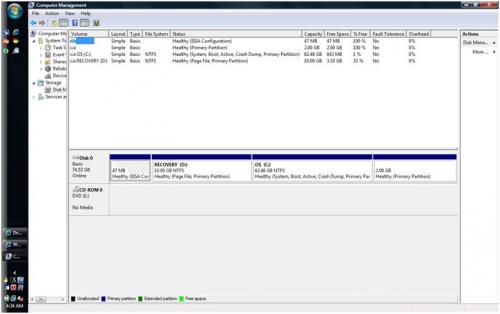





 Sign In
Sign In Create Account
Create Account

