Bare bones computer runs slow
Started by
caitiebugg87
, Jan 29 2010 10:11 PM
#16

 Posted 01 February 2010 - 08:03 PM
Posted 01 February 2010 - 08:03 PM

#17

 Posted 01 February 2010 - 09:00 PM
Posted 01 February 2010 - 09:00 PM

OK it would work better with the XP cd but at this point I think as long as it is now running correctly then we should just leave it alone. If and when you can get a XP cd of the same type you have installed (Home, Media Center or Pro) then do the Sfc /scannow.
#18

 Posted 01 February 2010 - 09:08 PM
Posted 01 February 2010 - 09:08 PM

yeah, well I spoke to soon earlier lol, about 10 min later the computer started running like crap again. But I went back and read through the earlier posts and noticed I was supposed to put the Seatools on a bootable CD, so I did that and it's scanning again. So far it has found 5 errors. So hopefully it will beable to repair it. For some reason when you don't run it as a bootable CD you don't get the option of repairing it. So lets hope it works!
#19

 Posted 01 February 2010 - 09:12 PM
Posted 01 February 2010 - 09:12 PM

5 errors is not good. Diagnostics does not fix errors with the drives but only reports the problems. I think you have discovered your problem now.So far it has found 5 errors. So hopefully it will beable to repair it.
Edited by rshaffer61, 01 February 2010 - 09:13 PM.
#20

 Posted 02 February 2010 - 07:32 PM
Posted 02 February 2010 - 07:32 PM

So, I re-did the Seagate and it corrected the erros, then I re-did the CHKDSK /R and now it seems to be running just fine. So it's good enough for now, if it happens to screw up again I'm going to just get a new hard drive. Thanks for the help!
#21

 Posted 02 February 2010 - 07:41 PM
Posted 02 February 2010 - 07:41 PM

No problem and yes please consider purchasing a new drive before it fails completely. Thank you for letting us know and please let us know how everything turns out for you. Than you for allowing me to assist you so far.
#22

 Posted 02 February 2010 - 07:50 PM
Posted 02 February 2010 - 07:50 PM

Oh wait, I have one more question. The sound does not work at all. I've plugged in several different headphones to see if that was the problem and it wasn't. So is there maybe some plugs or something I should be looking at inside the computer? Or something that needs to be downloaded?
Videos don't lag anymore though!! yay!
Videos don't lag anymore though!! yay!
#23

 Posted 02 February 2010 - 08:24 PM
Posted 02 February 2010 - 08:24 PM

Please Go to
1: STARTand the click on RUN
2: Type in devmgmt.msc
3: Click Enter
To do a screenshot please have click on your Print Screen on your keyboard. It is normally the key above your number pad between the F12 key and the Scroll Lock key
Now go to Start and then to All Programs
Scroll to Accessories and then click on Paint
In the Empty White Area click and hold the CTRL key and then click the V
Go to the File option at the top and click on Save as
Save as file type JPEG and save it to your Desktop
Attach it to your next reply
1: STARTand the click on RUN
2: Type in devmgmt.msc
3: Click Enter
To do a screenshot please have click on your Print Screen on your keyboard. It is normally the key above your number pad between the F12 key and the Scroll Lock key
Now go to Start and then to All Programs
Scroll to Accessories and then click on Paint
In the Empty White Area click and hold the CTRL key and then click the V
Go to the File option at the top and click on Save as
Save as file type JPEG and save it to your Desktop
Attach it to your next reply
#24

 Posted 02 February 2010 - 08:56 PM
Posted 02 February 2010 - 08:56 PM

#25

 Posted 02 February 2010 - 09:02 PM
Posted 02 February 2010 - 09:02 PM

Any ideal what those two yellow ones are for?
OK then I need to see what the Audio Properties show as your default audio device.
Go to Start and then to Control Panel
Right click on the Sound or Audio Devices and then click on Properties
At the top of the window click on Audio and what does it say for Default Audio Device?
Click on Playback and same information?
OK then I need to see what the Audio Properties show as your default audio device.
Go to Start and then to Control Panel
Right click on the Sound or Audio Devices and then click on Properties
At the top of the window click on Audio and what does it say for Default Audio Device?
Click on Playback and same information?
#26

 Posted 02 February 2010 - 10:22 PM
Posted 02 February 2010 - 10:22 PM

One of the yellow things is my Zune (mp3 player) which is plugged in charging. And the unknown...I'm not sure.
The default device for sound playback and sound recording is Realtek HD Audio output.
MIDI Music playback default device is Microsoft GS Wavetable SW Synth
The default device for sound playback and sound recording is Realtek HD Audio output.
MIDI Music playback default device is Microsoft GS Wavetable SW Synth
#27

 Posted 03 February 2010 - 03:40 AM
Posted 03 February 2010 - 03:40 AM

Check speaker connection to back of system
Check volume control in windows by doing the following:
Go to Start and The Run
Type in sndvol32.exe and press Enter
Make sure Master Volume is not muted and turned up
Check Cd Player volume is not muted and turned up
Check volume control in windows by doing the following:
Go to Start and The Run
Type in sndvol32.exe and press Enter
Make sure Master Volume is not muted and turned up
Check Cd Player volume is not muted and turned up
#28

 Posted 11 February 2010 - 07:30 PM
Posted 11 February 2010 - 07:30 PM

Well, I just decided to buy a new computer with my tax money. But thank you so much for the help!!!
#29

 Posted 11 February 2010 - 08:20 PM
Posted 11 February 2010 - 08:20 PM

OK sorry the issue was not resolved for you. Good luck with the new system.
Similar Topics
0 user(s) are reading this topic
0 members, 0 guests, 0 anonymous users
As Featured On:










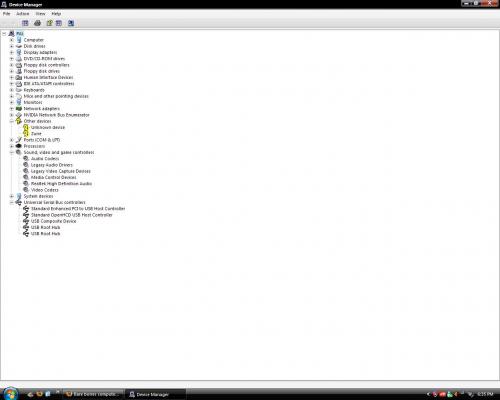




 Sign In
Sign In Create Account
Create Account

