This will be "bare bones" system with no extras whatsoever...in fact, it'll never be connected to the internet on it. I have these two old computers (one an HP, the other a Gateway P3) that I want to try and turn one of them into what I want. Neither has a hard drive in them. I recently acquired a pile of old 20Gb (& 10Gb) drives but they're all blank with no OS on them.
All I plan to do is transfer a movie that I recorded on my current system onto my flash drive (I have a Tv Tuner Card), then onto the computer that I'm trying to build, burn the Dvd, delete the movie, and start over with a new one. That's why only a 20Gb drive will be more than sufficient for my cause.
I want to create a bootable CD disk or maybe something bootable off of my 8Gb flash drive. I know nothing about Linux but is that an option I could consider?
Could I please get some help to create something bootable I could use on these old systems? I need this before I can install an OS on the hard drive. Please ask me questions if I've not been clear on anything.
Thank you!

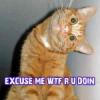














 Sign In
Sign In Create Account
Create Account

