
Disk Read Error - can't load windows, etc
#16

 Posted 16 February 2010 - 08:51 PM
Posted 16 February 2010 - 08:51 PM

#17

 Posted 17 February 2010 - 05:53 PM
Posted 17 February 2010 - 05:53 PM

I booted up with the disk & got some writing on my screen after the blue HP screen. I was very happy, but so far it's been sitting now for about an hour - I'm posting a pic I took with my camera. The last thing it says is "Loading kernel modules..." with blinking cursor at the end.
How long does it typically take to load up, and is this the normal screen you see before puppy fully loads?
Thanks for your help so far! I'm still optimistic.
This is the first screen (I didn't think of taking a photo until after it loaded more, so some of it is cut off at the top)
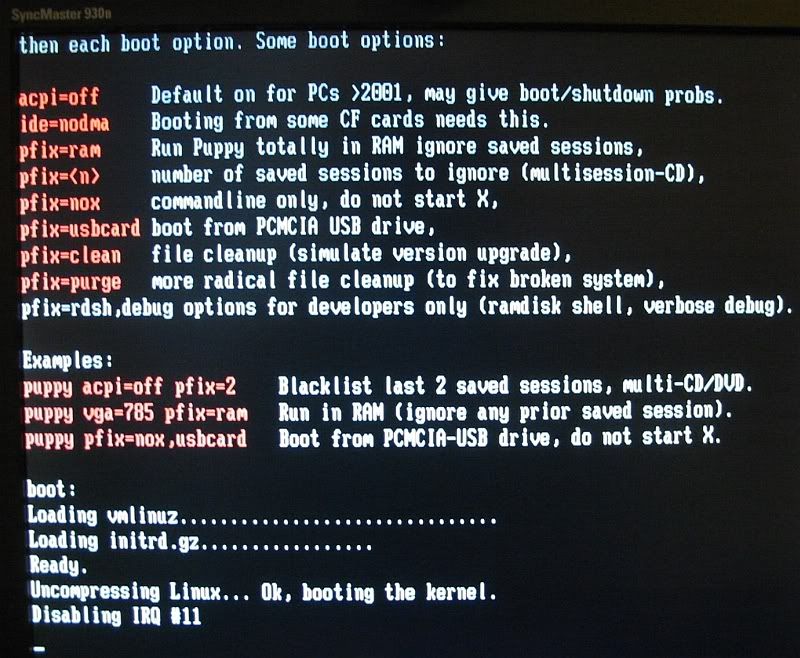
This is the next screen it went to after a few minutes or so, and has been sitting there....
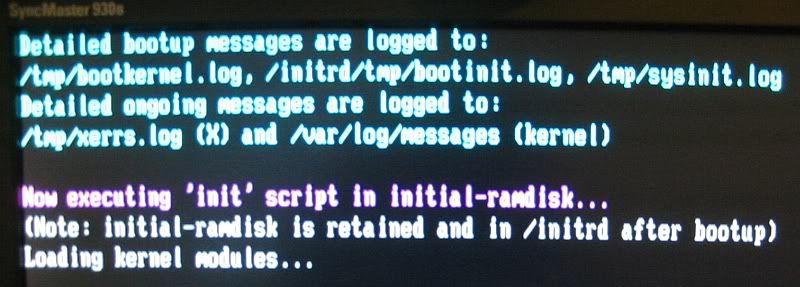
#18

 Posted 17 February 2010 - 06:00 PM
Posted 17 February 2010 - 06:00 PM

#19

 Posted 17 February 2010 - 07:32 PM
Posted 17 February 2010 - 07:32 PM

I think my optimism is starting to fade.....in your directions you said that after mounting the flash drive, and then I should see a yellow file cabinet for my main drive, but I'm not seeing it. Just my CD/DVD's & flash. Only a file cabinet for the flash drive. Hopefully I'm just looking at it wrong.
Took a photo:
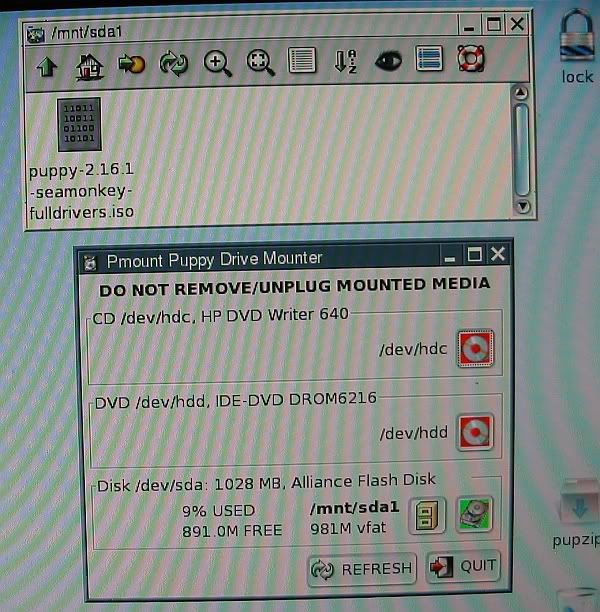
#20

 Posted 17 February 2010 - 08:12 PM
Posted 17 February 2010 - 08:12 PM

The middle one is a little confusing cause it says rom but has a hdd for hard disk drive.
#21

 Posted 17 February 2010 - 10:24 PM
Posted 17 February 2010 - 10:24 PM

Edited by Nekoyasha, 17 February 2010 - 10:26 PM.
#22

 Posted 18 February 2010 - 04:42 AM
Posted 18 February 2010 - 04:42 AM

The "DVD /dev/hdd, IDE-DVD DROM6216" is probably a Philips 16x DVD-ROM IDE Drive. (Specs)The middle one is a little confusing cause it says rom but has a hdd for hard disk drive.
Yes.I'm assuming then that that is the area where my main hard drive *should* show up.
Does the BIOS recognize (show) the hard drive? The BIOS needs to recognize it before the OS can.If the hard drive is indeed fried, it wouldn't see the hard drive then, would it?
#23

 Posted 18 February 2010 - 07:34 AM
Posted 18 February 2010 - 07:34 AM

#24

 Posted 18 February 2010 - 02:10 PM
Posted 18 February 2010 - 02:10 PM

No, the BIOS does not show the hard drive, it did only once or twice when the problem first started.
Thanks for all the help....so if I would be able to take it to Best Buy, do you think there is any chance to recover data, or any other way, or is the hard drive a complete loss now?
Gosh if I only knew, the articles I sent off for the magazine just a day before this happened didn't send through the email properly, so now that data is all lost. Not to mention all my photos. Oh to be able to go back in time!!! UGH!
Really appreciate all your help, do let me know if there is any other way to pull date off, but I'm sure there isn't.
What is the typical life of a hard drive, anyway - this one was manufactured May 05 & pc was bought about August 05.
Edited by Nekoyasha, 18 February 2010 - 02:11 PM.
#25

 Posted 18 February 2010 - 02:32 PM
Posted 18 February 2010 - 02:32 PM

The only way would be from a professional data recovery place.
#26

 Posted 18 February 2010 - 03:13 PM
Posted 18 February 2010 - 03:13 PM

http://www.popularme...to/4294038.html
http://www.theinquir...dead-hard-drive
I suppose if nothing else, maybe I can try having a look at it. Wish I had a money tree so I could afford one of the pro recovery places!
In the meantime, guess I'll look for some good deals on a hard drive. Prices on 1 TB drives are looking pretty good.
Now I guess I'll go sulk in a corner.....
Like I said, I appreciate everyone's help here!!!
#27

 Posted 18 February 2010 - 03:46 PM
Posted 18 February 2010 - 03:46 PM

Good luck and let us know how it works out for you.
#28

 Posted 19 February 2010 - 03:50 AM
Posted 19 February 2010 - 03:50 AM

#29

 Posted 19 February 2010 - 11:15 AM
Posted 19 February 2010 - 11:15 AM

Yup, I'll be kicking myself from here until next week, and then some. The drive didn't show any distress signals, but I guess that's when it seems to hit, when you least expect it!
I cringe the more I think about what else I had on that drive.
#30

 Posted 19 February 2010 - 11:32 AM
Posted 19 February 2010 - 11:32 AM

On a separate hard drive and on cd's or dvd's.
You also might think about a online site where you could store important data like documents and pictures.
The more backups the better you will be in case this happens again.
With the cost of hard drives being so low you could easily buy a 500 gig now for less then 60.00 USD with shipping i believe.
Similar Topics
0 user(s) are reading this topic
0 members, 0 guests, 0 anonymous users
As Featured On:















 Sign In
Sign In Create Account
Create Account

