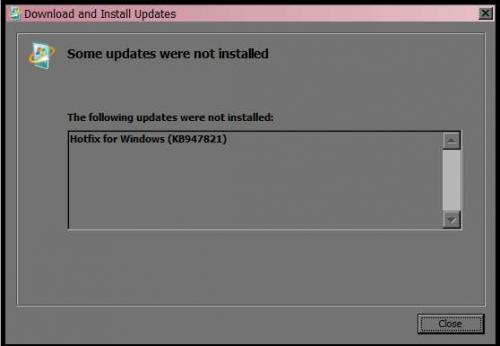

Unknown/ Vista Unable to Update/ Slow Preformance [Solved]
Started by
Niki McKnight
, Feb 16 2010 02:27 PM
#46
![Unknown/ Vista Unable to Update/ Slow Preformance [Solved]: post #46](https://www.geekstogo.com/forum/public/style_images/shift/icon_share.png)
 Posted 07 March 2010 - 04:17 AM
Posted 07 March 2010 - 04:17 AM

#47
![Unknown/ Vista Unable to Update/ Slow Preformance [Solved]: post #47](https://www.geekstogo.com/forum/public/style_images/shift/icon_share.png)
 Posted 07 March 2010 - 04:17 AM
Posted 07 March 2010 - 04:17 AM

and yes I ran them all as an admin...
#48
![Unknown/ Vista Unable to Update/ Slow Preformance [Solved]: post #48](https://www.geekstogo.com/forum/public/style_images/shift/icon_share.png)
 Posted 07 March 2010 - 04:22 AM
Posted 07 March 2010 - 04:22 AM

RE: Forcing
# Download Windows update agent to the root of drive C (C:\)
# Click Start > Run and copy the following text into the run box and click OK
* C:\windowsupdateagent30-x86.exe /wuforce
# Download Windows update agent to the root of drive C (C:\)
# Click Start > Run and copy the following text into the run box and click OK
* C:\windowsupdateagent30-x86.exe /wuforce
#49
![Unknown/ Vista Unable to Update/ Slow Preformance [Solved]: post #49](https://www.geekstogo.com/forum/public/style_images/shift/icon_share.png)
 Posted 07 March 2010 - 04:53 AM
Posted 07 March 2010 - 04:53 AM

Hey,
Can you please visit this site and download System Update Readiness Tool first?
http://www.microsoft...;displaylang=en
After you have successfully installed the above, please try updating Vista again. Information on the above tool is here:
http://support.micro...om/?kbid=947821
Thanks.
Can you please visit this site and download System Update Readiness Tool first?
http://www.microsoft...;displaylang=en
After you have successfully installed the above, please try updating Vista again. Information on the above tool is here:
http://support.micro...om/?kbid=947821
Thanks.
Edited by Ltangelic, 07 March 2010 - 04:55 AM.
#50
![Unknown/ Vista Unable to Update/ Slow Preformance [Solved]: post #50](https://www.geekstogo.com/forum/public/style_images/shift/icon_share.png)
 Posted 07 March 2010 - 04:31 PM
Posted 07 March 2010 - 04:31 PM

As I said above I already did that, and I posted a pic as well...
#51
![Unknown/ Vista Unable to Update/ Slow Preformance [Solved]: post #51](https://www.geekstogo.com/forum/public/style_images/shift/icon_share.png)
 Posted 07 March 2010 - 07:17 PM
Posted 07 March 2010 - 07:17 PM

Hey,
One last question and I'll post you the prevention speech and direct you to the correct forum.
Besides the updating problem, are there any other suspicious activities and problems on your computer?
One last question and I'll post you the prevention speech and direct you to the correct forum.
Besides the updating problem, are there any other suspicious activities and problems on your computer?
#52
![Unknown/ Vista Unable to Update/ Slow Preformance [Solved]: post #52](https://www.geekstogo.com/forum/public/style_images/shift/icon_share.png)
 Posted 08 March 2010 - 04:57 AM
Posted 08 March 2010 - 04:57 AM

No everything else seems ok.... And Thank-you again for your help....
#53
![Unknown/ Vista Unable to Update/ Slow Preformance [Solved]: post #53](https://www.geekstogo.com/forum/public/style_images/shift/icon_share.png)
 Posted 08 March 2010 - 06:06 AM
Posted 08 March 2010 - 06:06 AM

Hey Niki McKnight,
No worries and thank you for your reply. Please go here and look through the prevention speech I have given you:
http://www.geekstogo...s...t&p=1778043
After that, please go to the following forum to post your updating problem:
http://www.geekstogo...dows-7-f79.html
Good luck and happy safe surfing!
No worries and thank you for your reply. Please go here and look through the prevention speech I have given you:
http://www.geekstogo...s...t&p=1778043
After that, please go to the following forum to post your updating problem:
http://www.geekstogo...dows-7-f79.html
Good luck and happy safe surfing!
#54
![Unknown/ Vista Unable to Update/ Slow Preformance [Solved]: post #54](https://www.geekstogo.com/forum/public/style_images/shift/icon_share.png)
 Posted 11 March 2010 - 08:08 PM
Posted 11 March 2010 - 08:08 PM

Since this issue appears to be resolved ... this Topic has been closed. Glad we could help. 
If you're the topic starter, and need this topic reopened, please contact a staff member with the address of the thread.
Everyone else please begin a New Topic.
If you're the topic starter, and need this topic reopened, please contact a staff member with the address of the thread.
Everyone else please begin a New Topic.
Similar Topics
0 user(s) are reading this topic
0 members, 0 guests, 0 anonymous users
As Featured On:








 This topic is locked
This topic is locked





 Sign In
Sign In Create Account
Create Account

