Edited by Ferrari, 26 February 2010 - 06:46 PM.
Random Lockups -- Question
Started by
Padan
, Feb 25 2010 12:42 AM
#31

 Posted 26 February 2010 - 06:45 PM
Posted 26 February 2010 - 06:45 PM

#32

 Posted 26 February 2010 - 06:47 PM
Posted 26 February 2010 - 06:47 PM

Well, maybe I'll look at a new power supply then. That being said, I have been playing eq2 with Limewire open playing music and firefox also. My system has not crashed since I the SFC. So we will see ..
#33

 Posted 26 February 2010 - 06:50 PM
Posted 26 February 2010 - 06:50 PM

To Double check... Try and see what the voltages say in PC Wizard
Install PC Wizard:

Install PC Wizard:
- Click PC Wizard in my signature
- Click PC Wizard 2010.1.93 on the top left
- Save the file to your Desktop
- Double Click the setup file
- Follow installation instructions
- Once installed, open PC Wizard up
- Click "Tools"
- Select "Options"
- On the "View" tab, tick "sensors in real time"
- On the "Monitoring" tab, tick "force fan detection"
- Click OK
- Click the
 icon
icon - Click the refresh
 icon
icon

#34

 Posted 26 February 2010 - 06:56 PM
Posted 26 February 2010 - 06:56 PM

#35

 Posted 26 February 2010 - 07:00 PM
Posted 26 February 2010 - 07:00 PM

They conflict of course, that doesn't help much... it could be a mistake by either one.
#36

 Posted 26 February 2010 - 07:04 PM
Posted 26 February 2010 - 07:04 PM

Haha, naturally. Well, I have yet to crash so I am happy about that at least. My computer does seem to run a little slower than it should. Or at least slower than usual. If I haven't said it already, I really appreciate your help and willingness to work with it. Both of you Ferrari and Shaffer. Thank you tons and if I experience any further problems I will let you know !
#37

 Posted 26 February 2010 - 07:07 PM
Posted 26 February 2010 - 07:07 PM

Sounds good, for a slow machine, you can look at the guide called Maintaining Your Machine in my signature. But maybe just wait until you know for sure your computer is acting ok. 
Good Luck! Hopefully SFC Scannow fixed it.
Good Luck! Hopefully SFC Scannow fixed it.
#38

 Posted 26 February 2010 - 07:40 PM
Posted 26 February 2010 - 07:40 PM

I agree with the maintaining part. I would suggest a good TFC\ATF and then a Auslogics Defrag to get things in order also.
#39

 Posted 26 February 2010 - 07:43 PM
Posted 26 February 2010 - 07:43 PM

Thanks a lot guys !! Take care 
#40

 Posted 27 February 2010 - 09:29 AM
Posted 27 February 2010 - 09:29 AM

Ok, up until this very moment I have had no further problems with the system. This morning I woke up and turned my computer on. Opened EQ2 and it froze while entering game on " Connecting to game Server ".
I have talked to one of my buddies, and he said he used to have a similar problem and it turned out to be his sound card. Which he had a Sound Blaster X-Fi, such as I do. I just updated the drivers from the Sound Blaster website, so we'll see if that makes any difference. He said he had to actually replace the sound card.
I am going to look, either today or tomorrow, at Power Supplies and pick one out. See if that also makes a difference.
I have talked to one of my buddies, and he said he used to have a similar problem and it turned out to be his sound card. Which he had a Sound Blaster X-Fi, such as I do. I just updated the drivers from the Sound Blaster website, so we'll see if that makes any difference. He said he had to actually replace the sound card.
I am going to look, either today or tomorrow, at Power Supplies and pick one out. See if that also makes a difference.
#41

 Posted 27 February 2010 - 09:35 AM
Posted 27 February 2010 - 09:35 AM

OK thanks for the update. I have the same sound card in my system also but no issues with it as of yet..
#42

 Posted 27 February 2010 - 09:40 AM
Posted 27 February 2010 - 09:40 AM

Do you have any suggestions for brand / wattage I should look for when seeking a power supply? I think, if I remember correctly when I had this system built, that I'm currently using an Antec.
#43

 Posted 27 February 2010 - 10:04 AM
Posted 27 February 2010 - 10:04 AM

This is one that will work for you OCZ 500 Watt ModXstreamPro It has a all the proper power connectors that you would need and is 80 plus certified meaning it provides clean and stable power.
#44

 Posted 27 February 2010 - 10:21 AM
Posted 27 February 2010 - 10:21 AM

#45

 Posted 27 February 2010 - 10:36 AM
Posted 27 February 2010 - 10:36 AM

Yes, one reason I recommend this power supply is that it has an abundance of connectors that are modular, so you choose which ones you use by connecting each line of them into the power supply and helps tidy up that undesirable mess that cables you don't use leaves. One reason I didn't ask. 
Here is the specs on the OCZ PSU I linked too.
The section highlighted in RED would be referring to Molex connectors, which is what the picture you gave shows. There are also new connection types of SATA which this PSU has too, so you can use it in a newer computer if ever needed.
The section colored in BLUE is the main power connector which is 20+4pin meaning you can use it with a 20pin plug on your motherboard or a 24pin plug, see? 20+4
The section highlighted in GREEN refers to your cpu power. Your system probably has a 4pin cpu power plug, but if not, it is covered because this PSU has an 8pin as well. It's either going to be no cpu power, 4pin power, or 8pin power. (some brand new mobo's require even more, but not necessary to mention here)
The section highlighted in PURPLE are the connectors for your graphics card which you may need or may not need, depends. Either way, it has you covered by having a 6pin and a 6+2= 8pin or 6pin. Or even two 6pins for x2 PCI-E connector requirements.
You should be covered.
Here is the specs on the OCZ PSU I linked too.
1 x Main connector (20+4Pin)
1 x 12V(P4)
1 x 12V(8Pin)
4 x Peripheral
6 x SATA
2 x Floppy
2 x PCI-E
The section highlighted in RED would be referring to Molex connectors, which is what the picture you gave shows. There are also new connection types of SATA which this PSU has too, so you can use it in a newer computer if ever needed.
The section colored in BLUE is the main power connector which is 20+4pin meaning you can use it with a 20pin plug on your motherboard or a 24pin plug, see? 20+4
The section highlighted in GREEN refers to your cpu power. Your system probably has a 4pin cpu power plug, but if not, it is covered because this PSU has an 8pin as well. It's either going to be no cpu power, 4pin power, or 8pin power. (some brand new mobo's require even more, but not necessary to mention here)
The section highlighted in PURPLE are the connectors for your graphics card which you may need or may not need, depends. Either way, it has you covered by having a 6pin and a 6+2= 8pin or 6pin. Or even two 6pins for x2 PCI-E connector requirements.
You should be covered.
Similar Topics
0 user(s) are reading this topic
0 members, 0 guests, 0 anonymous users
As Featured On:










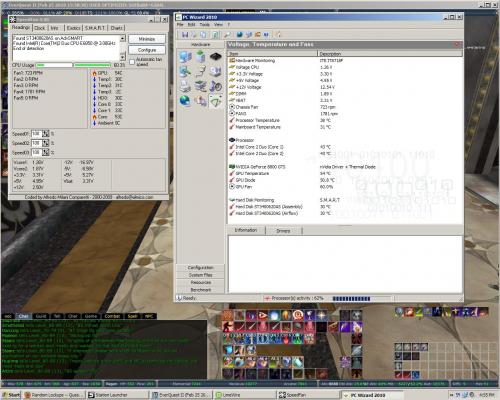






 Sign In
Sign In Create Account
Create Account

