
adding 2nd used hard drive ?
Started by
Beano52
, Mar 01 2010 01:20 PM
#16

 Posted 01 March 2010 - 06:42 PM
Posted 01 March 2010 - 06:42 PM

#17

 Posted 01 March 2010 - 06:52 PM
Posted 01 March 2010 - 06:52 PM

OK so the 2nd drive is which one now?
The lettering is making this harder to figure out.
The lettering is making this harder to figure out.
#18

 Posted 01 March 2010 - 06:58 PM
Posted 01 March 2010 - 06:58 PM

E
#19

 Posted 01 March 2010 - 07:04 PM
Posted 01 March 2010 - 07:04 PM

OK then Right Click on the E drive
In the little window that comes up click on Delete Partition
Accept any prompts that may come up.
When done Right Click on it again and this time Setup Partition and use the whole capacity of the space.
Once the partition has been setup then Right Click again and now click on Format and make sure to use NTFS as your File System.
Once this is done then your hard drive should now be ready for use.
Let me know if you need more help or instructions. I will await your results and good luck.
In the little window that comes up click on Delete Partition
Accept any prompts that may come up.
When done Right Click on it again and this time Setup Partition and use the whole capacity of the space.
Once the partition has been setup then Right Click again and now click on Format and make sure to use NTFS as your File System.
Once this is done then your hard drive should now be ready for use.
Let me know if you need more help or instructions. I will await your results and good luck.
#20

 Posted 01 March 2010 - 07:12 PM
Posted 01 March 2010 - 07:12 PM

#21

 Posted 01 March 2010 - 07:29 PM
Posted 01 March 2010 - 07:29 PM

nvm, i was clicking the wrong area, seems to be working perfectly, THANKS AGAIN !!
#22

 Posted 01 March 2010 - 09:05 PM
Posted 01 March 2010 - 09:05 PM

Congratulations.  for a successful resolution for your issue.
for a successful resolution for your issue.
You are very welcome. I'm glad we could help and please let us know how everything works out for you.
If there is anything else we can do to help please feel free to ask. I appreciate that you allowed me to assist you with your issue and for your patience.
Thank you for choosing GeeksToGo for help.

You are very welcome. I'm glad we could help and please let us know how everything works out for you.
If there is anything else we can do to help please feel free to ask. I appreciate that you allowed me to assist you with your issue and for your patience.
Thank you for choosing GeeksToGo for help.
Similar Topics
0 user(s) are reading this topic
0 members, 0 guests, 0 anonymous users
As Featured On:









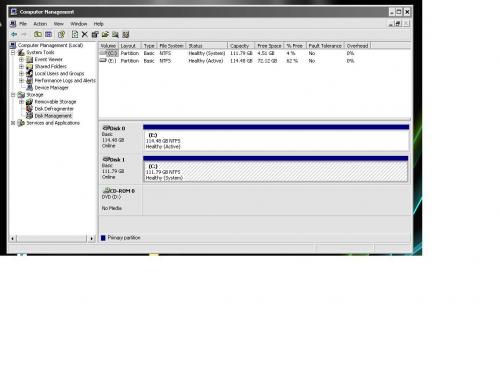

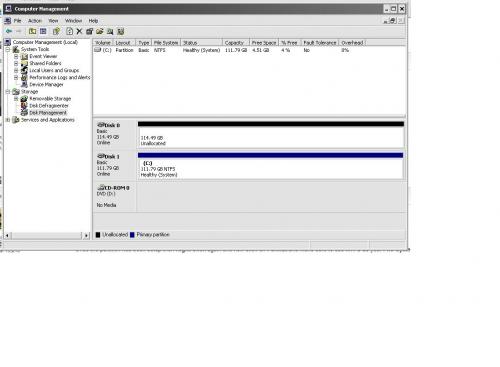




 Sign In
Sign In Create Account
Create Account

