My computer is a Dell XPS studio 1640, P8400 2.26ghz, win 7 and my video card is an ATI 3670. Thanks in advance for the help.

"The Page fail to load" problem
Started by
Yhe1
, Mar 02 2010 11:27 PM
#1

 Posted 02 March 2010 - 11:27 PM
Posted 02 March 2010 - 11:27 PM

My computer is a Dell XPS studio 1640, P8400 2.26ghz, win 7 and my video card is an ATI 3670. Thanks in advance for the help.
#2

 Posted 03 March 2010 - 08:27 AM
Posted 03 March 2010 - 08:27 AM

Hi Yhe1,
Try running the System File Checker and see if you can find any files in need of repair.
Start > All Programs > Accessories > (Right-Click)Command Prompt > Run as Administrator
This is called an Elevated Command Prompt.
In the prompt, type in: sfc /scannow
Then press enter. Let this run until complete, and then follow the extended instructions here.
Let me know how this turns out.
-Tony
Try running the System File Checker and see if you can find any files in need of repair.
Start > All Programs > Accessories > (Right-Click)Command Prompt > Run as Administrator
This is called an Elevated Command Prompt.
In the prompt, type in: sfc /scannow
Then press enter. Let this run until complete, and then follow the extended instructions here.
Let me know how this turns out.
-Tony
#3

 Posted 03 March 2010 - 04:30 PM
Posted 03 March 2010 - 04:30 PM

The scan finished and said it did not find any integrity violations.
#4

 Posted 03 March 2010 - 04:58 PM
Posted 03 March 2010 - 04:58 PM

Ok..
Does this problem still occur in Safe Mode?
To Restart your Computer in Safe Mode:
Also, answer these questions:
Have you changed or installed anything new onto your computer lately?
Any updates?
When did this approximately start occurring?
Do you by any chance have Stardock Colours, or Window Blinds running on your system?
Please post a screenshot of the page as well:
To take a screenshot:
Does this problem still occur in Safe Mode?
To Restart your Computer in Safe Mode:
- Restart your computer, holding or tapping F8 repeatedly, until you hear a beep, or get to the Advanced Options menu.
- Scroll to Safe Mode, then press Enter.
- You will see a large list of drivers loading.. this is normal, just be patient.
- After a minute or two Windows will start loading, probably in a larger resolution than you are used to.
- Log in as Administrator, or an account with administrator privileges.
Also, answer these questions:
Have you changed or installed anything new onto your computer lately?
Any updates?
When did this approximately start occurring?
Do you by any chance have Stardock Colours, or Window Blinds running on your system?
Please post a screenshot of the page as well:
To take a screenshot:
- Click your Print Screen key on your keyboard. It is normally at the top of the keyboard, in between the F12 key and the Scroll Lock (Pause/Break) key.
- Go to Start > All Programs > Accessories > Paint
- On the blank area of your Paint screen, press CTRL + V to paste, or at the top, Edit > Paste.
- At the top, File > Save as.
- Save as file type "JPEG" and save it somewhere memorable.
- Attach it to your next reply.
#5

 Posted 04 March 2010 - 12:18 AM
Posted 04 March 2010 - 12:18 AM

It happens during safe mode too.
I don't really know when it started, as I said it doesn't happen every time (maybe once every 6-7 times), so I can't really track it down. I looked through my updates, they are all windows updates with recommended or Important.
I don't think I have windows blinds or stardocks.
I have the screen you wanted. Thanks.
I don't really know when it started, as I said it doesn't happen every time (maybe once every 6-7 times), so I can't really track it down. I looked through my updates, they are all windows updates with recommended or Important.
I don't think I have windows blinds or stardocks.
I have the screen you wanted. Thanks.
#6

 Posted 04 March 2010 - 10:55 AM
Posted 04 March 2010 - 10:55 AM

Will you please post a list of your installed software.. use Belarc Advisor.
To generate a report with Belarc Advisor:
Scroll down, or choose the link on the right that says "Software Versions & Usage". Just copy and paste that into your next post.
Also, try running a chkdsk as well, who knows - maybe it'll find something.
To run chkdsk:
Start > (vista/7 type in:) cmd
In the prompt, type: chkdsk /f
Choose Y to run on next restart.
Restart your computer.
-Tony
To generate a report with Belarc Advisor:
- Download and install the file.
- Choose Continue and Yes to check for new security definitions.
- Belarc Advisor will then analyze your machine; this should take a few moments.
- The page report will open up in your browser.
Scroll down, or choose the link on the right that says "Software Versions & Usage". Just copy and paste that into your next post.
Also, try running a chkdsk as well, who knows - maybe it'll find something.
To run chkdsk:
Start > (vista/7 type in:) cmd
In the prompt, type: chkdsk /f
Choose Y to run on next restart.
Restart your computer.
-Tony
#7

 Posted 04 March 2010 - 08:07 PM
Posted 04 March 2010 - 08:07 PM

My installed hardware:
ı
i
2007 Microsoft Office system Version 12.0.6514.5000
i
Acrobat_com
ı
i
Adobe Acrobat Version 9.3.0.148
i
Adobe AIR 1.5.3 Version 1.5.3
ı
i
Adobe Reader and Acrobat Manager Version 1.1.5.0
ı
i
Adobe Reader Version 9.3.0.148
ı
i
Advanced Micro Devices Inc. - Catalyst Control Centre Version 2.0.0.0
ı
i
Advanced Micro Devices, Inc. - ATI Customer Care Version 2.1.0.0
ı
i
Advanced Micro Devices, Inc. - Catalyst® Control Center Version 1, 0, 0, 1
i
Alexander Roshal - WinRAR Version 3.91.0.0
ı
i
AMD External Events Version 6.14.11.1033
ı
i
Andrea Electronics Corporation - APO Access Service (64-bit) Version 1.0.64.2
ı
i
AOL Instant Messenger Version 7.1.6.4
i
AOL LLC - dnu Utility Version 1.1.22.1
ı
i
Apple Inc. - Bonjour Version 1,0,6,2
ı
i
Apple Inc. - Safari Version 4.0.4 (531.21.10)
i
Apple Software Update Version 2.1.1.116
ı
i
ATI Technologies Inc. - Catalyst Control Centre Version 2.0.0.0
ı
i
Atribune.org - ATF Cleaner Version 3.00.0002
ı
i
Avira GmbH - AntiVir Desktop Version 9.00.01.32
ı
i
Belarc, Inc. - Advisor Version 8.1k
ı
i
BillP Studios - WinPatrol Explorer Version 17.0.2010.0
ı
i
BillP Studios - WinPatrol Monitor Version 17.0.2010.0
i
Bitrate Calculator
i
Buy Version 1.0.0.1
ıı
i
BVRP - NetWaiting Version 2.5.45
i
Default Cooperative
ı
i
Dell Inc. - QuickSet Version 9, 2, 13, 0
ı
i
DOSBox DOS Emulator Version 0, 73, 0, 0
ı
i
DT Soft Ltd - DAEMON Tools Lite Version 4.35.5.0068
i
e-merge GmbH - Sfx-Factory! Version 2.3.0.0
i
FDM remote control server Version 845.0.0.0
i
FourCC Code Changer
ı
i
FreeDownloadManager.ORG - Free Download Manager Version 3.0
ı
i
GOM Wizard
ı
i
Google Chrome Version 0.0.0.0
ı
i
Google Earth Version 5.1.3533.1731
ı
i
Google Talk Version 1,0,0,104
ı
i
Google Update Version 1.2.183.9
ı
i
Gretech Corp. - GOM Player Version 2, 1, 21, 4846
i
GSpot Codec Information Appliance Version 2, 7, 0, 1
i
Haali Muxer
ı
i
id Software - DOOM 3 Version 1, 0, 0, 1
ı
i
IDT PC Audio Version 1.0.6047.0
ı
i
Igor Pavlov - 7-Zip Version 4.65
i
InstallShield Software Corporation - InstallDriver Module Version 9.01
ı
i
Malwarebytes' Anti-Malware Version 1.44
ıı
i
Maxis - SimCity 4 Version 1.1.0.0
i
MediaInfo
i
Microsoft Clip Organizer Version 12.0.6423.1000
i
Microsoft Corporation - Groove Audit Service Version 4.2.2.2803
ı
i
Microsoft Corporation - GrooveMonitor Utility Version 4.2.2.2803
ı
i
Microsoft Corporation - Internet Explorer Version 8.00.7600.16385
i
Microsoft Corporation - Office Diagnostics Service Version 12.0.6413.1000
i
Microsoft Corporation - Office Diagnostics Version 12.0.6413.1000
i
Microsoft Corporation - Office Source Engine Version 12.0.4518.1014
ı
i
Microsoft Corporation - Windows Installer - Unicode Version 5.0.7600.16385
i
Microsoft Corporation - Windows Live Call Version 14.0.8064.0206
ı
i
Microsoft Corporation - Windows Live Messenger Version 14.0.8089.0726
ı
i
Microsoft Corporation - Windows® Search Version 7.00.7600.16385
i
Microsoft Office Groove Version 4.2.2.2807
i
Microsoft Office InfoPath Version 12.0.6413.1000
i
Microsoft Office OneNote Version 12.0.6415.1000
i
Microsoft Office Outlook Version 12.0.6514.5000
i
Microsoft Office Picture Manager Version 12.0.6413.1000
i
Microsoft ® Windows Script Host Version 5.8.7600.16385
i
Microsoft® .NET Framework Version 2.0.50727.4927
i
Microsoft® .NET Framework Version 3.0.6920.4902
i
Microsoft® Games for Windows® - LIVE Version 3.2.0217.0
ıı
i
Microsoft® Visual Studio® 2005 Version 8.0.50727.42
ı
i
Microsoft® Windows® Operating System Version 12.0.7600.16385
i
MODELER Application Version 1, 0, 0, 1
i
MONOGRAM GraphStudio Version 0.3.2.0
i
MONOGRAM Multimedia, s.r.o. - DSConfig Version 1.0.0.1
i
Monolith Productions, Inc. - F.E.A.R. - Stand-Alone Server Version 1.08.282.0
ıı
i
Monolith Productions, Inc. - F.E.A.R. Configuration App Version 1.08.282.0
ı
i
Monolith Productions, Inc. - F.E.A.R. Version 1.08.282.0
ı
i
Monolith Productions, Inc. - F.E.A.R. XP Configuration App Version 1.0.4510.0
ı
i
Mozilla Corporation - Firefox Version 3.6
ı
i
MPC-HC Team - Media Player Classic - Home Cinema Version 1, 3, 1690, 0
ı
i
NJStar Chinese Word Processor Version 5.25.9518
ı
i
Opera Internet Browser Version 10.50
ı
i
Orbitdownloader.com - Orbit Downloader Version 3.0.0.2
ı
i
PowerISO Version 4, 6, 0, 0
i
PowerISO Virtual Drive Manager Version 4, 6, 0, 0
ı
i
Quake 4 Version 1, 4, 2, 0
ı
i
Serious Sam
ı
i
Serious Sam - The Second Encounter
ı
i
Serious Sam 2
i
SeriousSkaStudio Application Version 1, 0, 0, 1
i
Setup/Uninstall
ı
i
Snowberry Version 1.2.0
ı
i
SpywareBlaster Version 4.02
i
StatsReader Version 2, 1, 0, 0
ı
i
Sun Microsystems, Inc. - Java™ Platform SE 6 U18 Version 6.0.180.7
ı
i
Sun Microsystems, Inc. - Java™ Platform SE Auto Updater 2 0 Version 2.0.1.2
i
SuperAdBlocker.com - BootSafe Application Version 2, 0, 0, 1000
i
SUPERAntiSpyware Alternate Start
ı
i
SUPERAntiSpyware Version 4, 34, 0, 1000
ı
i
Synaptics Pointing Device Driver Version 11.2.12 25Sep08
i
Tencent - TM2009 Version 1.40.1130.0
ı
i
The Pidgin developer community - Pidgin Version 2.6.6
i
Theme Selector
ı
i
TimeGate Studios, Inc. - F.E.A.R. Perseus Mandate - Stand-Alone Server Version 1.0.4847.0
i
TimeGate Studios, Inc. - F.E.A.R. Perseus Mandate Configuration App Version 1.0.4847.0
ı
i
TimeGate Studios, Inc. - Launcher Version 1.0.0.5
ı
i
TimeGate Studios, Inc. - Launcher Version 2.0.0.0
ıı
i
Valve, L.L.C. - Half-Life Launcher Version 1, 1, 1, 0
ıı
i
VCW VicMan's Photo Editor
i
VCW VicMan's Photo Editor Version 8.1
i
VobSubStrip
i
WORLDEDITOR Application Version 1, 0, 0, 1
ı
i
Xilisoft Video Converter Ultimate
ı
i
2007 Microsoft Office system Version 12.0.6514.5000
i
Acrobat_com
ı
i
Adobe Acrobat Version 9.3.0.148
i
Adobe AIR 1.5.3 Version 1.5.3
ı
i
Adobe Reader and Acrobat Manager Version 1.1.5.0
ı
i
Adobe Reader Version 9.3.0.148
ı
i
Advanced Micro Devices Inc. - Catalyst Control Centre Version 2.0.0.0
ı
i
Advanced Micro Devices, Inc. - ATI Customer Care Version 2.1.0.0
ı
i
Advanced Micro Devices, Inc. - Catalyst® Control Center Version 1, 0, 0, 1
i
Alexander Roshal - WinRAR Version 3.91.0.0
ı
i
AMD External Events Version 6.14.11.1033
ı
i
Andrea Electronics Corporation - APO Access Service (64-bit) Version 1.0.64.2
ı
i
AOL Instant Messenger Version 7.1.6.4
i
AOL LLC - dnu Utility Version 1.1.22.1
ı
i
Apple Inc. - Bonjour Version 1,0,6,2
ı
i
Apple Inc. - Safari Version 4.0.4 (531.21.10)
i
Apple Software Update Version 2.1.1.116
ı
i
ATI Technologies Inc. - Catalyst Control Centre Version 2.0.0.0
ı
i
Atribune.org - ATF Cleaner Version 3.00.0002
ı
i
Avira GmbH - AntiVir Desktop Version 9.00.01.32
ı
i
Belarc, Inc. - Advisor Version 8.1k
ı
i
BillP Studios - WinPatrol Explorer Version 17.0.2010.0
ı
i
BillP Studios - WinPatrol Monitor Version 17.0.2010.0
i
Bitrate Calculator
i
Buy Version 1.0.0.1
ıı
i
BVRP - NetWaiting Version 2.5.45
i
Default Cooperative
ı
i
Dell Inc. - QuickSet Version 9, 2, 13, 0
ı
i
DOSBox DOS Emulator Version 0, 73, 0, 0
ı
i
DT Soft Ltd - DAEMON Tools Lite Version 4.35.5.0068
i
e-merge GmbH - Sfx-Factory! Version 2.3.0.0
i
FDM remote control server Version 845.0.0.0
i
FourCC Code Changer
ı
i
FreeDownloadManager.ORG - Free Download Manager Version 3.0
ı
i
GOM Wizard
ı
i
Google Chrome Version 0.0.0.0
ı
i
Google Earth Version 5.1.3533.1731
ı
i
Google Talk Version 1,0,0,104
ı
i
Google Update Version 1.2.183.9
ı
i
Gretech Corp. - GOM Player Version 2, 1, 21, 4846
i
GSpot Codec Information Appliance Version 2, 7, 0, 1
i
Haali Muxer
ı
i
id Software - DOOM 3 Version 1, 0, 0, 1
ı
i
IDT PC Audio Version 1.0.6047.0
ı
i
Igor Pavlov - 7-Zip Version 4.65
i
InstallShield Software Corporation - InstallDriver Module Version 9.01
ı
i
Malwarebytes' Anti-Malware Version 1.44
ıı
i
Maxis - SimCity 4 Version 1.1.0.0
i
MediaInfo
i
Microsoft Clip Organizer Version 12.0.6423.1000
i
Microsoft Corporation - Groove Audit Service Version 4.2.2.2803
ı
i
Microsoft Corporation - GrooveMonitor Utility Version 4.2.2.2803
ı
i
Microsoft Corporation - Internet Explorer Version 8.00.7600.16385
i
Microsoft Corporation - Office Diagnostics Service Version 12.0.6413.1000
i
Microsoft Corporation - Office Diagnostics Version 12.0.6413.1000
i
Microsoft Corporation - Office Source Engine Version 12.0.4518.1014
ı
i
Microsoft Corporation - Windows Installer - Unicode Version 5.0.7600.16385
i
Microsoft Corporation - Windows Live Call Version 14.0.8064.0206
ı
i
Microsoft Corporation - Windows Live Messenger Version 14.0.8089.0726
ı
i
Microsoft Corporation - Windows® Search Version 7.00.7600.16385
i
Microsoft Office Groove Version 4.2.2.2807
i
Microsoft Office InfoPath Version 12.0.6413.1000
i
Microsoft Office OneNote Version 12.0.6415.1000
i
Microsoft Office Outlook Version 12.0.6514.5000
i
Microsoft Office Picture Manager Version 12.0.6413.1000
i
Microsoft ® Windows Script Host Version 5.8.7600.16385
i
Microsoft® .NET Framework Version 2.0.50727.4927
i
Microsoft® .NET Framework Version 3.0.6920.4902
i
Microsoft® Games for Windows® - LIVE Version 3.2.0217.0
ıı
i
Microsoft® Visual Studio® 2005 Version 8.0.50727.42
ı
i
Microsoft® Windows® Operating System Version 12.0.7600.16385
i
MODELER Application Version 1, 0, 0, 1
i
MONOGRAM GraphStudio Version 0.3.2.0
i
MONOGRAM Multimedia, s.r.o. - DSConfig Version 1.0.0.1
i
Monolith Productions, Inc. - F.E.A.R. - Stand-Alone Server Version 1.08.282.0
ıı
i
Monolith Productions, Inc. - F.E.A.R. Configuration App Version 1.08.282.0
ı
i
Monolith Productions, Inc. - F.E.A.R. Version 1.08.282.0
ı
i
Monolith Productions, Inc. - F.E.A.R. XP Configuration App Version 1.0.4510.0
ı
i
Mozilla Corporation - Firefox Version 3.6
ı
i
MPC-HC Team - Media Player Classic - Home Cinema Version 1, 3, 1690, 0
ı
i
NJStar Chinese Word Processor Version 5.25.9518
ı
i
Opera Internet Browser Version 10.50
ı
i
Orbitdownloader.com - Orbit Downloader Version 3.0.0.2
ı
i
PowerISO Version 4, 6, 0, 0
i
PowerISO Virtual Drive Manager Version 4, 6, 0, 0
ı
i
Quake 4 Version 1, 4, 2, 0
ı
i
Serious Sam
ı
i
Serious Sam - The Second Encounter
ı
i
Serious Sam 2
i
SeriousSkaStudio Application Version 1, 0, 0, 1
i
Setup/Uninstall
ı
i
Snowberry Version 1.2.0
ı
i
SpywareBlaster Version 4.02
i
StatsReader Version 2, 1, 0, 0
ı
i
Sun Microsystems, Inc. - Java™ Platform SE 6 U18 Version 6.0.180.7
ı
i
Sun Microsystems, Inc. - Java™ Platform SE Auto Updater 2 0 Version 2.0.1.2
i
SuperAdBlocker.com - BootSafe Application Version 2, 0, 0, 1000
i
SUPERAntiSpyware Alternate Start
ı
i
SUPERAntiSpyware Version 4, 34, 0, 1000
ı
i
Synaptics Pointing Device Driver Version 11.2.12 25Sep08
i
Tencent - TM2009 Version 1.40.1130.0
ı
i
The Pidgin developer community - Pidgin Version 2.6.6
i
Theme Selector
ı
i
TimeGate Studios, Inc. - F.E.A.R. Perseus Mandate - Stand-Alone Server Version 1.0.4847.0
i
TimeGate Studios, Inc. - F.E.A.R. Perseus Mandate Configuration App Version 1.0.4847.0
ı
i
TimeGate Studios, Inc. - Launcher Version 1.0.0.5
ı
i
TimeGate Studios, Inc. - Launcher Version 2.0.0.0
ıı
i
Valve, L.L.C. - Half-Life Launcher Version 1, 1, 1, 0
ıı
i
VCW VicMan's Photo Editor
i
VCW VicMan's Photo Editor Version 8.1
i
VobSubStrip
i
WORLDEDITOR Application Version 1, 0, 0, 1
ı
i
Xilisoft Video Converter Ultimate
#8

 Posted 04 March 2010 - 08:27 PM
Posted 04 March 2010 - 08:27 PM

According to my research, I'm thinking this might be caused by either .NET Framework, or Theme Selector(??). Any idea as to what Theme Selector is? Try uninstalling it if it's not important.
Try uninstalling or updating .NET Framework to 3.5 and see if there's any change..
Try uninstalling or updating .NET Framework to 3.5 and see if there's any change..
#9

 Posted 06 March 2010 - 10:07 PM
Posted 06 March 2010 - 10:07 PM

Found the cause of my problem, it's a DUI70.dll
I search online and didn't find a good solution tho.
Does anybody have any experience with this issue, and how they resolved it? Thx.
I search online and didn't find a good solution tho.
Does anybody have any experience with this issue, and how they resolved it? Thx.
#10

 Posted 07 March 2010 - 02:20 AM
Posted 07 March 2010 - 02:20 AM

#11

 Posted 07 March 2010 - 11:06 PM
Posted 07 March 2010 - 11:06 PM

Hello,
Sorry for the late reply.. had to do yard work all day then all my Java homework..
At least we're making progress! DUI70.dll is not referenced much online.. but there are a few with similar problems.
Most fixes were made by uninstalling/reinstalling the audio card drivers. Try going to: (hopefully you can get here...) Start > Control Panel > Programs and Features > (uninstall)IDT PC Audio Version 1.0.6047.0
Try the control panel links then to see if it works..
Some other ideas:
Post your findings.
-Tony
Sorry for the late reply.. had to do yard work all day then all my Java homework..
At least we're making progress! DUI70.dll is not referenced much online.. but there are a few with similar problems.
Most fixes were made by uninstalling/reinstalling the audio card drivers. Try going to: (hopefully you can get here...) Start > Control Panel > Programs and Features > (uninstall)IDT PC Audio Version 1.0.6047.0
Try the control panel links then to see if it works..
Some other ideas:
- Roll back your video card driver by one version..
- See what happens when you change your Theme to the old Windows Classic.. Control Panel > Personalization > Theme Settings
- Run sfc /scannow again.. (follow instructions on my first post)
Post your findings.
-Tony
#12

 Posted 29 March 2010 - 06:22 PM
Posted 29 March 2010 - 06:22 PM

This issue is resolved by update the IDT 92HD73C1 Audio drivers to the ones released on 9/23/2009.
They can be found on the dell website.
Thanks for the suggestions though.
They can be found on the dell website.
Thanks for the suggestions though.
Similar Topics
1 user(s) are reading this topic
0 members, 1 guests, 0 anonymous users
As Featured On:










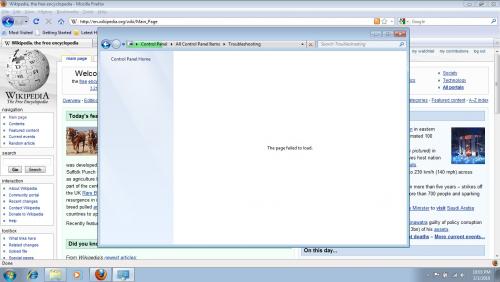
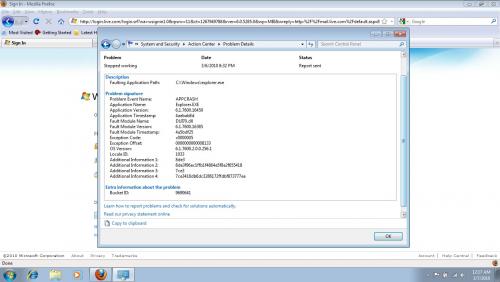




 Sign In
Sign In Create Account
Create Account

