-----
Explorer.Exe Application Error
The instruction at "0x7342611a" referenced memory at "0x7342611a".
The memory could not be "read".
Click on OK to terminate the program
Click on CANCEL to debug the program
-----
At this point, I can see all the desk top icons and the task bar, including the language bar sign on it. But, once I click on "OK", all the icons on the desk top screen and the task bar itself disappear for like 30 seconds, and when they reappear, they do so without the language bar (maybe others are also missing). I had already clicked on "show language bar" so that it should show it on the task bar all the time.
On the other hand, when I click on "CANCEL", it would soon show the "DrWatson Postmortem Debugger" sign which basically asks to send the information to Microsoft because they couldn't really debug. There is also "debug" button on it. If I click on it, the cursor will freeze for more than 10-15 minutes (after that, I gave up and restarted the computer via Windows Task Manager). If I click on "don't send the report", then the same with above -- all the icons on the desk top screen and the task bar itself disappear for a while and when they reappear, the language bar is not there.
I also get a Program /server is busy error message right after the 0x7342611a error message. I am asked to choose either switch or retry. Sometimes hitting the switch button works and my PC boots up; other times it doesn't (Retry doesn't work at all) and I need to shut down my PC and reboot up again.

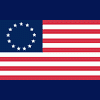
 This topic is locked
This topic is locked













 Sign In
Sign In Create Account
Create Account

