Thanks in advance for your responses
Second drive for my Dell 4600
Started by
birdietime
, Mar 19 2010 07:43 PM
#1

 Posted 19 March 2010 - 07:43 PM
Posted 19 March 2010 - 07:43 PM

Thanks in advance for your responses
#2

 Posted 19 March 2010 - 07:54 PM
Posted 19 March 2010 - 07:54 PM

Howdy and welcome to GTG:
Have you gone into Computer Management and formatted the drive yet?
Murray
Have you gone into Computer Management and formatted the drive yet?
Murray
#3

 Posted 19 March 2010 - 07:59 PM
Posted 19 March 2010 - 07:59 PM

Murray,
Thanks for the quick response.
I have done nothing more than to add the drive to my system.
I purchased the drive from Dell and they said it would be compatible.
I then purchased an SATA cable to allow me to connect the drive.
After that, I am in a quandry as to what to do next.
I know it has to be configured/partitioned, but am unsure of how to do that.
Is there also something about the BIOS recongnizing SATA drives?
ANY help and comments are grately appreciated.
Thanks....
Thanks for the quick response.
I have done nothing more than to add the drive to my system.
I purchased the drive from Dell and they said it would be compatible.
I then purchased an SATA cable to allow me to connect the drive.
After that, I am in a quandry as to what to do next.
I know it has to be configured/partitioned, but am unsure of how to do that.
Is there also something about the BIOS recongnizing SATA drives?
ANY help and comments are grately appreciated.
Thanks....
#4

 Posted 19 March 2010 - 08:09 PM
Posted 19 March 2010 - 08:09 PM

What operating system are you using?
Murray
Murray
#5

 Posted 19 March 2010 - 08:11 PM
Posted 19 March 2010 - 08:11 PM

XP
#6

 Posted 20 March 2010 - 08:50 AM
Posted 20 March 2010 - 08:50 AM

Have now upgraded the BIOS and still nothing.
Also...when I tap the DEL key during bootup I do not get the BIOS screen.
I have heard something that the SATA part of the BIOS might be set to off?
Again, any help is greatly appreciated.
THANKS
Also...when I tap the DEL key during bootup I do not get the BIOS screen.
I have heard something that the SATA part of the BIOS might be set to off?
Again, any help is greatly appreciated.
THANKS
#7

 Posted 20 March 2010 - 08:54 AM
Posted 20 March 2010 - 08:54 AM

I will repeat what Murray asked.
Have you looked in computer management for the drive?
Lets take a look at the drives and partitions.
Go to start
Go to run
Type in compmgmt.msc
Click on OK
On the left side under storage...click on disk management.
Make sure the right side showing the drives is expanded so we can see it all.
Take a screen shot showing the drives and partitions.
Attach it to your reply.
Have you looked in computer management for the drive?
Lets take a look at the drives and partitions.
Go to start
Go to run
Type in compmgmt.msc
Click on OK
On the left side under storage...click on disk management.
Make sure the right side showing the drives is expanded so we can see it all.
Take a screen shot showing the drives and partitions.
Attach it to your reply.
#8

 Posted 20 March 2010 - 09:00 AM
Posted 20 March 2010 - 09:00 AM

I can do that but I have already been into Disk management and the drive does not appear.
#9

 Posted 20 March 2010 - 09:13 AM
Posted 20 March 2010 - 09:13 AM

Sorry...how do you print the screen shot?
#10

 Posted 20 March 2010 - 09:14 AM
Posted 20 March 2010 - 09:14 AM

To do a screenshot please have click on your Print Screen on your keyboard. It is normally the key above your number pad between the F12 key and the Scroll Lock key
Now go to Start and then to All Programs
Scroll to Accessories and then click on Paint
In the Empty White Area click and hold the CTRL key and then click the V
Go to the File option at the top and click on Save as
Save as file type JPEG and save it to your Desktop
Attach it to your next reply
Now go to Start and then to All Programs
Scroll to Accessories and then click on Paint
In the Empty White Area click and hold the CTRL key and then click the V
Go to the File option at the top and click on Save as
Save as file type JPEG and save it to your Desktop
Attach it to your next reply
#11

 Posted 20 March 2010 - 09:17 AM
Posted 20 March 2010 - 09:17 AM

If the board has a SATA connection on it then it should be all set to go. A bios upgrade should not have been needed.
I will ask if you also attached the sata power connection?
Bios should at least recognise it.
The sata power is on the right in the picture.
I will ask if you also attached the sata power connection?
Bios should at least recognise it.
The sata power is on the right in the picture.
#12

 Posted 20 March 2010 - 09:18 AM
Posted 20 March 2010 - 09:18 AM

#13

 Posted 20 March 2010 - 09:21 AM
Posted 20 March 2010 - 09:21 AM

Yes, I have attached the SATA cable...first to one SATA connection on the board and then the other....Neither with success...
#14

 Posted 20 March 2010 - 09:31 AM
Posted 20 March 2010 - 09:31 AM

Thank you for all the replies so far....I have to take my daughter to work so I guess her computer will have to wait for another day....
THANKS to all....
THANKS to all....
#15

 Posted 20 March 2010 - 09:38 AM
Posted 20 March 2010 - 09:38 AM

I will ask if you also attached the sata power connection?
Similar Topics
0 user(s) are reading this topic
0 members, 0 guests, 0 anonymous users
As Featured On:












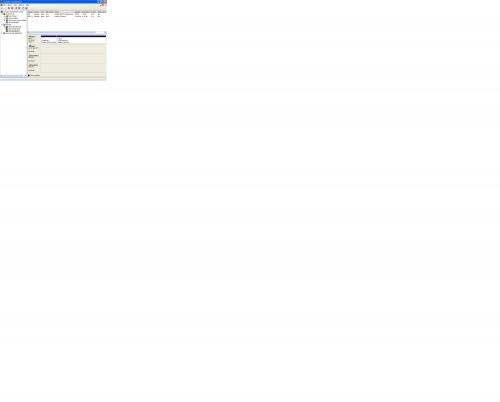




 Sign In
Sign In Create Account
Create Account

