Edited by Epsilon, 22 March 2010 - 02:17 PM.

router access page incorrect
Started by
Epsilon
, Mar 22 2010 02:16 PM
#1

 Posted 22 March 2010 - 02:16 PM
Posted 22 March 2010 - 02:16 PM

#2

 Posted 23 March 2010 - 08:23 AM
Posted 23 March 2010 - 08:23 AM

Delete the cache and cookies in your browser.
Start|run|type cmd|OK
At the command line type the following followed by the enter key:
ipconfig /flushdns
ipconfig /registerdns
You should now see the correct configuration page.
Start|run|type cmd|OK
At the command line type the following followed by the enter key:
ipconfig /flushdns
ipconfig /registerdns
You should now see the correct configuration page.
#3

 Posted 23 March 2010 - 11:45 AM
Posted 23 March 2010 - 11:45 AM

I deleted my cache and cookies, and followed the command steps and it still shows up the same as the mts one there is one other thing though the default ip to access used to be 192.168.1.254 long ago and now i've been using 192.168.100.254
when i try the first variation it just brings up search results provided by Yahoo, when doing ipconfig /registerdns it said successful and said any errors would report in the event viewer.
when i try the first variation it just brings up search results provided by Yahoo, when doing ipconfig /registerdns it said successful and said any errors would report in the event viewer.
#4

 Posted 23 March 2010 - 01:06 PM
Posted 23 March 2010 - 01:06 PM

Reinstall your network card driver then try it again.
#5

 Posted 23 March 2010 - 01:33 PM
Posted 23 March 2010 - 01:33 PM

press start, then run, then type "ipconfig /all" (without the quotes)
post back with the results
post back with the results
#6

 Posted 23 March 2010 - 02:23 PM
Posted 23 March 2010 - 02:23 PM

#7

 Posted 23 March 2010 - 02:28 PM
Posted 23 March 2010 - 02:28 PM

192.168.100.254 is the right device for you to attempt to connect to...as a question, MTS didn't buy your connection did they (telus and MTS seem to not like each other very much by my googeling)? disconnect the modem/router from the wall (leave it connected to your computer) and try 192.168.100.254 again
#8

 Posted 23 March 2010 - 03:15 PM
Posted 23 March 2010 - 03:15 PM

Yeah I heard also a few days back from a source they arn't allowed to even sell telus router / modems in my province so I have no idea why they sold me one, and yes a tech guy came and hooked this up for me he was from myITsource.ca worked with MTS i believe. Unhooked from the wall tryed 192.168.100.254 took me to the MTS like looking blue page in my first post.
#9

 Posted 24 March 2010 - 06:16 AM
Posted 24 March 2010 - 06:16 AM

well then it looks like you've got MTS as your ISP...they may have sold you a "telus" modem, and then flashed it over the wire to the MTS system.
Similar Topics
0 user(s) are reading this topic
0 members, 0 guests, 0 anonymous users
As Featured On:










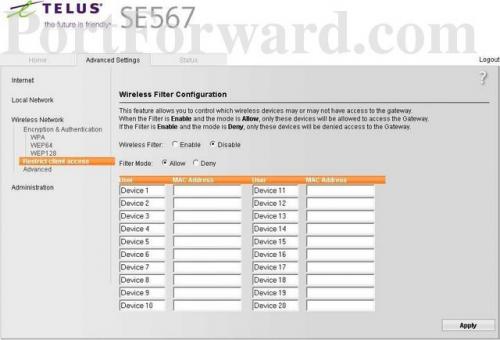


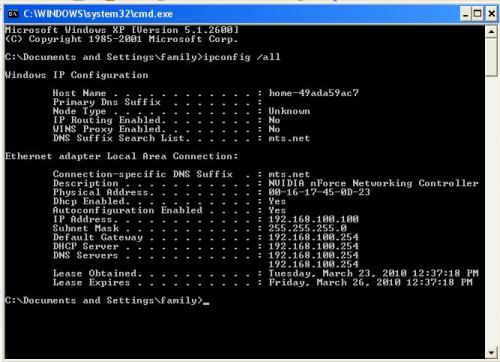




 Sign In
Sign In Create Account
Create Account

