I updated my gpu and that was not the problem.
running a radeaon 4850 on vista 64, 226NW syncmaster
I will even but a SS, but I guess you understand that I can't even know if you will actually see my problem!
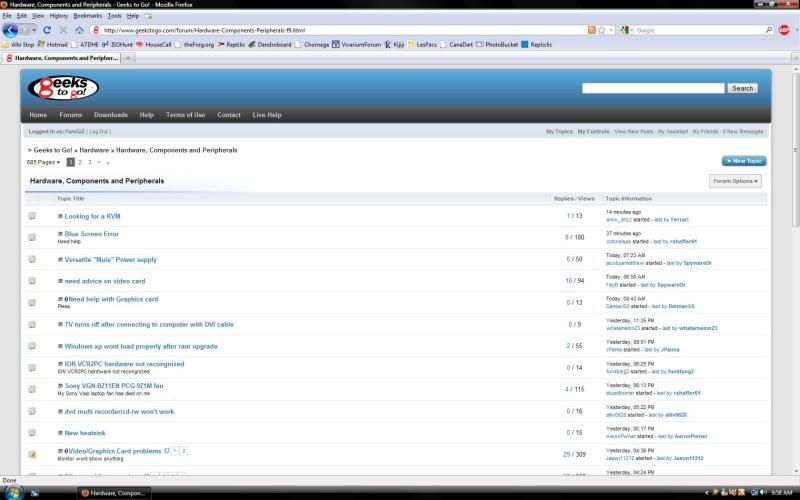
rebooting didn't do anything and when I press my monitor's buttoms to change contrast and brightness, etc, the Interface colors are just fine; seems like either my windows or gpu?
Thanks in advance!
















 Sign In
Sign In Create Account
Create Account

