It was an IDE connection and my old one had a SATA connection. My Dell didn't have another IDE conneection, but my CD-Rom had two. So, I took one of them and connected that old HDD. When I turned on PC, it said: "Performing automatic IDE configuration... Drive 2:CD-ROM device
....
No boot device available-
strike F1 to retry boot, f2 for setup utility", and my Windows didn't start.
I went to bios and turned off auto boot, but when restarted PC it still says "No boot device available-
strike F1 to retry boot, f2 for setup utility". I took off the old HDD, connected how it was before putting it in and turned on the PC. But it still says "
No boot device available-
strike F1 to retry boot, f2 for setup utility" and don't start Windows 7. What should I do?
Thanks
P.S.
I ran hard drive test in bios, and it said there is no hard drive.
Edited by tadelaitis, 29 March 2010 - 06:04 AM.



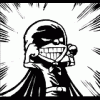











 Sign In
Sign In Create Account
Create Account

